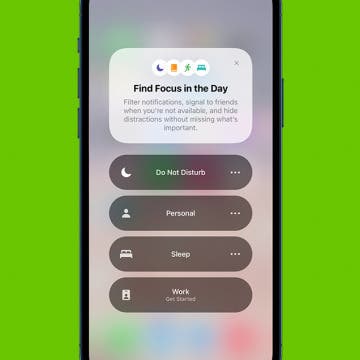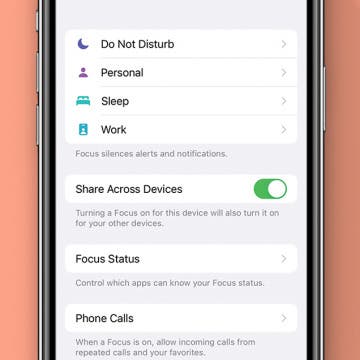iPhone Life - Best Apps, Top Tips, Great Gear
Home Button on iPad Not Working? Here’s the Fix!
By Leanne Hays
Why has your Home button stopped working on your iPad? You may need to update your software, reset your settings, or give the Home button a good cleaning. We'll show you how to get your iPad's Home button responding again.
Apple's 'Let Loose' Event on May 7: New iPads & Accessories
By Olena Kagui
While Apple enthusiasts have been anticipating the annual WWDC keynote, happening June 10, the May 7 Let Loose event announcement has come as a happy surprise. Apple hasn’t provided a lot of information about this event, but because of the event photo featuring an Apple Pencil and the fact that iPads are often announced in the spring, we are expecting new iPads, an Apple Pencil, and maybe other Apple accessories too.
- ‹ previous
- 102 of 2403
- next ›
Crush Your 2025 Health Goals with the Withings Body Scan
(Sponsored Post) By Amy Spitzfaden Both on Thu, 01/09/2025
Your 2025 health goals deserve so much more than just a number on a scale. Withings is here to support all your body resolutions with a revolutionary health analysis. The Withings Body Scan revolutionizes home health checkups in a powerful, incredibly simple experience, directly from your home, in just 90 seconds.
Best Apps to Try This Summer
By Susan Misuraca
Apple's Photos app automatically organizes your pictures into a collection called Featured Photos. Featured Photos frequently change, so if you see one you love, you'll want to take action, so it's not buried in your Photos Library again. Let's go over how to share, favorite, and edit Featured Photos.
3 New Things to Do on FaceTime with SharePlay
By August Garry
iOS 15 (currently in beta and available to the public in fall 2021) brings with it many FaceTime updates, including SharePlay, which gives you the ability to FaceTime screen share, watch movies or TV shows, and stream music with family and friends. In this article, we'll go over how to do all three, so you can get more from your FaceTime experience.
How to View Photo Memory Mixes on iPhone & iPad
By Leanne Hays
Apple's Photos app automatically creates Memory Mixes, which are collections of photos displayed as a musical slideshow. These are customizable and can be a fun way to see and share memories. We'll show you how to find Memory Mixes in the Photos app on iPhone and iPad.
Big Sur to Monterey: Should You Take the Leap?
By Amy Spitzfaden Both
Should I upgrade to Monterey? The new Mac software update certainly looks appealing, but there are reasons some people might not want to upgrade to it, at least not yet. Bugs, compatibility issues, and the fact that only the beta profile is currently available contribute to the hesitancy, but there are also many benefits to the update. Let's take a look at whether it's time to upgrade MacOS.
iCloud Plus 101: Everything You Need to Know
By Olena Kagui
iCloud, Apple's storage and cloud computing service, enables users to back up data and sync it between all their devices. iCloud Plus is an upgraded version that offers more features to existing subscriptions at no extra cost. Let's get into what iCloud Plus is, what's included in the different iCloud plans, and iCloud Plus pricing.
iPad Today View: Where Did It Go in iPadOS 15?
By Olena Kagui
Before iPadOS 15, currently available in beta and available to the public in the fall, you could only add widgets to an iPad Home screen by having them in Today View and pinning it to the Home screen. The new iPadOS update lets iPad users enjoy widgets anywhere on their iPad. This means that your pinned Today View may have disappeared from your Home screen, but it's not gone!
What Is Quick Note?
By August Garry
I love the Notes app for the ability to, well, take notes on my iPad wherever I am. But up until now, to use the Notes app with another app, you've needed to enter Split View. Now, with iPadOS 15, available to the general public in fall 2021, you can pull up a Quick Note anywhere, from any app. Let's learn what you can do with the new Quick Note tool.
How to Use iPad Keyboard Shortcuts to Navigate Apps
By Olena Kagui
iPads are great tools for both business and entertainment. An external keyboard can essentially turn your iPad into a laptop. I will teach you the essential Apple keyboard shortcuts that can also be used on a third-party keyboard. I will even teach you how to navigate major apps using iPad keyboard shortcuts.
How to Add Widgets to iPad Home Screen
By Olena Kagui
Widgets have helped people customize their iPads for years! You can now add widgets on your iPad Home Screen and not just in the Today View. In the steps below, I'll walk you through how to add a widget to your iPad Home Screen.
iPad or iPhone Charging Slowly? Here's Why & How to Fix It
By Amy Spitzfaden Both
iPad charging slow? What about your iPhone? Noticeable drops in device charging speed can not only be frustrating, but also cause for concern. Here are the reasons why your iPhone or iPad might be charging slowly, and how to fix them.
How to Clean iPhone Charging Port
By August Garry
If you're having trouble charging your iPhone, it might be because your Lightning port is dirty, gumming up the works and making it hard for your Lightning charger to connect to the port. In this guide, we'll show you how to clean your charging port without damaging it.
How to Use Focus Mode on iPhone
By Ashleigh Page
What to Know
- Focus modes allow you to stay productive and on-task by reducing distractions from your iPhone.
- You can quickly turn different Focus modes off and on from the Control Center.
- You can personalize your Focus modes and create custom Focuses by going into Settings > Focus.
Designed to help you better maintain a balanced lifestyle, Focus modes on iPhone allow you to silence certain notifications and restrict the appearance of distracting apps for set periods of time. Below, we'll go over what Focus mode is exactly, how to enable it, and how to customize your iPhone Focus Mode settings.
How to Find Screenshots on Mac
By Amy Spitzfaden Both
This article will tell you how to find screenshots on a Mac. Many of us have been in the position where we take a screenshot and then struggle to find where it went. This can be frustrating, especially if the file name starts with "screenshot," as that can make it difficult to search. Let's learn where to find screenshots on a Mac and how to change a screenshot location on a Mac.
How to Turn Off Netflix Subtitles & Closed Captions
By Amy Spitzfaden Both
This article will tell you how to turn off subtitles on Netflix. Subtitles and closed captions can be helpful on Netflix, whether you're watching a show in a foreign language or need and/or prefer closed captions. However, depending on who you are watching with, group or individual preferences might change, and some may find subtitles or closed captions distracting. Let's learn how to remove subtitles from Netflix.
How to Share Focus Modes across Devices
By August Garry
Focus modes let you customize different Do Not Disturb settings when you don't want to be bothered by notifications and messages. So why are you still getting notifications on your iPad when you turn on Focus for your iPhone? We'll show you how to turn on Share Across Devices in Focus mode with this quick setting.