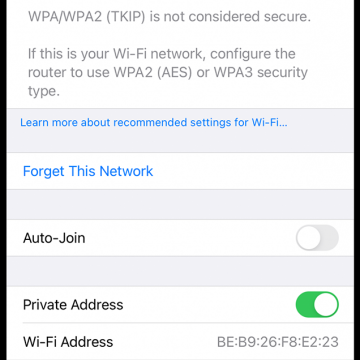iPhone Life - Best Apps, Top Tips, Great Gear
What Are the Orange & Green Dots on the iPhone Status Bar?
By Erin MacPherson
If your recent iOS 14 update came with orange or green dots at the top of your screen, you’re not alone. But don’t worry, these indicators on the iPhone status bar are there to safeguard your security and privacy. They let you know when apps use your microphone or camera, and are especially helpful when you’re not aware that your microphone or camera is in use. Let’s take a look at what each dot means and how you can monitor which apps accessed your iPhone microphone or camera recently.
How to Stop Auto-Joining Wi-Fi on the iPhone
By Amy Spitzfaden Both
This article will tell you how to turn off Auto-Join Wi-Fi on an iPhone. The iPhone automatically connects to known Wi-Fi networks whenever it's in range. While auto-joining a known Wi-Fi network can be useful in saving us from having to manually reconnect to our preferred networks every time we want to use the internet, it can be frustrating to automatically join a network. Maybe you are in range of two known networks, such as the coffee shop where you're working and the restaurant next door and your iPhone connected to the wrong one, or maybe you don't want your device to connect to the coffee shop Wi-Fi every time you happen to walk by. Whatever your reason is, if you are unhappy when Wi-Fi keeps turning on on your iPhone, here is how to turn off Auto-Join Wi-Fi.
- ‹ previous
- 1018 of 2383
- next ›