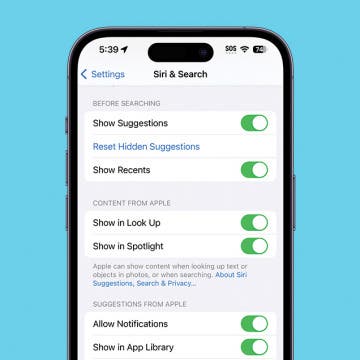iPhone Life - Best Apps, Top Tips, Great Gear
At Apple’s September 2023 announcement event, the tech giant revealed the capabilities of its new Apple Watch Series 9 and Apple Watch Ultra 2. The yearly update to both devices improves the processor to a new S9 chip, which will include AI processing cores for the first time on an Apple Watch. These cores enhance the function of every task that relies on artificial intelligence, from processing photos, to interpreting voice commands, to more accurate typing with autocorrect. Those cores will allow Siri to process some commands on the Apple Watch, without needing to communicate with an iPhone or the cloud. The new chip also enables a whole new gesture the user performs on their watch-arm, without touching the screen. Here’s everything you need to know about Apple’s latest generation of Apple Watches.
Putting the Pro in iPhone 15 Pro & iPhone 15 Pro Max
By Olena Kagui
The titanium iPhone 15 Pro and iPhone 15 Pro Max were announced at Apple’s "Wonderlust" event on September 12. With a customizable Action button, seven different focal lengths, and the ability to film 3D Spatial Videos, the iPhone 15 Pro Max may be the most "pro" Pro iPhone ever. Discover all the new features and how they compare to the other iPhone 15 models.
- ‹ previous
- 259 of 2408
- next ›
How to Organize Your Calendar in 2025
(Sponsored Post) By Amy Spitzfaden Both on Thu, 02/13/2025
Apple is pretty good about updating its products, but it seems to have forgotten about the Calendar app and its many downsides. The makers of Informant 5, on the other hand, do not forget to regularly improve their app based on user experience. The latest updates to this calendar and task-management app are a productivity game-changer.
How To Utilize iOS 9 Proactive Assistant
By Conner Carey
Proactive Assistant was one of the new features introduced with iOS 9. Since then, I’ve noticed a lot of misunderstanding as to just what Proactive Assistant does, how to utilize it, and how to turn it off. Proactive Assistant pays attention to what you do and where you use your phone. Proactive Assistant works with Siri to give you Spotlight Suggestions but the habit learning program has it’s own set of suggestions to help you out.
Facebook’s Changing How You Share Music
By Conner Carey
I’m a music sharing fiend. Yet, if I want my Facebook friends to listen to a track, I always share Youtube videos, even if I’m listening to the song on Spotify or Apple Music. This is because you can listen to a Youtube video from your News Feed but Spotify and Apply Music links take you to the respective app. However, that's officially changed.
Review: Twelve South Forté Apple Watch Stand
By Todd Bernhard
"Nailed it!" That's what I imagine it sounds like to work at Twelve South. The folks there seem to repeatedly and reliably come up with accessory after accessory that makes the Apple experience better. I use a MacBook stand from the company, and used to have an iPad BookBook case for my original iPad and a BookBook case for my new iPhone 6s. In fact, the BookBook is probably Twelve South's most notable product. It is an iPad or iPhone case disguised as a leather-bound book, and the iPhone versions have slots for credit cards and ID. You get the best of both worlds: handmade, old-world-book style and modern e-books and apps! It's very charming and functional, and could protect your iOS devices from unwitting thieves.
How to Open the App Switcher without Clicking the Home Button
By Sarah Kingsbury
Before 3D Touch the only way to access the multitasking window was to double click the Home button. Then came the back button in iOS 9 for quickly returning to the previous app. But, if you have an iPhone 6s or 6s Plus, you can now also switch between apps using 3D Touch.
How to Customize a Web Page in Safari Reader Mode
By Conner Carey
Safari Reader mode removes the clutter of a web page so you can easily read content without interruptions from ads. With Safari settings for Reader mode, you can customize your font, text size, and background color for a fun and easy-to-read browsing experience. Let's learn how!
Steve Jobs’ “Spaceship” Apple Campus is Coming to Life
By Conner Carey
In 2011, Steve Jobs envisioned a second Apple Campus like that of a “spaceship landed.” Jobs imagined the structure as circular with a courtyard at its center and constucted without a “single piece of straight glass.” In Cupertino, California the envisioned structure is currently under construction with plans to be completed by end of next year.
How to Enjoy Facebook on Your iPhone, Problem Free
By Conner Carey
If Facebook is draining your battery, gobbling up your storage by caching huge amounts of data, or otherwise causing problems on your iPhone, you can delete the app and create a Home screen icon for the website instead.
Apple Pay is slowly being adopted by different retail businesses and banks. To easily find out if Apple Pay is available at a location you plan to visit, you can check in Maps before visiting a store.
There’s a Smart Home Device for Closing Your Blinds
By Conner Carey
Easily installed to existing windows, AXIS Gear allows you to control or automate your window shades with your iPhone. The Indiegogo project is looking to fundraise the manufacturing of its product. You can set scheduling to open the morning blinds and lower them at sunset. Control your curtains with or without iPhone via the AXIS gear motor; it's also fully compatible with other smart home systems.
How to Use 3D Touch to Peek at Web Pages without Actually Opening Them
By Sarah Kingsbury
Whether you encounter a link in an email, a text, or while browsing the web, as long as you have an iPhone 6s or 6s Plus, you can use 3D Touch to preview the web page in Safari without actually opening it.
Review: Cushion and Protect Your Tablet with Yogibo
By Todd Bernhard
I was at New York City Comic Con a while ago, and the kind folks from Yogibo had a variety of their comfortable "un-beanbag" chairs available for weary convention goers to try. They are extremely comfortable, in part due to their "zero friction" modules which are less restrictive than traditional beanbag chairs. But I noticed they had smaller, pillow-sized items.
How to Turn off Frequently Visited Sites in Safari
By Conner Carey
When you open a new tab in Safari, it gives you suggestions for frequently visited websites. This feature can be turned off in Settings.
5 Amazing Etsy iPhone Docks We’re Loving
By Conner Carey
It’s easy to forget about Etsy when you’re looking for tech accessories. The make, buy, sell e-store focuses on vintage or handmade items usually sold by individuals or small businesses. You’ll often find great prices paired with high quality goods plus you’re supporting artists. Step with me into the rabbit hole of Etsy iPhone docks.
Turn Off Siri Suggestions in Seconds
By Conner Carey
Siri tracks your iPhone habits, including who you contact, which apps you use, and where you are in order to provide Siri Suggestions in Spotlight Search. However, if you’d rather Siri didn’t anticipate your every search, you can turn off Siri suggestions.
Apple Features Celebrities in iPhone 6s Commercials
By Conner Carey
Apple has been on a commercial releasing frenzy, which would be irritating if they weren’t so darn short and cute. This time, the company is featuring the new iPhone 6s, likely getting ready for the holiday season. I don’t mind; watching Bill Hader eat a sandwich and talk to Siri is my kind of commercial.
How to Quickly Delete an Alarm from Your iPhone
By Conner Carey
Depending on how long you've had an Apple device, you may remember that you had to tap the Edit button to delete alarms in the native Apple Clock app. Now, it's even easier to delete an alarm. Keep reading to find out how!