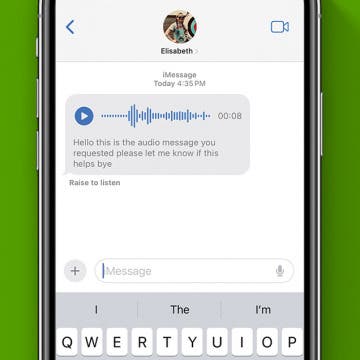iPhone Life - Best Apps, Top Tips, Great Gear
View a Transcript of Audio Messages
By Rhett Intriago
There have been a number of new additions to the Messages app in the latest version of iOS that make it easier to use and navigate. Among those updates, audio messages in the Messages app are now automatically transcribed.
See Real-Time Transcriptions of Voicemails
By Rhett Intriago
Ever get a call from an unknown number, but don’t want to pick it up? Live Voicemail is a new feature that takes the iPhone back to the days of answering machines. Now, whenever you receive a call, you’ll be able to see a live transcription of the voicemail message being left by the caller, as they're leaving it.
- ‹ previous
- 289 of 2408
- next ›
How to Organize Your Calendar in 2025
(Sponsored Post) By Amy Spitzfaden Both on Thu, 02/13/2025
Apple is pretty good about updating its products, but it seems to have forgotten about the Calendar app and its many downsides. The makers of Informant 5, on the other hand, do not forget to regularly improve their app based on user experience. The latest updates to this calendar and task-management app are a productivity game-changer.
After seeing A Knight's Tale the movie, I seriously wanted to get in a time machine and go back to the Middle Ages (though I'd likely end up a lowly field peasant instead of a knight)! It would be awesome to see knights with swords clashing, gleaming armor, damsels in distress and well... jousting! Jousting has to be the coolest sport ever, am I right? Think two medieval maniacs thundering toward each other set on knocking the other into oblivion! Want some of that action today in modern times? Get the most excellent Knight Storm (Free) now!
How To Correct Pictures with Black Borders in TV/Display Output
By Werner Ruotsalainen
The following article is for people using any kind of external display with their iDevices, and for programmers who would like to provide as good of external display output in their apps as possible.
People have a lot of misconceptions regarding Tv output from iDevices; most importantly regarding the black borders on the left and right sides of the external image and also on the top and bottom. As an engineer well versed in video technology, engineering, and iOS programming, I found it necessary to get the facts right in a manner digestable for advanced iOS users (and all programmers).
How To Maximize Your Photo Slideshow Quality on External Displays [TUTORIAL]
By Werner Ruotsalainen
This article explains how you can output still images to your external display (TV, projector etc.) from your iDevice and what you should do to maximize quality. While some of the material requires advanced knowledge (including having read my previous multimedia-specific articles), the “All in All” section at the bottom is digestable for beginners (at least I hope it is).
Apple's stock image slideshow implementation output is, unfortunately, half-hearted. (iDevices utilize the native TV output while playing slideshows. Apart from Retina iPads, it is the only way of making full use of the more advanced output types, namely, HDMI and VGA.)
A few weeks ago I reviewed an amazingly cool 3D golf swing analysis app for iOS called SwingTIP. Afterward, I managed to get out on the links with a friend for the first time in a long time. Not surprisingly, my scoring was pretty abysmal, so I figured I needed some help. I found two apps you may want to check out, especially if you also have been away from the game for awhile. Tiger Woods: My Swing ($4.99) will show you the spectacularly perfect swing of the master himself along with Tiger's priceless golf insights and other exclusive content.
I recently had the opportunity to speak via Skype with Iliya Yordanov, one of the founders of SilverWiz. The company is the maker of the well-regarded personal finance app, MoneyWiz, which competes with Quicken, Microsoft Money, and iBank to name a few. Yordanov is a four-time entrepreneur, and is currently focused on scaling SilverWiz.
MoneyWiz is the company's sole app, and it’s available for iPhone, iPad, and Mac OS. While pricey as far as iOS apps go, it's $4.99 price tag is nominal compared to Quicken and Microsoft. The app has hundreds of great reviews, all four and five stars. I asked Yordanov what his secret was!
As a formerly certified weather geek, I like to check out new weather apps. I'm usually drawn to ones with more advanced features, but occasionally I find a simple and elegant weather program I have to mention. YoWindow ($0.99) is one such app. It is not a fancy weather app, which can become cluttered with maps and trend graphs. Instead, it gives you a view of upcoming weather in a serene 2D scene you can animate (e.g. forecast conditions) as you swipe. The app also serves to relax you with realistic outside sights and sounds that match the conditions, and even indicate the season.
Walmart Scan & Go — Use Your iPhone or iPad to Check Out
By Jim Karpen
Walmart's iPhone app, simply called Walmart (free), has a great feature allowing shoppers to use their phones to scan barcodes of the products they’re purchasing. The app totals the cost and lets you quickly check out via the self-checkout lane. The app provides both an electronic and paper receipt.
Screen Mirroring Tips & Tricks, Plus How to Play Back Web Flash Videos on External Monitors
By Werner Ruotsalainen
This post is intended for readers with advanced technical knowledge.
This article explains how you can mirror and show Web-based Flash videos on external displays connected to your iDevice. In order to answer the questions of several people at MacRumors (original thread), I've decided to thoroughly test the external monitor/Apple TV mirroring/playback capabilities of the currently available Flash browsers.
iFunBox: How to Transfer Videos to Your iDevice without iTunes
By Werner Ruotsalainen
This post is intended for readers with advanced technical knowledge.
In this article, I will explain how to transfer videos to Apple’s built-in Videos app with a brand new version of the excellent, free, all-in-one iDevice transfer tool, iFunBox.
In the past, uploading videos to the Videos app has only been possible via the Movies tab in iTunes.
iTunes, which is Apple's only desktop tool for transferring videos/movies to the Videos app, has restrictions, which make it impossible to transfer the following types of videos to iDevices:
CBS Launches Free Streaming App for iPhone and iPad
By Jim Karpen
CBS launched a new app Thursday, simply titled CBS (Free), which allows U.S. viewers to stream full HD episodes of many of its popular TV shows from daytime, primetime, and late night. The videos are free, but are offered on a delayed basis. Daytime and late-night shows will be available 24 hours after their original broadcast.
6 Fun Saint Patrick's Day Apps For iPhone
By Becca Ludlum
Saint Patrick's Day is around the corner, and even if you're not Irish, there is fun to be had! Here is a quick round up of 6 fun apps for your iPhone to help you to celebrate in style.
New apps offering a different approach to email is an exciting trend in iOS. And the apps are free! I've recently reviewed the revolutionary Mailbox (for iPhone) and Cloze (iPhone and iPad app), and now comes Incredimail, an email app for the iPad that takes a stunning new approach to visual presentation.
5 Top Travel Apps for New York Urban Adventure
By Daniel Rasmus
A visit to Manhattan isn’t something you should take lightly. Some people may want to just thrust themselves into the city lights and let the push and bustle of the crowd take them where it may. My adventure was a more planned affair, with lists of sights to see, places to eat, and department stores to shop.
The new Otterbox Armor ($99.95) iPhone cases are arriving in stores Friday and with them a level of protection unprecedented in the world of rugged cases.
The Otterbox Armor series consists of possibly the toughest heavy-duty cases on the market. And of all the companies introducing waterproof cases this year, Otterbox is the only one I know of with offerings for the iPhone 4/4s series, capitalizing on the huge demand for the older iPhones.
Teaching Art by Turning the iPad into a Virtual Studio
By Daniel Rasmus
From the ease of collecting often-broken colored pencils, to cleaning up after a room of young artists who seemingly bathed in tempera, art, unlike literature or history, creates rather messy educational challenges. It is, however, extremely important for learners to engage in visceral exercises that bring the texture of media to hands, and its odor to nostrils.
The annual Macworld/iWorld trade show is underway in San Francisco, and Macworld magazine already has named its Best of Show winners. They include some gotta-see gadgets for the iPad and iPhone, such as an iPad robot, an iPad case that doubles as a speaker, and a 1TB external hard drive for the iPhone and iPad.