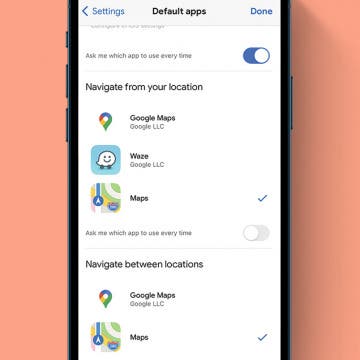iPhone Life - Best Apps, Top Tips, Great Gear
How to Make Google Maps Default on iPhone (Even Though Apple Won't Let You)
By Amy Spitzfaden Both
Apple Maps has its strengths and weaknesses, and those weaknesses may lead you to prefer Google Maps. It can be a pain to separately open the app and type in an address every time you want to navigate, so you might be wondering how to change your default map on your iPhone. Unfortunately, you can't officially do this, but you can make it so every navigation you launch from your mail or your web browsing takes you straight to Google Maps. Here's how to set Google Maps as the default on your iPhone by working around Apple's limitations.
Missing Calls? How to Turn Off Silent Mode on iPhone
By Rachel Needell
When it comes to making and receiving calls, there are times we want to be notified and times we don't. That's why it's really important to know how to unsilence calls on your iPhone. There is more than one way to enter or exit silent mode on your iPhone. We'll walk you through a few of the best options to turn off silence mode on iPhone.
- ‹ previous
- 326 of 2401
- next ›