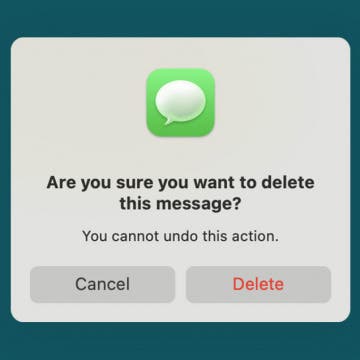iPhone Life - Best Apps, Top Tips, Great Gear
How to Turn Low Power Mode Off & On in watchOS 9 on Apple Watch
By Rachel Needell
Low Power mode, a new feature released for the Apple Watch in watchOS 9, reduces the amount of power that your Apple Watch uses so that you can save battery life. Apple released Low Power Mode as a long-awaited replacement for the Apple Watch's previous battery-saving mode, Power Reserve. Power Reserve would lock your Apple Watch after a certain battery percentage, allowing you to only see the time unless you restarted the watch. Low Power mode preserves your Apple Watch battery while still allowing you to use many of the watch's features. Low Power mode works well, but it does disable some of your Apple Watch's advanced features in order to save your battery. Turning the feature on and off is actually pretty simple. We'll walk you through it below.
How to Delete Text Messages on Mac (4 Easy Ways!)
By Devala Rees
If you want to free up storage space, reduce clutter, or protect your private information, you might want to delete texts from the Messages app on your Mac. The good news is that as long as your Messages app is synced to iCloud, deleting texts on your Mac will also remove them from any of your Apple devices with the same Apple ID. Read on to learn how to delete messages on your Mac.
- ‹ previous
- 605 of 2390
- next ›