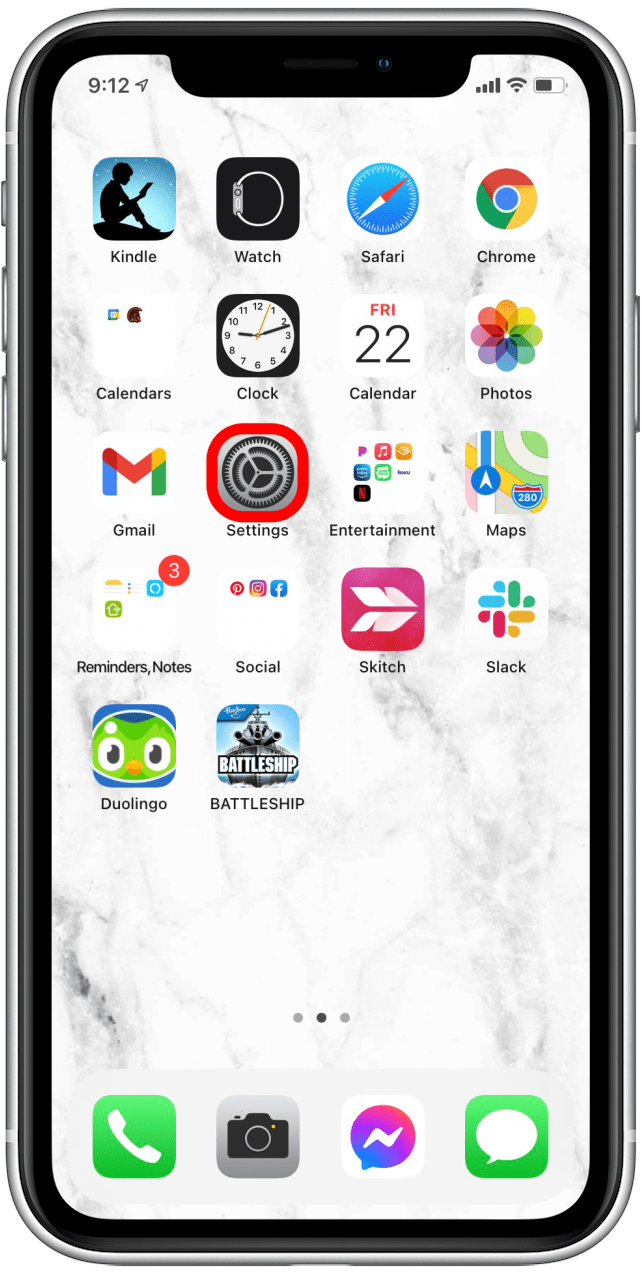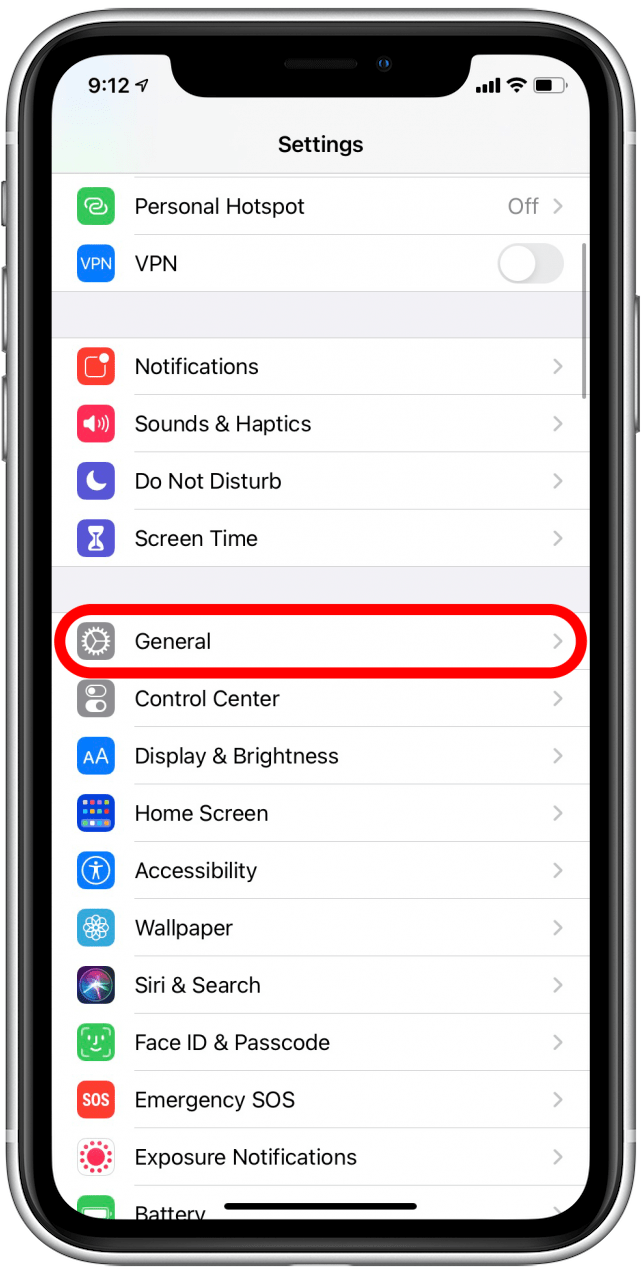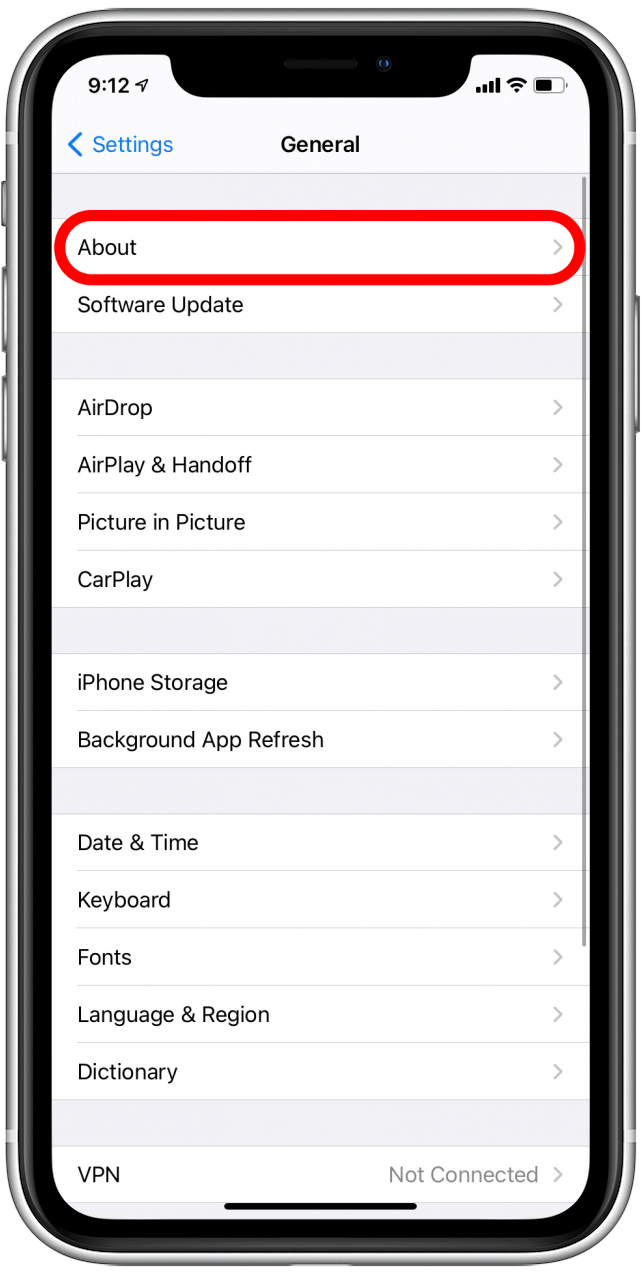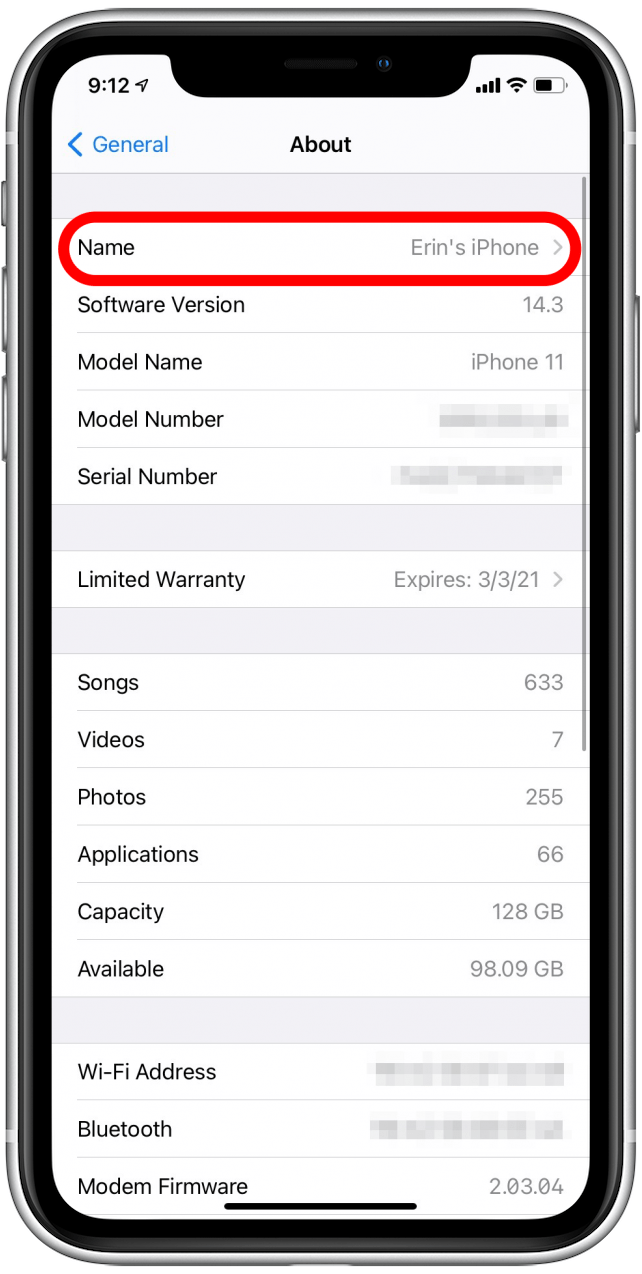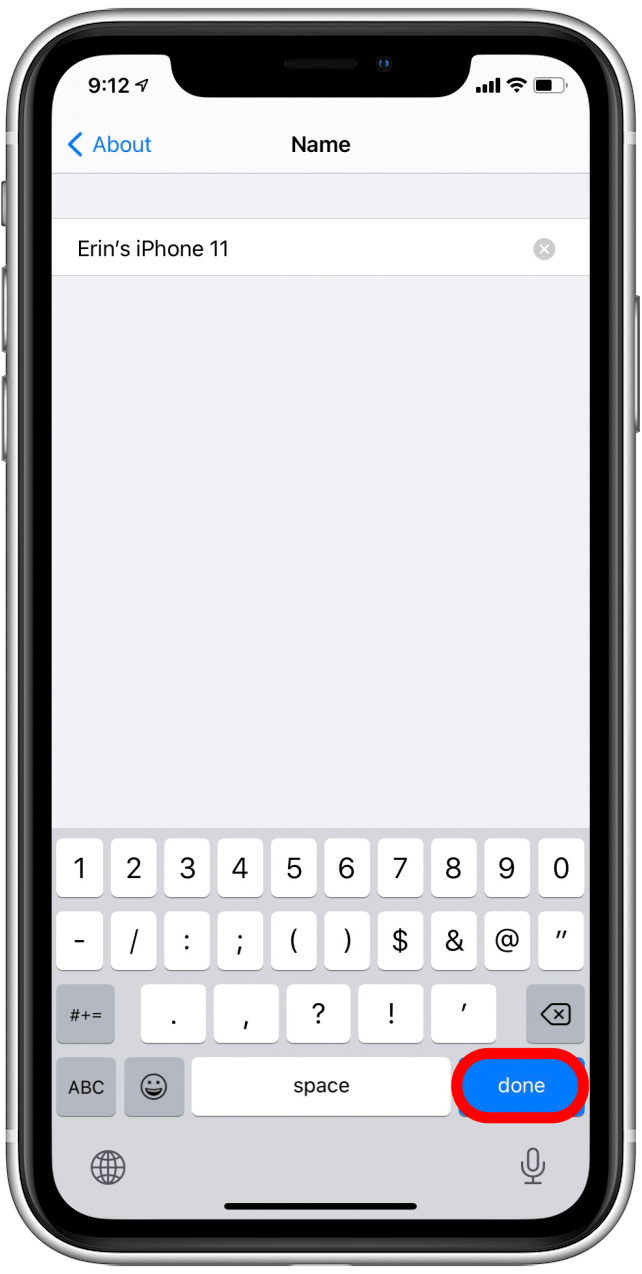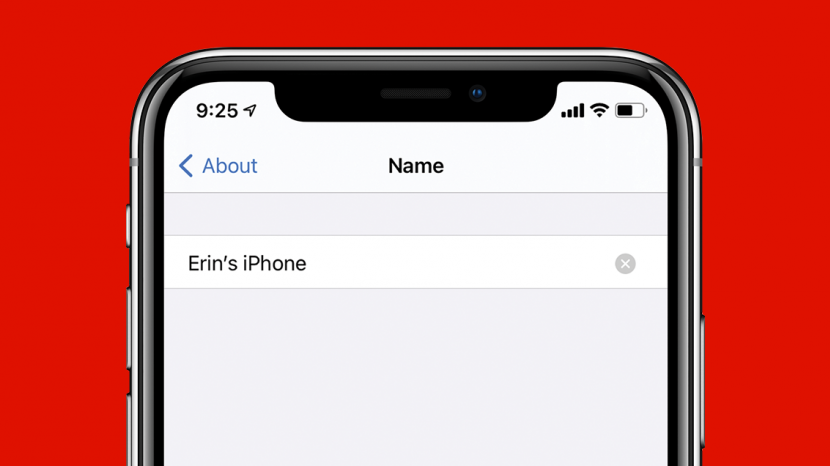
* This article is from our Tip of the Day newsletter. Sign Up. *
It can help to personalize the name of your phone to make it easier to recognize, especially if you have a lot of devices on your account. We’ll show you how to change the name of your iPhone to something more personal and easy to recognize.
With just a few taps, you can change the name of your iPhone to make it easier to find in your list of iCloud devices. Here's how:

- Open the Settings app.
![Open the settings app to change the iPhone name]()
- Tap on General.
![Tap on General]()
- Tap on About.
![Tap About]()
- Tap on the line that says Name.
![Tap Name at the top to change your iPhone's name]()
- Edit your name using the keyboard.
- Tap Done when you are ready to save your changes.
![Edit the name and tap Done to save]()
Related: How to Use Find My iPhone to Find iPhones Misplaced in the House
Now you know how to change the name of your iPhone! The label you entered will appear when connecting to your computer or looking for your iPhone in the list on iCloud or the Find My app. This means you won't be confused when trying to determine which device is yours, which one belongs to other family members, and which old unused devices to remove from your account. It's also handy to know that you can change your iPhone name any time you want; use these same steps to name and rename your device at will.