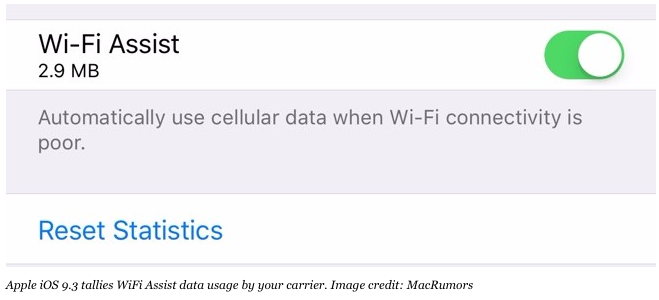A lot of people tell me that they are never the early adopters of new iOS updates, “I always wait at least three months.” I felt the same way before I started working for iPhone Life, but being immersed in all things iPhone has changed my perspective. If there were ever an update to download, iOS 9.3 is it. With new features like Night Shift Mode and Touch ID or passcode protection for the Notes app, there’s a lot to appreciate. Here’s the best five features iOS 9.3 provides and how to use them.
Night Shift Mode
Night Shift Mode reduces the amount of blue light emanating from your iPhone screen. It’s best used after the sun has gone down and can lend to a better night’s sleep. You can find Night Shift Mode in your Control Center. To access Control Center swipe up from any screen. To adjust your automated Night Shift schedule, open Settings. Select Display & Brightness. Select Night Shift. Here, you can set the Schedule (either by time or with the sunset and sunrise), manually enable the function, and adjust the color temperature.

Touch ID/Passcode Protect Notes App
Before iOS 9.3, there was no way to password protect your Notes. Now, with the feature, the Notes app takes yet another step forward and can finally be used as a private journal. To set a passcode or activate Touch ID for Notes, open Settings. Select Notes. Tap Password. You’ll be prompted to create a password with a Hint. If your iPhone has Touch ID, you’ll also see the option to enable it. Tap Done.
Save Stills From Live Photos
Previously, in order to save a still photo from a Live Photo, you had to discard the Live Photo. Now, you can save a still and keep the original Live Photo. Here’s how. Open your Photos app and select the Live Photo you want a Still of. Tap the Share icon, and Select Duplicate. Tap Duplicate as Still Photo. The new still photo will appear in your Camera Roll.
More 3D Touch Shortcuts for Stock Apps
3D Touch is being added to more apps all the time, and Apple Stock apps are no different. While we’ll likely see a huge improvement to 3D Touch with iOS 10, Apple added Quick Actions to a number of its Stock Apps with iOS 9.3. Here’s the list of new Stock Apps which now have Quick Actions with 3D Touch: Compass, App Store, Health, Stock, Weather, Settings.
*note: 3D Touch currently works on iPhone 6s and 6s Plus
How Much Data is Wi-Fi Assist Using?
Wi-Fi Assist was introduced with iOS 9, but it quickly came under fire. If Wi-Fi assist is enabled, your data plan will pick up where Wi-Fi drops off. However, this led to some higher-than-expected bills for users. If you use the feature and want to know how much data it’s using, now you can. Here’s how. Open Settings, select Cellular and scroll down to the bottom of the page. This is also where you enable Wi-Fi Assist. Just below the label, if you’ve used data, the amount will appear. I was surprised to discover my Wi-Fi Assist actually hasn’t used any of my data.