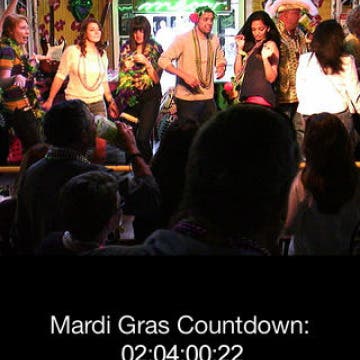iPhone Life - Best Apps, Top Tips, Great Gear
How to Change Contact Poster in iPhone Contacts
By Rachel Needell
Contact Posters are a super fun way to let you choose what people see when you call them, so now you can display your favorite photo when calling your friends. I love this new feature and have already been experimenting and playing around with all the customization options. Here's how to do it!
How to Turn Off Screen Distance Notifications on Your iPhone
By Leanne Hays
It's a good idea to leave Screen Distance notifications on for kids, or if you're already suffering the effects of visual health problems like myopia or eye strain. But, here's how to turn off Screen Distance notifications if they're bothering you.
- ‹ previous
- 284 of 2401
- next ›
A Fully Customized Fit for USB-C Earbuds
(Sponsored Post) By Amy Spitzfaden Both on Thu, 12/12/2024
How to Use Feedly, Pocket, and Evernote to Keep Up with Your Favorite Blogs
By Mark Struczewski
Recently, I unsubscribed from all but a few of the email newsletters I receive. Now, when I write “newsletters”, I am referring to those emails that are blog posts. I didn’t unsubscribe from them because the emails were no longer relevant or important to me (they still were) but I did so for two reasons:
1. I was getting a lot of emails. Some sites I subscribe to post several times a day.
2. It was not easy to share the content with my followers on social media via email.
Have Some Fat Tuesday Fun With These 3 Mardi Gras Apps
By Paula Bostrom
Fat Tuesday is March 4 and the Mardi Gras celebrations are already in full swing. Whether you're traveling to the celebrations in New Orleans or enjoying festivities at home, these three apps will help make the experience even more fun.
Switch Control, intended for people with mobility limitations, is also great for anyone who fantasized as a child of making things happen with just a blink, à la I Dream of Jeannie. To enable Switch Control, open Settings>General>Accessibility>Switch Control and toggle On.
The success of the freemium model is impossible to deny. Taking a look at the top grossing games in the App Store paints a clear picture. In 2013 all ten of the overall top grossing games were freemium titles. The highest grossing paid game, Minecraft ($6.99) only ranked 18th in overall top grossing games.
If you migrated to iOS gaming from a dedicated gaming device like XBox, Playstation, or even PCs then the freemium game model is most likely not that appealing. Likewise, if you came into iOS gaming as a veteran gamer of the 90s or early aughts, then overall the freemium game system is very likely viewed by you as a travesty.
And yet, this hotly debated new gaming modality is undeniably bringing in the big bucks, at least for certain developers and gaming houses. Enough game developers are making money exploiting the freemium model that the trend continues much to the dismay of what seems like the majority of dedicated gamers.
Do you have an idea for an app but lack the programming knowledge to begin building it? In this weekly blog series, I will take you, the non-programmer, step by step through the process of creating apps for the iPhone, iPod touch, and iPad. Join me each week on this adventure and you will experience how much fun turning your ideas into reality can be! This is part 37 of the series. If you are just getting started, check out the beginning of the series here.
My last few posts took a bit of sidetrack as I covered appsworld 2014. In this post, I get back on track and talk about another option for outsourcing your iOS app's web processing, messaging, and data storage—Amazon Web Services (AWS).
In a previous post, I reported on the story from Bloomberg that Apple was closing in on a deal with Time Warner and was hoping to introduce a new Apple TV device by April. That's starting to look unlikely. An article in the Wall Street Journal reported Thursday that one source familiar with Apple's plans said Apple hopes to release a new device by June, and another said it may not be ready until several months after that. The WSJ article also helps to clarify the earlier reports of Apple's possible deal with Time Warner. The question was whether Apple was still trying to make a deal that would allow it to offer its own cable channels or if it's simply hoping to offer the cable companies a better set-top box. Apple had earlier wanted to offer full seasons of TV shows along with live programming. However, the article says Apple has given up on that idea, given the resistance of the cable providers. Most recently Apple is asking just for the five most recent episodes of TV shows. It's also possible, the article says, that Apple would simply sell the new Apple TV devices to the cable companies, who would then rent them as set-top boxes to subscribers, rather than Apple selling the device directly to consumers.
Steve Wozniak on Steve Jobs, Wearables, Android, and the NSA
By Kevin McNeish
Apple to Jump on the Mobile Payment Bandwagon?
By Carlos Wilson
In a recent report on mobile payments, the Wall Street Journal said, “Apple Inc. is laying the groundwork for an expanded mobile-payments service, leveraging its growing base of iPhone and iPad users and the hundreds of millions of credit cards on file through its iTunes stores.” This report does not raise eyebrows, but simply states the inevitable fact. Apple's entry into this market will undoubtedly raise the bar, with major players already fiercely competing to gain market traction over how people pay through mobile devices.
Unleash Your Inner App Developer Part 36: Diving Into Google App Engine for iOS Apps
By Kevin McNeish
Do you have an idea for an app but lack the programming knowledge to begin building it? In this weekly blog series, I will take you, the non-programmer, step by step through the process of creating apps for the iPhone, iPod touch, and iPad. Join me each week on this adventure and you will experience how much fun turning your ideas into reality can be! This is part 36 of the series. If you are just getting started, check out the beginning of the series here.
In my previous post, I provided an overview of using Google App Engine to scale your iOS apps, and demonstrated how to get Google's iOS sample app running on an iOS device so that you can check it out.
Recently, AT&T created headlines, raised suspicion, and set tongues wagging with its announcement that they are starting a new Sponsored Data program. This new plan will allow eligible 4G customers to access mobile content and apps without impacting their monthly wireless data plan. In simpler terms this would be like a toll-free service for wireless data where websites that sign up as sponsors will be free for AT&T wireless customers. As a result, no data will be deducted from a surfer’s monthly allotment of data. Data charges will be borne by the sponsoring company.
iPhone Life magazine's Best of CES Award Winners!
By Alex Cequea
The Consumer Electronics Show (CES) is one of the largest tech shows in the world, and it serves as a yearly marketplace for future and innovative technology. The iPhone Life team scoured the show floor—all two million square feet of it—for genius iOS-related gadgets, some of which are already out, and some that will be released later this year.
Do you have an idea for an app but lack the programming knowledge to begin building it? In this weekly blog series, I will take you, the non-programmer, step by step through the process of creating apps for the iPhone, iPod touch, and iPad. Join me each week on this adventure and you will experience how much fun turning your ideas into reality can be! This is part 35 of the series. If you are just getting started, check out the beginning of the series here.
In my previous post, I discussed making your web-enabled apps scalable by outsourcing your web services to a third-party company, and I provided an overview of the services offered by Google, Amazon, and Microsoft. In this post, I'm going to dive into Google App Engine so you can get a detailed look at how to access web services hosted by Google from your iOS app. I'll provide an overview of Google App Engine's features, and show you how to set up and use Google's iOS sample app.
CES 2014 saw a slew of protective cases for the new iPad Air in all shapes, styles, and colors. Finding a case that stood out from the crowd was no easy task. After looking closely at what seemed like hundreds of cases, the Pelican Pro Vault ($99.95) emerged as one of best cases for the iPad Air, and certainly the best case for the Air if you are looking for rugged, heavy-duty protection.
Great Multimedia Player BUZZ Player. 5.0.2 is Out – But not Necessarily Worth Updating to
By Werner Ruotsalainen
In many of my older articles (like this one), I've praised BUZZ Player. ($3.99) and BUZZ Player HD. ($3.99). Up until 4.0.2, which royally messed up the player's MKV playback capabilities, making it one of the worst choices for MKV playback.
(A quick note: note the full stop after the name of both the iPhone and the iPad-specific apps. I've explained the cause for this seemingly amusing name HERE.)
In the meantime, newcomers to the iOS multimedia player scene, nPlayer ($4.99; read my latest review) have become the most important “go to” player for everyone looking for MKV playback and not wanting to play back DTS audio.
Rumor: Apple iWatch Facing Manufacturing Challenges
By Jim Karpen
We just keep hearing about an iWatch, so it seems pretty definite Apple is working on such a device. The question is whether they'll bring it to market, since they're known for developing devices that they eventually decide not to release.