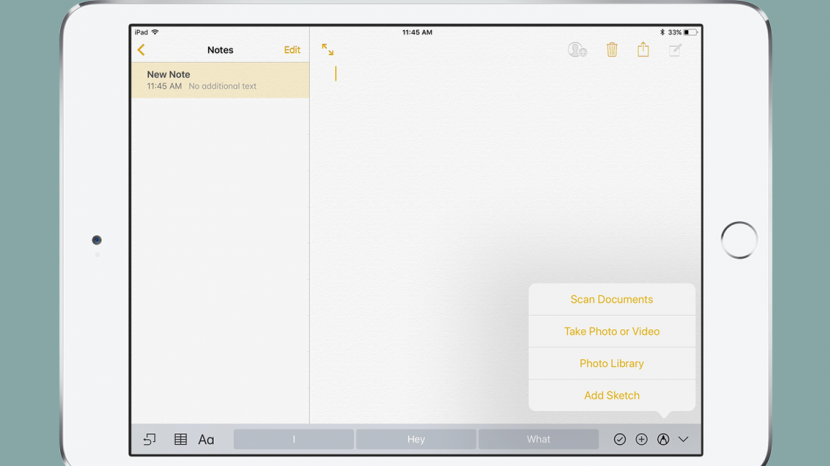
With the iOS 11 beta 1 release, the Notes app looks poised to take on Evernote as the life-organizing app du jour. With in-line drawing, drag and drop features, tables, and expanded formatting options, iOS 11 integrates Notes into your daily workflow in new and organic ways. Continue reading to find out whether Notes in iOS 11 could replace your Evernote subscription.
Related: How to Check Your Schedule With Siri
Previous iOS updates have led to huge jumps in quality over the years. iOS 9 brought formatting options like headers, body style, bulleted lists, embedded sketches, and checklists. iOS 10 brought collaborative note taking. Now, iOS 11 beta 1 brings us in-line drawing, embedded photos, and new formatting options including indentation, bolding, italics, strikethrough, and monospacing.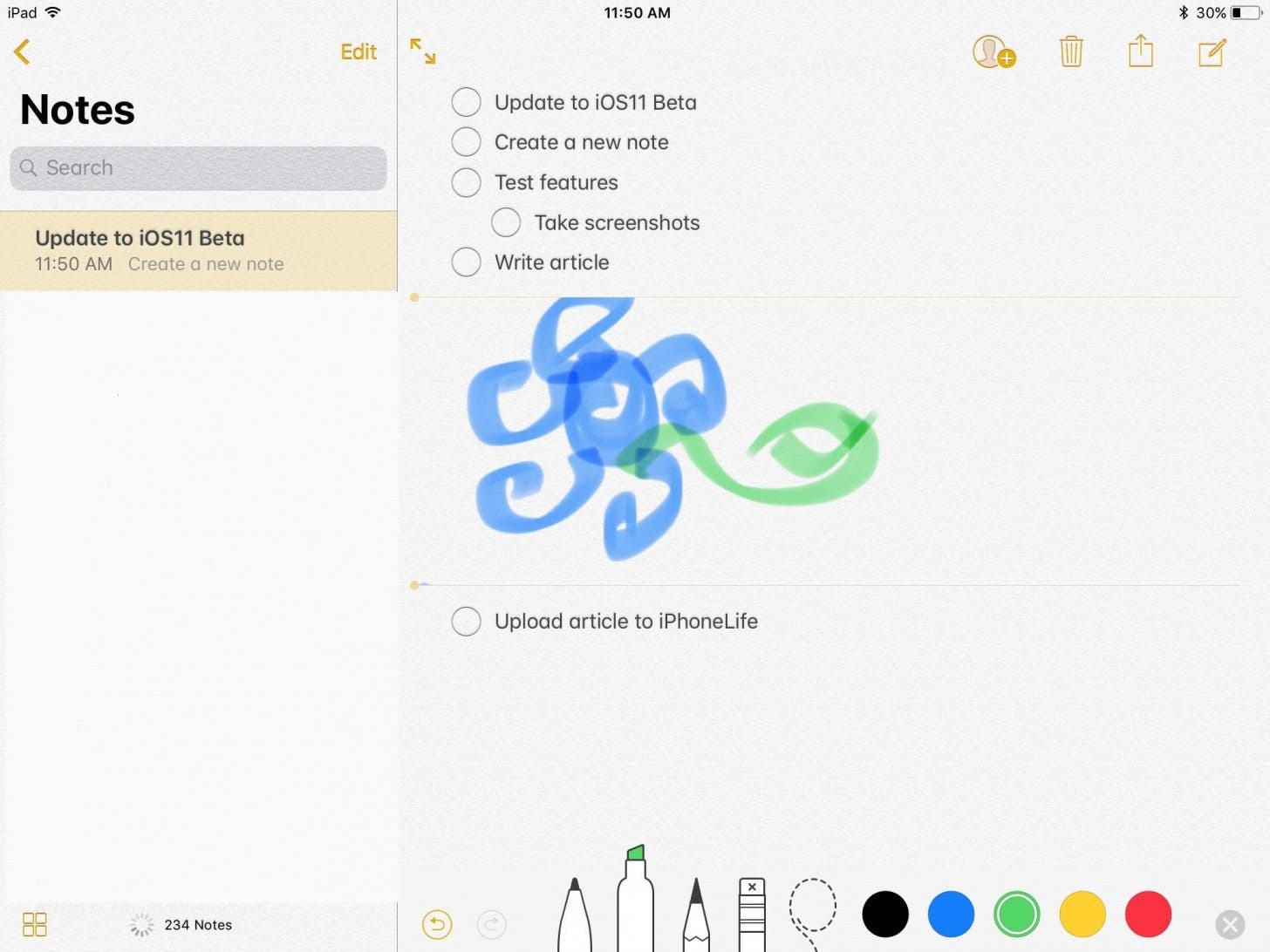

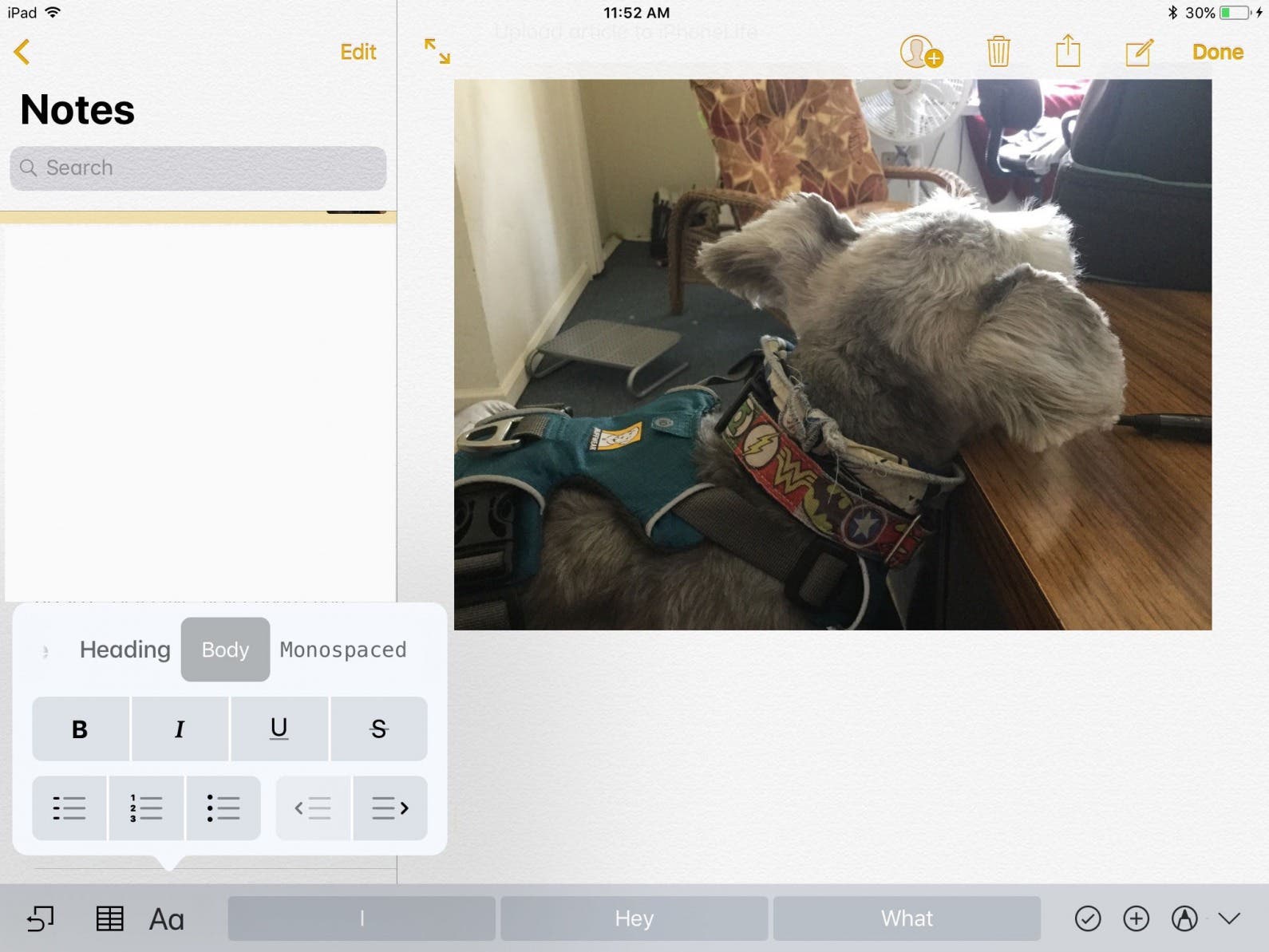
Like Evernote, the Notes app iOS 11 update brings a scan and sign feature to let you sign PDFs of important documents. Unlike Evernote, the iOS 11 beta 2 integrates Notes with iCloud, allowing you to access important notes from any device using the Files app. There are some anticipated features which may be released in later betas, such as simpler methods for locking notes saved to the Files app. For now, there are still some things Evernote does better. Notes will allow users to copy URLs and elements of websites or from other documents using the new iOS 11 drag and drop function, but simple text-only formatting of websites is still the foray of Evernote Web Clipper. However, if future iOS 11 beta releases continue providing improvements to Notes, then Evernote will be given a run for the money. We’ll have to wait and see what the next iOS 11 beta brings us in terms of organizational features. At the very least, the new Notes with iOS 11 provides a worthy companion to Evernote by expanding Notes formatting options and integrating your Notes more fully within the Apple ecosystem.



























