
It may seem a little counterintuitive to use your iPhone for planning, planting, and harvesting your garden. I was skeptical about plant care apps at first too, but I’ve changed my mind over the last few growing seasons. Let’s go over some of the best garden design apps and online resources I’ve tested to help grow your favorite fruits, vegetables, herbs, berries, and flowers. You might just become a plant app convert, too!
Related: Take the Guesswork Out of Growing: Gardening Apps & Gear for the Best Harvest Yet
To learn more about handy iPhone apps and features, consider signing up for our free Tip of the Day. Here are some of our top resources for gardening help.

Jump To:
- Garden Planner Apps
- Web Resources for Planting a Garden
- Plant Care Apps
- The iPhone/Garden Hybrid
- Soundtrack Suggestions for Your Endeavors
Garden Planner Apps
The best garden you’ll ever have is the one you imagine in winter, or so the old adage goes. I’d have to agree! Once the winter holidays have come and gone, gardeners everywhere anticipate and salivate over the seed catalogs that flood our mailboxes. Warm weather seems within reach as we select old standbys and attractive new options to fill our garden beds come spring. Choosing seeds is the easy part, though, and all too often, the reality falls short of our hopes and dreams.
I’ve found several helpful resources for this planning stage that have helped me revamp an existing garden to the east of my house and create a second, larger edition on the south side. While reimagining a space you’ve already worked in or starting from scratch, the most important element to understand is light. Whether you’re planting a shade garden or some sun-loving veggies, you need to know if your plants will get the correct amount of sunshine each day. To that end, I’d recommend the Sun Seeker - Tracker & Compass app ($9.99).
With this garden layout app, you use augmented reality to visualize the sun’s location throughout the days, weeks, and months of your gardening season. This will help you choose your site for a new garden or where to place plants in your existing beds. The app maps out solar trajectories over your landscape, so you can even tell if removing a particular tree will make your preferred garden site more feasible.
Your next step should be to improve your soil. If you haven’t already, I’d recommend composting. The Organic Home Composting app ($0.99) can get you started with this amazing process or help you improve your current pile if you haven’t been pleased with your results. Once finished, you can use your broken-down organic waste to start seeds, amend beds, and make compost teas to water your plants.
Once you’ve sorted out the practicalities of sunlight and soil, I’d recommend turning to Pinterest (free) for all the garden-design inspiration a person could ever need. Whether you want to learn more about heirloom veggies, climbing roses, companion planting, or cute design ideas for garden gates, pathways, and potting benches, you’ll find it here.
Web Resources for Planting a Garden
There’s a limit to how long you can dream before it’s time to take the plunge and get your seeds or seedlings in the ground. Even for experienced gardeners, there’s always room for improvement in this area. Unfortunately, I have yet to find a seed-starting app that satisfies me. My dream garden manager app would allow users to enter their geographic area and discover what zone they’re in, then receive step-by-step, calendar-based planting instructions for each seed variety. Ideally, the app would even remind us when it’s time to get our seed orders in and include a journal section for note-taking, so we could see what worked and what didn’t year to year.
Two resources see me through while I wait for the ideal plant organizer app to appear. The first one is the Seed Saver’s Exchange website. If you haven’t heard of the SSE before, it’s an Iowa-based organization devoted to preserving heirloom seeds. You can buy seedlings, plants, tools, and books on the website as well as find a wealth of information for gardeners. Navigate to the Garden Planning and Tips page in the Resources section, and you’ll find information on USDA zones, garden planning, seed starting, plant care, and, of course, seed saving, so you can enjoy free plants next year! I wish Seed Savers had an app, but I’ll content myself with the website for now.
The second lifesaver during planting time is YouTube (free). Nothing can compare to the on-the-ground tutorials from real-life gardeners. Here, you’ll find everything from channels produced by professional teams like Living Web Farms and the Rodale Institute, to individual videos from people who’ve solved vexing issues and want to share their innovative techniques. This year, I finally fixed my problem with leggy tomato seedlings after I watched a YouTuber who put grow lights only a few inches away from the tops of his plants. I’d been doing it wrong all along and wasting money on starts I could have grown myself. With this gardening help, I grew so many sturdy tomato plants that I gave away over two dozen to friends and family.
Plant Care Apps
After you’ve planned and planted your garden, you’ll need to maintain your babies through harvest time. This involves watering, weeding, and pest control, which takes a fair amount of time and energy throughout the growing season. In addition to the resources I’ve already mentioned, there are a few other places I turn to.
The WeatherBug app (free) helps me out in a number of areas. Primarily, I use the app to figure out when I need to water and when I can wait for Mother Nature to do the job for me. I also use the hourly forecast to figure out when it will be cool enough to work, and the maps feature to let me know when pollen is going to necessitate an allergy pill. Most important, though, are the alerts. WeatherBug sends an emergency notification to my phone if there’s a flash flood, tornado watch, or an excessive heat or frost warning. These allow me to cover my plants, provide extra water, or get my family into the basement as needed.
Now, to the issue of pests, diseases, and weeds. It’s so disheartening to get plants off to a good start in life, only to have mysterious bugs, plagues, and plants damage or even kill them. As an organic gardener, I’m not going to whip out a pesticide, fungicide, or herbicide, so I need to identify problems early and solve them holistically.
I’ve checked out several plant identification apps to learn whether plants are volunteers from last year or weeds, and whether insects are beneficial, benign, or there to eat my plants. While there’s no substitute for the experienced human eye, some plant identifier apps are better than others, and can be a useful resource.
When I need another opinion on something going wrong in my garden, I open the Facebook app (free). I belong to several gardening groups, including Permaculture Women, Homesteading & Gardening, and a local group, as well. Here, I can post pictures and descriptions of any problems my plants are having and, more often than not, get accurate advice within the hour.
The iPhone/Garden Hybrid
Although introducing my iPhone into my gardening routine has been a shift, I still enjoy time with my plants and feel relaxed and refreshed after a good hour or two of watering, weeding, and monitoring the progress of my veggies. The only difference is that getting the information I need in order to be the gardener I always wanted to be is easier now. As apps for plant care progress, I’ll be excited to try out more in-depth offerings that walk gardeners through every stage of the process.
Soundtrack Suggestions for Your Endeavors
Some folks enjoy the sound of the wind, leaves, and birdsong as their gardening soundtrack; that’s OK for me sometimes. Other times, though, I like to listen to an audiobook, podcast, or music while I take care of my plants.

YouTube Music ($11.99/month)
I’ve tried Apple Music and Spotify, but this service wins my vote. With a subscription to YouTube Premium, I can watch or listen to ad-free content as often as I want. YouTube keeps playing in the background, even if I need to open and use a different app. Best of all, I can enjoy playlists of songs I’ve liked and lists of music that introduce me to new favorites.
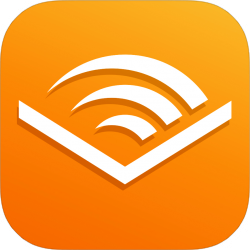
Audible ($14.95/month)
I’ve amassed quite a library of audiobooks and love choosing a new option each month, or listening to old selections as the mood strikes. One favorite is Little Heathens by Mildred Armstrong Kalish, a memoir about growing up on an Iowa farm during the Great Depression; it’s a perfect companion to my garden chores.

OverDrive (Free)
Most public libraries offer a free digital service that allows patrons to borrow e-books, movies, magazines, and audiobooks. My library uses the OverDrive app, and it lets me borrow up to four audiobooks at a time to listen to after I’ve used my monthly Audible credit.

Podcasts (Free)
Apple’s native podcast app is perfect whether I’m in the mood for a little spirituality with On Being, or some creepy true crime with They Walk Among Us. The Podcasts app has my downloads at the ready for when I’m out of Wi-Fi range working in my orchard.
Top image credit: Joshua Resnick / Shutterstock.com



























