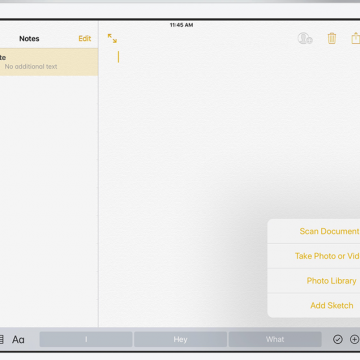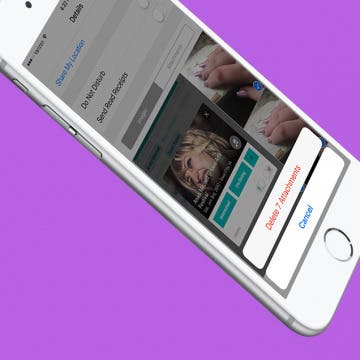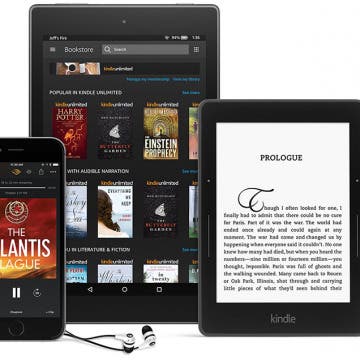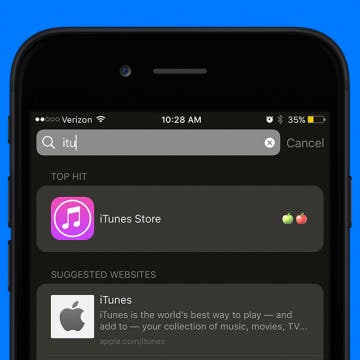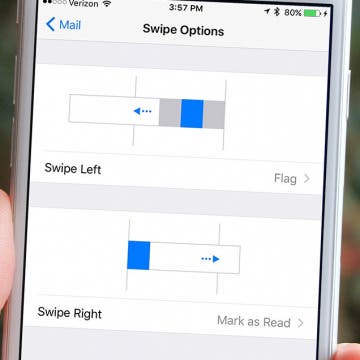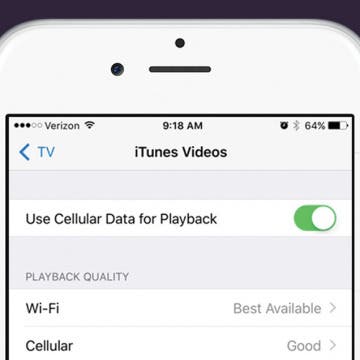With the iOS 11 beta 1 release, the Notes app looks poised to take on Evernote as the life-organizing app du jour. With in-line drawing, drag and drop features, tables, and expanded formatting options, iOS 11 integrates Notes into your daily workflow in new and organic ways. Continue reading to find out whether Notes in iOS 11 could replace your Evernote subscription.
Apple Apps
Do you ever wish you could see more (or less) of an email's content before deciding whether to open or delete it? Luckily, you can. Perhaps you want to see less of an email preview for added privacy on a shared device, or maybe you want to see more lines of the email so it’s easier to decide whether to open the email or delete it. Regardless, here’s how to change the number of lines of text shown in your email previews on your iPhone.
How to Delete Attachments from Messages without Deleting the Conversation
By Sarah Kingsbury
All those cute pictures, funny memes, and hilarious gifs your friends send you in Messages can take up a surprising amount of your iPhone's storage capacity. Each attachment is saved to the message conversation thread, which is great if you decide to save a couple of the photos. But if you’re someone who doesn't often delete older messages, you can easily free up some phone storage by deleting the attachments. And luckily, you can delete attachments from Messages without deleting the conversation.
How to Add Words To a Photo with Over on iPhone
By Conner Carey
Whether you want to create a fun image, a small poster to promote an event on Social Media, or any other graphic with words, using the free app Over is a great way to go. The app is easy to use and allows you to create professional-looking graphics on your iPhone. Here’s how to add words to a photo with Over on iPhone.
How to Hang Up Your iPhone with the Click of a Button
By Conner Carey
I had no idea this was a thing until I started looking for an answer. Let me explain: my mom has been slowly adjusting to using an iPhone. With her old flip phone, she merely closed the phone to hang up the call. But with an iPhone, you have to press the big red dot on the screen. But for her, it felt more intuitive to press the Home button. So she found herself thinking she’d hung up the phone when she hadn’t. This let me to search for an easy solution. There’s no setting on iPhone that allows you to use your Home button to hang up a call, but you can use a different button. Here’s how to hang up your iPhone with the click of a button.
How to Share Kindle Books with Family Members (Setting Up an Amazon Household & Kindle Family Library)
By Conner Carey
There are various ways to share Kindle books. With friends, you can loan ebooks out for a couple weeks. But if you set up Family Sharing with Amazon, you can share Kindle books with family members easily and with fewer limitations. When you share Kindle books, the recipient can read the Kindle book you lend them via the Kindle app on iPhone or iPad, as well as Kindle devices, including Kindle Fire. Kindle family sharing allows two adults to create an Amazon Household with up to four children. The two adults in your Kindle family must have separate Amazon accounts. However, setting up family sharing and sharing Kindle books with your Amazon Household is actually quite straightforward. We’ll go over how to set up Family Sharing on Amazon, how to share Kindle books with that family, how to access content shared with you via Amazon Kindle family sharing, and how to leave an Amazon Household should you need to in the future. Here’s everything you need to know about how to share Kindle books with family members.
Big news broke the internet recently. Since Instagram now has Snapchat-like features such as disappearing photo stories, the social network decided to continue its imitation: if someone takes a screenshot of your disappearing photo, you will receive a notification. While the internet seemed to freak out over this, it’s a great measure for privacy. Disappearing photos are supposed to...well, disappear. So it only makes sense that you’d receive a notification when someone decides your disappearing photo should be a more permanent photo on their device. Now that Instagram stories are a bit more secure, here’s how to take an Instagram photo that will disappear.
How to Change Playback Quality for TV App on iPhone
By Conner Carey
The TV app on iPhone is designed to bring all of your entertainment content together in one app. Instead of having to individually search through your favorite apps like Netflix, Hulu, etc, you can use the TV app to quickly see what’s up next and look at watching options for the streaming services you’re signed up with, as well as movies and tv shows available in the iTunes Store, of course. Movies and TV shows that you download from the iTunes store can be downloaded in Good or Best Available playback quality. Purchases and Rentals from the iTunes Store can be played in High Definition or Standard Definition. However, if you want to change the playback quality of shows you watch from Netflix, Hulu, etc, then you’ll need to visit the Settings for each individual app. Here’s how to change playback quality for the TV app on iPhone.
With iOS 10, Apple Maps got a huge, and needed, upgrade. The Maps app is now capable of doing a whole lot more, including connecting to third-party apps on your device. For example, let’s say you want to make a restaurant reservation. If you have your reservation app-enabled for use with Apple Maps, then you can look for a restaurant, make the reservation, and get directions all within the Maps app. Here’s how to enable and use Apple Maps extensions on iPhone.
Apple Maps App Missing from iPhone? How to Retrieve Deleted Apps
By Conner Carey
If your Maps app icon is missing from Home screen on your iPhone, you’re probably wondering, “how to I get the Maps app back?” Retrieving deleted apps on iPhone is, luckily, very easy to do. iOS 10 gave us the option to delete apps that came with the iPhone. While the hidden Apple stock apps you remove aren’t deleted completely, they are out of sight and out of mind. So if the Maps icon is missing and you want to reinstall the Maps app, we’ll show you how to get it back. I’ll also share an easy trick so you always know where Maps is on your iPhone. Maps app disappeared from iPhone? Here’s how to get Maps app back on iPhone.
iTunes Store App Disappeared from iPhone? How to Get It Back
By Conner Carey
If your iTunes app store icon is missing from Home screen on your iPhone, you’re probably wondering, “how do I get the iTunes app back?” Retrieving deleted apps on iPhone is, luckily, very easy to do. iOS 10 gave us the option to delete apps that came with the iPhone. While the Apple stock apps you remove aren’t deleted completely, they are out of sight and out of mind. So if the iTunes icon is missing and you want to reinstall the iTunes app, we’ll show you how to get it back. I’ll also share an easy trick so you always know where iTunes is on your iPhone. iTunes app disappeared from iPhone? Here’s how to get the iTunes app back on iPhone.
How to Change Mail Swipe Options in Settings on iPhone
By Jim Karpen
Since the release of iOS 8 a few years back, the Mail app on iPhone has swipe options. This means that when you’re viewing an inbox, you can swipe an email left or right to select options such as mark read/unread, delete, flag, or archive an email. Plus, tapping the More option gives you access to all the other email actions. However, you can choose to customize these gestures, though the options are somewhat limited. And you can even turn them off, if you so choose. Here’s how to change mail swipe options in Settings on iPhone.
How to Use Cellular Data for Playback in the TV App on iPhone
By Conner Carey
The TV app on iPhone or iPad allows you to bring all of your shows and movies together in one app. You can sign in with your cable provider to watch shows from ABC, NBC, and many others. You can also connect your streaming services such as Hulu, Netflix, and HBONow. If you’re concerned about using too much cellular data watching shows, you can turn this feature off. But if you’ve got enough data and want to watch your shows even when you don’t have Wi-Fi, use this tip to turn on Cellular Data for playback.
How to Download Apple’s New Clips App on iPhone or iPad
By Conner Carey
Apple recently released a new app for iOS 10.3 users and beyond. The new Clips app can be downloaded on iPhone or iPad. In short, the Clips app is a video creation app that allows you to add captions, effects, filters, and music, and then share it with your friends. I was skeptical of the app at first, thinking it would be gimmicky. But after writing a full-length how-to on using the app, I’m impressed with its features, particularly the ability to record and have the app automatically turn your voice into captions. The Clips app removes the social part of social media apps like Snapchat and Instagram in favor of focusing on the awesome shareable videos you can create. Here’s how to download Apple’s new Clips app on your iPhone or iPad.
How to Use Swiping Gestures in Mail on iPhone
By Jim Karpen
If you're like me, you spend a lot of time each day dealing with email. The swiping gestures available for marking and flagging email messages on iPhone can save you some of that time. You can use swiping gestures to mark emails as read or unread or flag them for follow-up, as well as every other function, such as forwarding or moving to another folder. Here’s how to use swiping gestures in Mail on iPhone.
How to Create & Edit Videos with Apple’s New Clips App
By Conner Carey
Is Apple’s new Clips app a replacement video editing app for iMovie? Not quite. The Clips app taps into the Instagram/Snapchat generation, offering an extremely easy platform in which users can create video stories and share them with friends. While Clips is a pretty awesome free video editing app, it’s not going to fulfill the same purposes as iMovie. For the video editing professional, Clips isn’t going to cut it for complex projects. But for the everyday person, it’s a fun new way to create professional-looking videos that are easily shareable with friends and via social media. I’ll go through everything you need to know to start creating and editing videos with the Clips app. This is the latest Apple app, and it seems that its main purpose is, simply, fun.
How to Deactivate iMessage on iPhone
By Conner Carey
If you’re ditching your iPhone, whether permanently or temporarily, you’re going to need to deactivate iMessage. This is due to an issue Apple had to solve a while ago, wherein users who switched to an Android, or other non-iPhone smartphone, were missing texts from friends who were sending iMessages. If you still have the iPhone that you need to disable iMessage on, the process is super quick and easy. Likewise, there’s a simple solution even if you’ve already sold or given your old iPhone away. If you switched from an iPhone to another iPhone, this shouldn’t be an issue for you. But if you’re switching (or planning to switch) to an Android device, use this tip to deregister your iPhone from iMessage before or after you’ve gotten your new smartphone. Here’s how to deactivate and deregister iMessage on iPhone.
How to Turn Your Photos into Artwork on iPhone (Prisma App)
By Conner Carey
You may have seen some really stunning artwork on Instagram recently that looks like a photo with a really intricate filter. These photos as artwork became a huge trend on social media when the photo editing app Prisma started trending. There are entire Instagram accounts dedicated to sharing Prisma photos and for good reason—they’re stunning. Here’s how to turn your photos into artwork on iPhone.
How to Share Multiple Photos or Videos to Instagram in One Post
By Conner Carey
A new Instagram feature allows you to upload up to ten photos and videos in one post to your Instagram feed. This creates a sort of slideshow on Instagram that you can share with your friends via your Instagram feed. The slideshow appears on Instagram much the same as a regular post, except you have the ability to swipe left and right to view the other photos or videos in the post. I’m sure Instagram users will come up with many creative ways to use this slideshow feature to its fullest. This is another improvement from Instagram on par with its deciison to finally allow users to create a second Instagram account. Nice to see the company implementing requested features. Here’s how to share multiple photos or videos to Instagram in one post.
How to Change What Day Your Week Starts in the Calendar App on iPhone
By Sarah Kingsbury
In most western countries, the Calendar app on the iPhone or iPad has Sunday set as the first day of the week. But considering the work week tends to divide quite distinctly into weekdays and the weekend, with most of our appointments and business meetings taking place Monday through Friday, you may prefer to set Monday as the first day of the week. Or if you have an unusual schedule, you could set any day of the week you prefer to be the first day of your personalized week. Here's how to change what day your week starts in the Calendar app on iPhone.