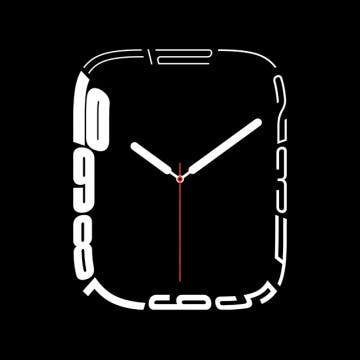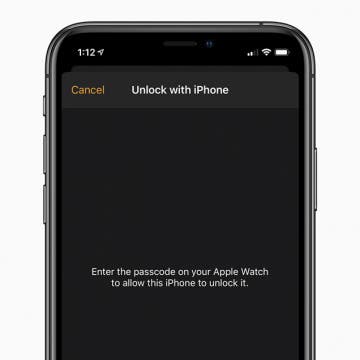Why You Should Wait for Apple Watch Series 8
By Donna Schill
The Apple Watch Series 7 isn’t the upgrade I’d been hoping for, but I bought it anyway. Let me explain. In spring of 2021, as Apple rumors began picking up, we saw renders of a completely redesigned smartwatch. It was going to have sleek flat edges reminiscent of the latest iPhones and iPads. It would house a blood glucose monitor, and, by some accounts, a sensor that measured stress levels. This was going to be a massive upgrade. But as September drew near, the forecast changed. Apple analysts broke it to us that we’d have to wait a whole year to see any of these upgrades!