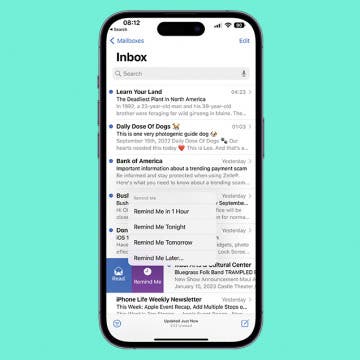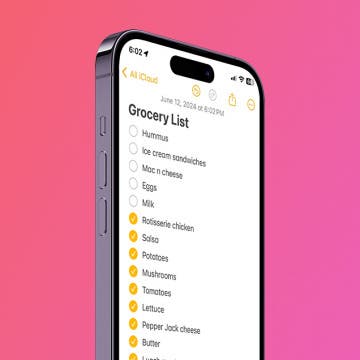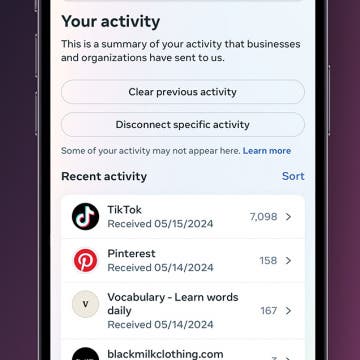You can find motivation to be more active with Apple Watch by setting up Activity Goals to push yourself. But it isn't always realistic to set the same goal for Monday and Saturday, which is why you can now set unique goals for each day of the week! Learn how to set individual daily goals for your Apple Fitness Rings.
Apps
How to Set Up Apple Watch Fall Detection
By Hallei Halter
If you take a spill while wearing your Apple Watch, the hard fall Apple Watch detection feature will automatically send alerts to emergency services and will alert your emergency contacts. But which Apple Watch has fall detection available? In this article, I will tell you which models have this feature available and teach you how to enable it.
How to Pin a Contact in Messages on Your iPhone & iPad
By Leanne Hays
The Messages app allows users to pin a contact or even pin a group on their iPhone or iPad. Pinning keeps contacts at the top of the Messages app, making it faster and easier to send a text message to the people you message the most. Pin up to nine text threads, and if you change your mind, it's just as easy to unpin contacts in Messages. We'll walk you through both!
How to Use Safari Reader Mode on iPhone & iPad
By Jim Karpen
Safari Reader mode on iPhone and iPad allows you to read a web page without distractions so that only the text and photos are left. I personally find that this makes the article easier to focus on, and gentler on my eyes. We'll walk you through how to use Reader mode in Safari and turn it off when you're done.
Swipe between Tabs Quickly & Smoothly on iPhone
By August Garry
Switching Safari tabs on your iPhone used to take multiple taps on the screen each time you wanted to move to another tab, but now there's a better solution! Now, you can swipe between tabs instead of navigating via your list of tabs. We'll show you how to switch tabs fast.
How to Print Lists in the Reminders App
By August Garry
For those who love printing physical documents instead of staring at them on their iPhone, this Reminders app trick is a must-have! We'll show you how to print lists from the Reminders app on your iPhone so you can check things off your to-do list anywhere.
How to Remove Unearned Steps from Apple Health
By Olena Kagui
While wearing your Apple Watch, you'll notice arm movements during activities like knitting, playing games, or even just waving might register as steps. Here's how to delete steps from your Apple Watch, which will erase the data and reset your step count closer to the correct number. You can't do this from your Apple Watch; you'll have to use the Health app on your iPhone.
How to Set Up a Reminder to Respond to an Email
By Olena Kagui
If you receive an important email that you don't want to forget to respond to, never fear! Your iPhone makes it possible to set up a reminder in your Mail app at the desired time so that you don't need to worry about forgetting to send a response.
End-of-Life Planning: Apps & Resources for Peace of Mind
By Leanne Hays
Every single person on this planet has two things in common; we were all born, and we’re all going to die. Preparing for a new baby is full of excitement and anticipation. End-of life planning? Not so much. I can’t promise to make the process fun, but I can at least recommend some apps, websites, and books to make things a little more streamlined, and a bit less daunting.
How to Add Workout to Apple Watch Manually
By Leanne Hays
If you forgot to hit the start button on your Apple Watch workout or you left your watch behind while exercising, don't worry! You can manually add workouts to Apple Watch via the Health app so you don’t lose your streak. We’ll also teach you how to add new workout types to your Apple Watch activities list and how to start workouts and customize them.
How to Remove the Background from an Image on Your iPhone
By Rachel Needell
How to Take Photos with Your iPhone Camera
By Hallei Halter
Not everyone has embraced iPhone photography, but it's so much more convenient than toting around a separate camera! If you want to get started using your iPhone Camera app, you've come to the right place. Capture a sunset or snap a selfie using your iPhone as a point-and-shoot camera. Once you start, you won't be able to stop. Let's learn how to take a picture on the iPhone.
The Fastest Way to Send a Text on iPhone
By Hallei Halter
If you're not able to make a phone call, you can send a text! For experienced iPhone users, texting is generally second nature. But other iPhone users are unsure where to get started. This tip is for them. Let's go over how to send a text message on your iPhone.
Easily Make a To-Do List in Notes
By Conner Carey
The Notes app is a surprisingly useful, multi-functional tool, whether you want to manage projects, set goals, or create lists. You can create checkable lists with links, insert photos, include sketches, collaborate with others on a shared note, keep your notes private, and more. In this article, we will show you how to make checklists in the Notes app.
Share Reminders on iPhone with Friends to Get Things Done
By Leanne Hays
Sharing lists in the Reminders app includes great features like the ability to add and remove members from a shared list, and even to remind list members to accomplish tasks when they're at the correct location to do so. Once you get the hang of using Reminders to share your lists, you may just wonder what you ever did without this feature!
How to BCC Someone in the Mail App on iPhone
By Conner Carey
When you’re sending an email, you have the option to add recipients to the CC field or BCC field. If you add recipients to the CC field, then the other recipients will be able to see each other's contact information. But what is BCC in email? Find how this function works and how you can use it when sending emails.
How to Control Facebook Tracking You on Other Apps
By Rachel Needell
The way that the internet is connected can be a bit scary at times. Sites like Facebook have relationships with other apps and websites that allow those apps to share your data with Facebook. This is how Facebook collects data about you when you click on an ad or enter in something in a Google search. If you want to learn how to control what is shared with Facebook or to disable the information sharing altogether, we'll walk you through the steps!
You may know the Breathe app on your Apple Watch from the notifications it sends you—whether you ask for them or not. In watchOS 8, the Breathe app became Mindfulness, and now includes both Breathe and a new feature called Reflect. We'll go over how to use the Mindfulness app and how to disable Breathe notifications if you're tired of getting them.
How to Upgrade or Downgrade Your iCloud Storage
By Conner Carey
iCloud is a great way to store files, photos, and backups, but the 5 GB of free iCloud storage each user gets is often not enough. If you use iCloud Drive to store and transfer a lot of files between devices, you might want to buy more iCloud storage. We'll show you how to change iCloud storage plans or cancel an iCloud subscription in iPhone Settings.
How to View Historical Landmarks & Locations in the Photos App
By Rachel Needell
If you're familiar with the Photos app, you might be familiar with a feature called Visual Look Up, which is a feature that uses AI to identify objects in your photos. Most people have heard about its ability to recognize specific faces and identify plants. But, did you know that you can also use Visual Look Up to identify locations and important landmarks? It's super cool! Here's how.