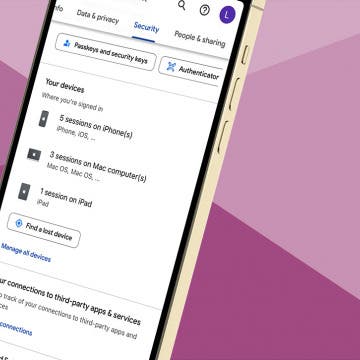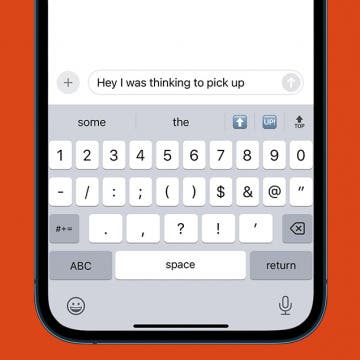How to Retrieve Deleted Contacts on iPhone—the Easy Way!
By Ashleigh Page
iCloud data recovery features have significantly improved, so if your iPhone contacts disappeared or were deleted, it's pretty easy to get them back. While you used to have to delete and restore your iPhone data to recover contacts, you can now quickly recover deleted contacts with a few quick steps. If you don't have your contacts synced to iCloud, you can also restore them from an email account or Mac backup. We'll walk through how to recover contacts on your iPhone, even without a computer.