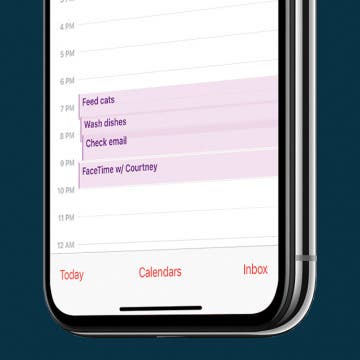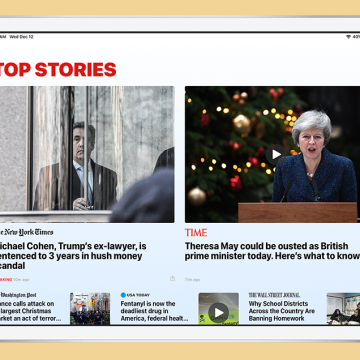App Saturday: Two Dots
By Hallei Halter
Playing Two Dots seems simple enough: connect enough same-colored dots in the allotted turns to advance levels. However, the more you play the more it becomes clear that Two Dots is a thought-provoking strategy game with unrelenting charm. With visuals that strike the balance of cozy and quirky, an amazing soundtrack, and gameplay that keeps players coming back for more, Two Dots is worth checking out.