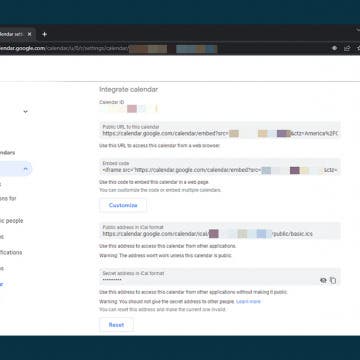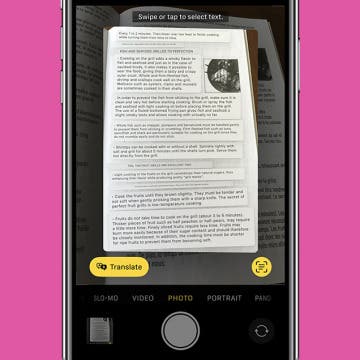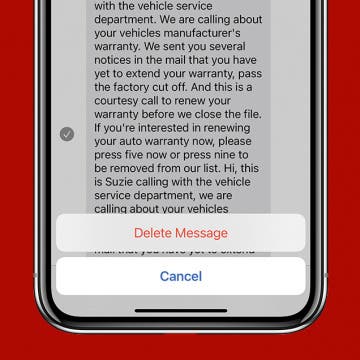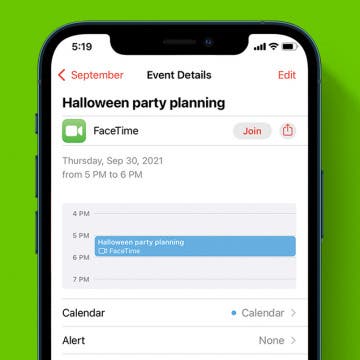How to Tweet a GIF—The Easiest Way
By Amy Spitzfaden Both
A picture is worth a thousand words, and since the bird app limits your characters, you'll want to learn how to post a GIF to Twitter. GIFs are short animations that usually show some kind of emotion or reaction and are frequently used for humor or emphasis. Basically, any time you might say, "I have no words." Here's everything you need to know about posting GIFs on Twitter.