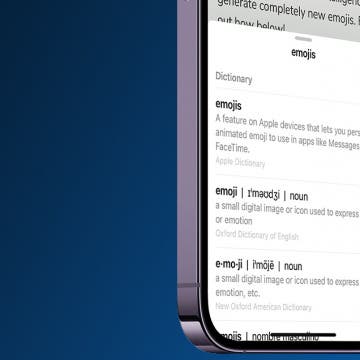How to Type to Siri by Double Tapping the Home Bar
By Olena Kagui
Learn how to Type to Siri in order to navigate your iPhone or get your questions answered without the need to speak out loud. This discreet way of communicating with Siri is perfect for public situations. However, if you keep accidentally activating the Type to Siri feature, we can also teach you how to turn it off.