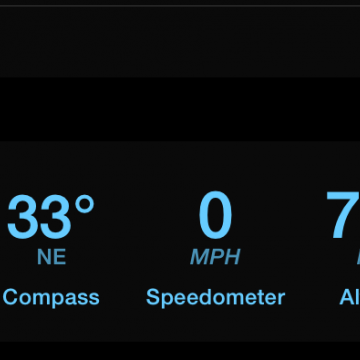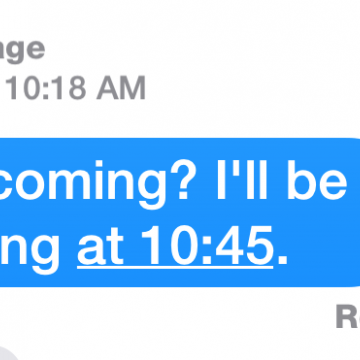There is no shortage of outrage over Facebook forcing users to download their Messenger app (and abide by their terms) by removing the messaging function from the main app. Turns out there is a way around it—though be aware this may only work until the next app update. Here's how to do it:
How-To
Tip of the Day: 5 Instagram Tips and Tricks You May Not Know
By Rheanne Taylor
Sometimes we get so wrapped up in thinking we know everything there is to know about social media that we forget it’s always evolving. If you’re like me, chances are you often don’t read about the new features added to your updated app or even bother to ask your friends about the tips they’ve discovered themselves. Here are a few tips and tricks that you may not already know about!
Tip of the Day: Make Those Broken Headphones Work
By Sarah Kingsbury
Have you ever tried to listen to music or watch a movie with a pair of headphones that only work on one side? It's pretty miserable, isn't it? (Every parent who has ever made the mistake of sharing his headphones with his kids is nodding sadly right now.) Obviously it's time for you to order a new, higher quality pair of headphones and hide them from your destructive offspring. In the meantime, you can enjoy the full audio experience by switching your iPhone or iPad's audio settings to mono.
Tip of the Day: Keep Your Photos Safe on Your iPhone
By Sarah Kingsbury
In the wake of the recent hacking and distribution of celebrities' nude photos, you may be wondering how safe your own private photos are. Granted, it's unlikely the unauthorized publication of your photos on the Internet would get same attention as the publication of Jennifer Lawrence's, but it has been know to happen even to the average unknown. Here are a few steps you can take to keep your photos private:
Tip of the Day: Get Ready for the Next iPhone by Pruning Your Photos, Videos, and Apps
By Todd Bernhard
Keep in mind that the new iPhone will likely be in short supply, as the iPhone 5s was (especially the gold model.) If you're not willing to wait, you may not get your first choice, and that might mean a step down in storage from your current iPhone. For example, assuming Apple ships a 16 GB iPhone 6 (instead of making 32 GB the minimum) and you currently have a 32 GB iPhone 5, you probably have more than 12 GB of content. Remember, the iPhone uses some of the storage so a 16 GB iPhone really only has about 12 GB of space. I have a 64 GB iPhone 5s and I'm using over 29 GB. That tells me, without some creative pruning, I can't downgrade to a 32 GB model let alone a 16 GB version.
Tip of the Day: Update Apple TV and Safari Before the Apple Announcement
By Sarah Kingsbury
Apple requires you to have the latest version of Safari or Apple TV in order to watch their live streams. So if you're planning to watch Apple's live stream of their September 9 announcement, make sure you update well ahead of time. Otherwise you may end up crying and tearing your hair out because you're missing the first 15 minutes of the announcement while you wait for Safari or Apple TV to finish updating.
It’s always a good idea to keep your iPhone backed up. Frequent backups make it easy to switch to a new device, like the upcoming iPhone 6 and iPhone 6 Plus, and are crucial when dealing with loss, theft, and damage. Apple iOS devices can be backed up to iTunes on your computer by connecting via a cable, or via WiFi if you’ve enabled that in iTunes.
Tip of the Day: Deciding What Capacity iPhone 6 to Buy
By Todd Bernhard
How much memory should you get in your next iPhone? Apple kept their usual price points ($199, $299, and $399 for the 4.7-inch iPhone 6 and $299, $399, and $499 for the 5.5-inch iPhone 6 Plus) but instead of the 16 GB, 32 GB, and 64 GB configurations, they dropped the 32 GB tier and added a whopping 128 GB tier, as predicted. This mirrored their move with recent price drops for the iPod touch and finally brings their memory pricing in line with the industry. And the 128 GB capacity is a very welcome addition, especially since iOS devices do not have expandable microSD card storage of most Android phones.
Tip of the Day: How to Delete U2's New Album from iTunes
By Sarah Kingsbury
On Tuesday, September 9, Apple concluded its iPhone 6 and Apple Watch event by announcing it would be giving away free copies of U2's new album Songs of Innocence to everyone with an iTunes account. This unexpected generosity garnered a range of different reactions:
Tip of the Day: Are Your Apps Ready for iOS 8?
By Todd Bernhard
As an App Developer, every new release of iOS means a scramble to make sure my apps are compatible, and usually they are. But once in a while, Apple changes things just enough that old apps need to be tweaked to work with the new operating system. Making a living on the App Store, while difficult, is possible, but you have to keep your apps updated and add new features as Apple adds capabilities. The sad fact is, not every developer does that. Indeed some developers will be probably have apps in the App Store that simply won’t work on iOS 8, and never will. The developers may have shut their doors, and there may be no plans to fix incompatibilities.
Do NOT upgrade to iOS 8 just because you can
By Todd Bernhard
Apple is great about making the latest operating system run on older equipment. But just because you CAN do something doesn't mean you should! There are reports from iPhone 4S owners that suggest they might have been better off without upgrading.
Tip of the Day: Take Slo Mo Movies on Your iPhone
By Todd Bernhard
The iPhone 5s gave us Slo Mo video capture, where images are recorded at 120 FPS (Frames Per Second) and then played back at 30 FPS. But now the iPhone 6 offers Super Slo Mo, which captures 240 FPS. This will allow for some incredible action videos. I played with this new feature at my daughter's softball game and was able to analyze her swing and running essentially in real time. This could be a great boon to coaches and athletes, not to mention a lot of fun! Here's how to use it:
Tip of the Day: Use Siri Hands Free with iOS 8
By Todd Bernhard
Siri can be quite useful, but if you really want a "Jarvis" kind of experience, like Tony Stark in Iron Man, you need to be able to interact with Siri without touching a button. Fortunately, iOS 8 makes this possible.
Apple's new iOS 8 is great, and one of those great new features is Continuity. With Continuity, users of multiple Apple products can take a phone call on one device and switch to another on the fly. I typically leave my iPhone docked at the entrance to my house and then I work upstairs on my MacBook. When the phone rings, I have to make a mad dash to answer it. Now I can take the call on my iPad. And soon, with Mac OS X Yosemite, I can answer the phone call on my MacBook!
iOS 8 finally brought the ability to customize the iPhone and iPad interface by allowing you to add widgets to the Today screen in Notification Center. In an earlier post, I explained the simple steps for doing this. You simply swipe down from the top of the display to view the Notification Center and tap on the Edit button at the very bottom. This reveals widgets that are associated with apps that you already have installed on your device. You simply tap on the green button to add a widget.
Vidget (free) is different. Instead of being an app such as ESPN Sport Center with an associated widget, its sole function is to let you easily add a bunch of widgets to your Today screen, with about 20 different widgets currently available.
Tip of the Day: Send Audio Messages in iOS 8
By Jim Karpen
One of the great new features in iOS 8 is the ability to send an audio message. Sometimes it's simply a lot more convenient to make a quick recording than it is to type a message. Why not simply call the person? Because convention requires that we then engage in conversation. An audio message is more efficient. And the party you're sending it to can listen at his or her convenience rather than having to answer the phone.
Tip of the Day: See the Time Messages Were Sent
By Jim Karpen
One of the useful features of email is being able to see exactly when an email was sent. However, unlike Mail, the default view in Messages doesn't show the time when messages in a thread were sent. Messages are time-stamped just as emails are—you simply need to know how to view the time stamp.
Tip of the Day: How to Search Within a Web Page
By Jim Karpen
Often when you're searching the web for some particular bit of information, your search pulls up a long page of text. But you then have no idea where on that page to find the information you're looking for. The next step is to search within the page. The way to do that on iOS devices is simple, but not obvious.
I like Apple's Maps app, but a number of times it's taken me to a location that simply didn't exist: an Indian restaurant, a zoo, a hotel in a small town, a Chinese restaurant. I diligently follow Siri's directions and when she says I've arrived, the establishment in question is nowhere to be seen. And in several of these cases probably never existed. If you've had similar problems and prefer maps from third parties such as Google, you can now conveniently access these maps from within Apple's Maps app.
Tip of the Day: See Only the Widgets You Want in the Order You Choose
By Sarah Kingsbury
Thanks to iOS 8, Apple lovers finally have access to widgets on their iPhones. But users will find some widgets more useful than others. Maximize their utility by deleting widgets you don't need to see in the Today view in Notifications and arranging the rest in the most convenient order.