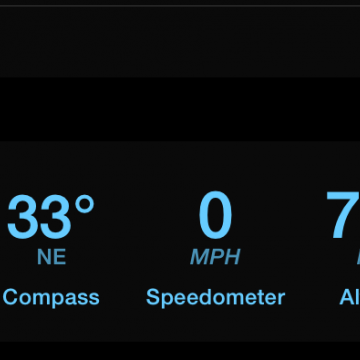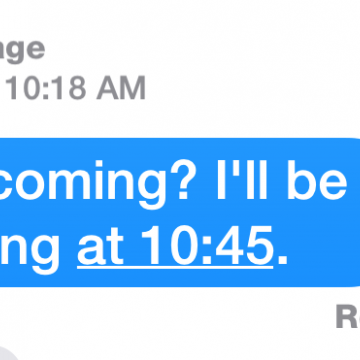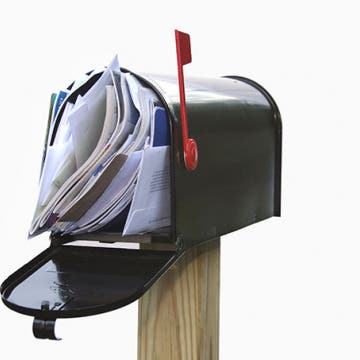Tip of the Day: Deciding What Capacity iPhone 6 to Buy
By Todd Bernhard
How much memory should you get in your next iPhone? Apple kept their usual price points ($199, $299, and $399 for the 4.7-inch iPhone 6 and $299, $399, and $499 for the 5.5-inch iPhone 6 Plus) but instead of the 16 GB, 32 GB, and 64 GB configurations, they dropped the 32 GB tier and added a whopping 128 GB tier, as predicted. This mirrored their move with recent price drops for the iPod touch and finally brings their memory pricing in line with the industry. And the 128 GB capacity is a very welcome addition, especially since iOS devices do not have expandable microSD card storage of most Android phones.