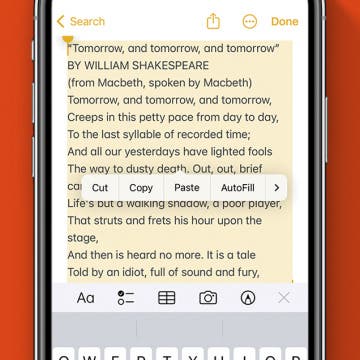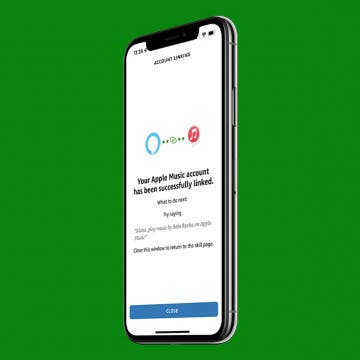Apple Universal Clipboard: Copy & Paste Between Devices
By Conner Carey
If you have multiple Apple devices, you can copy or cut something from one device and paste it to the other. This productivity feature is extremely helpful for starting something on one device and completing it on the other device. Apple calls this the Universal Clipboard, and the feature couldn’t be easier to use. Read on to find out!