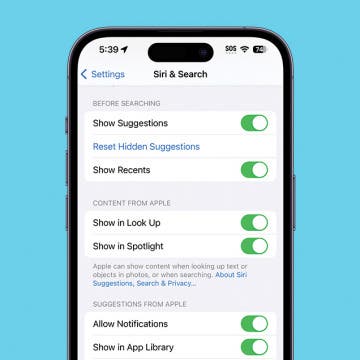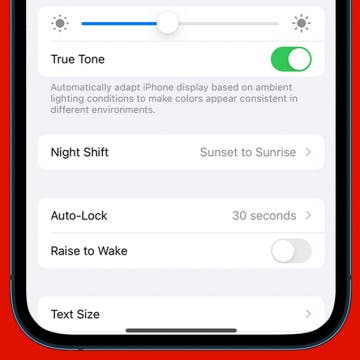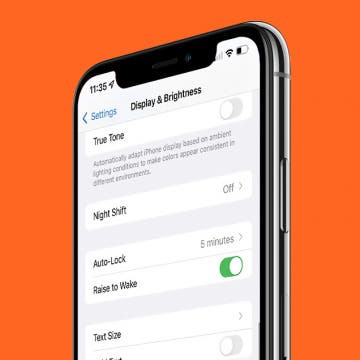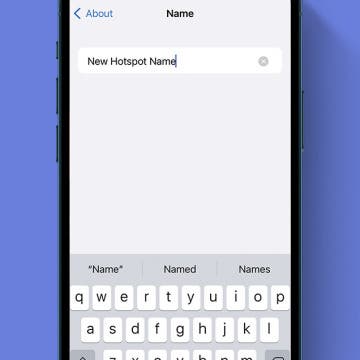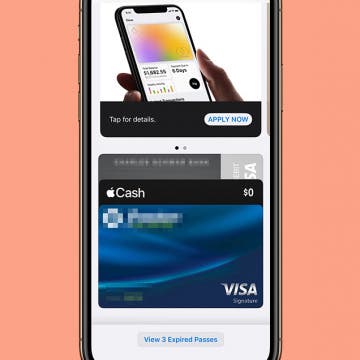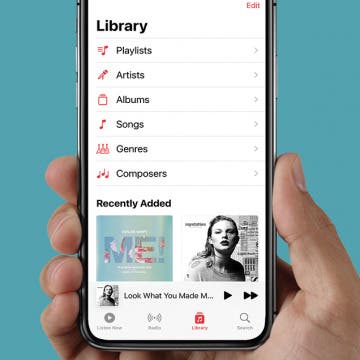Turn Off Siri Suggestions in Seconds
By Conner Carey
Siri tracks your iPhone habits, including who you contact, which apps you use, and where you are in order to provide Siri Suggestions in Spotlight Search. However, if you’d rather Siri didn’t anticipate your every search, you can turn off Siri suggestions.