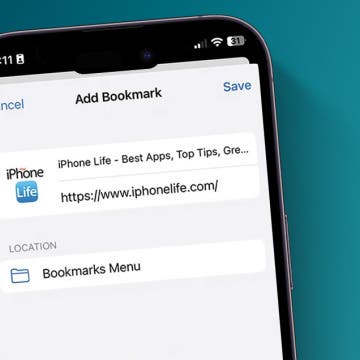How to Check Beats Battery on an iPhone
By Rachel Needell
If you're anything like me, you're listening to music all day, every day. And if so, you know making sure your headphones are fully charged is a top priority when it comes to being prepared for the day. Headphones like Beats are great because they have a ridiculously long battery life. That's why it's super convenient to be able to check your Beats battery life directly from your iPhone. While most Beats have a way to indicate their battery reserve via lights, that requires you to take your headphones off. I'll show you how to see Beats battery life on iPhone in four different ways.