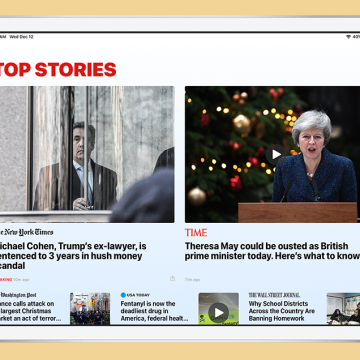Best of CES 2019: The Coolest New Technology Announced This Year
By Sarah Kingsbury
Live from Las Vegas! Listen as David and Donna cover the top tech trends from the Consumer Electronics Show 2019 as well as share the winners of iPhone Life's Best of CES Awards to the best iOS gear they discovered on the show floor.