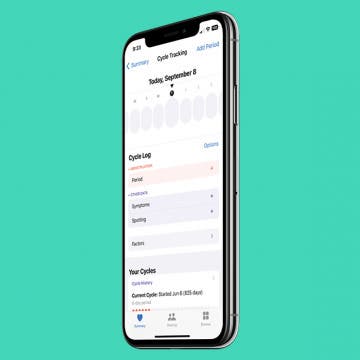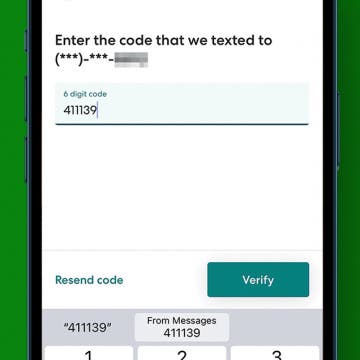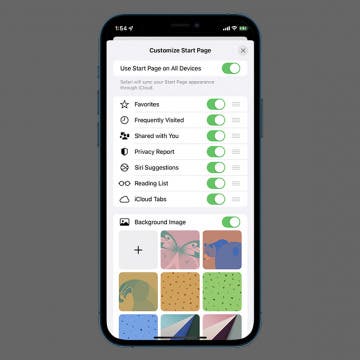How to Edit a Safari Suggested Password
By Kenya Smith
Have you ever tried to create an account on a website on your iPhone and tried to select the strong password suggestion offered by Safari, only to have the site tell you the password doesn't meet the requirements? Thankfully, iOS 16 allows you to edit suggested passwords to meet a website’s criteria.