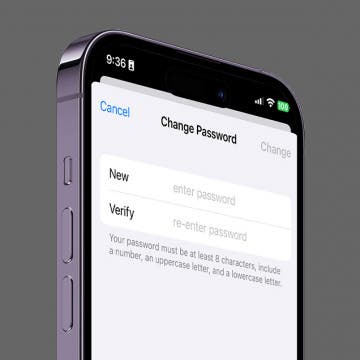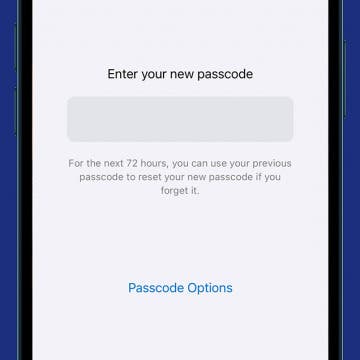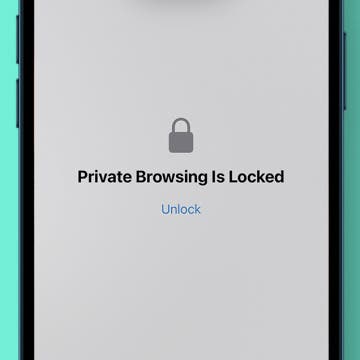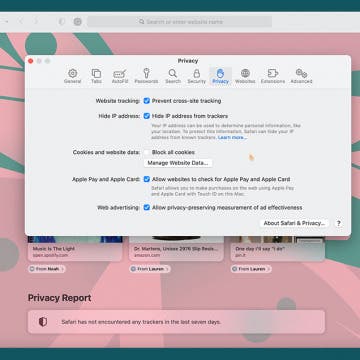How to Change Your Apple ID Password on iPhone
By Rachel Needell
Your Apple ID password is what you use to access iTunes, share photos via iCloud, and utilize iMessage. But changing your Apple ID password on your iPhone only requires a few easy steps. Whether you've forgotten your Apple ID password or want to reset your Apple password for security purposes, knowing how to manage your Apple ID will save you from any potential tech snafus down the road.