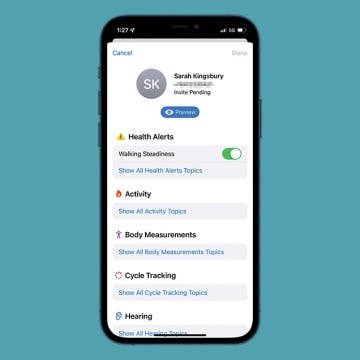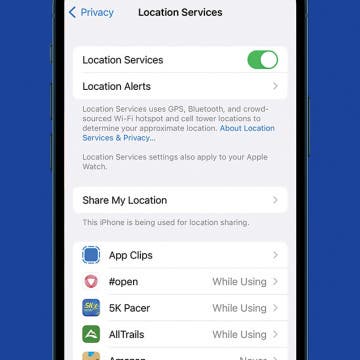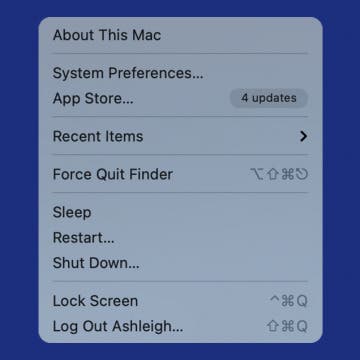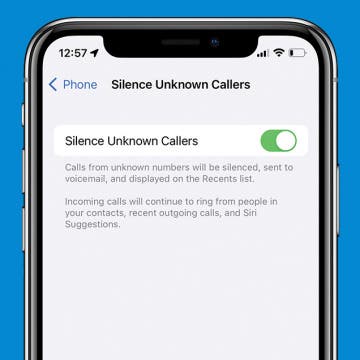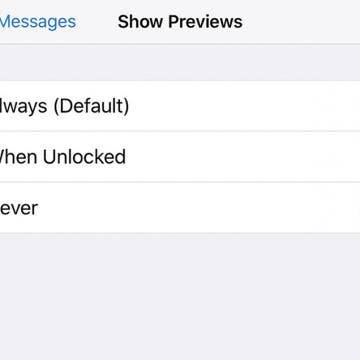The process of upgrading and transferring data to a new device can be painful, but Apple is seeking to fix that by offering temporary storage through iCloud. Now when you purchase a new iPhone, iPad, or Apple Watch, you can create a full device backup with temporary iCloud storage, then seamlessly transfer that backup to your new device. Read on to learn how to create a backup with temporary storage for data.
Privacy & Security
How to Manage or Stop Sharing iPhone Health App Data
By Ashleigh Page
The Apple Health app allows you to share a range of information, from irregular heart rates to your exercise history. Whatever your reasons for sharing your Health app data, we'll show you how to adjust your sharing permissions or stop sharing your Health app data with someone.
How to Blur Your House on Google Maps & Apple Maps
By Leanne Hays
How do you blur your house on Google Street View? Can you blur your house on Apple Maps Look Around, too? Yes! If you want privacy from strangers viewing photos of your property captured by Google Street View cameras, here's how.
How to Remove a Lock from a Note on iPhone in the Notes App
By Conner Carey
How do you get rid of the lock on a note in the Notes app on your iPhone? Luckily, it’s just as easy to remove a lock from a note as it was to add the lock. Here’s how to remove a lock from notes on the iPhone.
Is it possible to delete an Apple ID account permanently? The answer is yes, but it does come with some complications, such as losing access to your iCloud storage and iMessages. We'll cover some less extreme options for solving problems with your Apple ID, then learn how to deactivate and delete an Apple ID permanently if that's the right step for you.
How to Check Which iOS Version You're Running on Your iPhone
By Amy Spitzfaden Both
Staying on top of iOS software updates will keep you in the know about the hottest new features for your iPhone. So how do you know which software version your iPhone is using? Fortunately, it's simple to find out. We'll show you two ways to do it!
This article will tell you what to do if you forgot your Screen Time password including how to recover your Screen Time passcode and how to turn off your Screen Time password. Forgot the Screen Time passcode (formerly known as the Restrictions passcode) or need a Screen Time passcode reset? Don't panic! Here’s what to do if you forgot your Restrictions passcode on your iPhone or iPad.
How to Make Notifications Private on iPhone
By Conner Carey
Protect your privacy on iPhone by hiding notification previews. When you make your notifications private on your iPhone, your notifications will only show the app and simply say "Notification." This way, you can keep prying eyes from seeing sensitive information. In this tip, we'll go over how to make your notifications private on iPhone by hiding previews.
Protect Your iPhone from Hackers with These Essential Tips
By Conner Carey
Can someone hack my iPhone? How do I know if my iPhone is hacked? These are questions our readers ask a lot. The answer is Yes. iPhones can be hacked, even with the ever-increasing layers of security Apple implements to protect our devices. With your safety and sanity being a top priority in this technological world, let's take a look at how you can protect your iPhone from hackers and viruses.
Fixed: Can’t Clear History in Safari on iPhone & iPad
By Kenya Smith
How to Set Up Face ID on iPhone & Use it to Unlock Apps
By Conner Carey
Apple has long used biometric identification as a privacy and security feature for the iPhone, but it's since switched over to Face ID from Touch ID. Once you set up Face ID on your iPhone, you will have the option to look at your screen to unlock it, unlock and open apps, and many other options. Let's get started learning how to set up face recognition on your iPhone.
How to Turn Location Services On or Off on iPhone & iPad
By Conner Carey
Apple allows customers to turn Location Services on or off and customize Location Sharing on iPhone and iPad. You can allow more or less location information to be share with all apps, or choose your location settings app-by-app. We'll also go over how to share your location with members of your Family Sharing group, and turn off location sharing.
Why Won’t My iPhone Connect to Wi-Fi Automatically?
By Erin MacPherson
If your iPhone 14 won't connect to Wi-Fi or your iPad suddenly stopped automatically connecting to known networks such as your home Wi-Fi, don't worry! This is a common problem for iPhone users and sometimes comes up for other Apple devices as well. This problem doesn’t necessarily mean the internet is not working on your iPhone. It’s more likely that a setting on your device is the culprit, but it’s easy to fix. Let’s learn how to change or reset your Wi-Fi settings so that your device will connect automatically to Wi-Fi again.
How to Get a Fake Number for Free: Temporary & Permanent
By Olena Kagui
Many people have or want a fake phone number to use for a small business, for privacy reasons, or for temporary verification to avoid spam calls and texts. Virtual numbers can be acquired for free using third-party services or apps. Fake phone numbers can be temporary or permanent, depending on your needs.
How to Lock the Keyboard on a Mac
By Devala Rees
Locking the keyboard but nothing else on your Mac requires a third-party app; but in most cases, you don't actually need this. Whether you want to lock the keyboard on a Mac to clean it, or you have young kids, or a mischievous pet that likes to lay across your keyboard, the easiest way to protect against unwanted changes or entries in text fields is to simply lock your Mac screen.
How to Find & Delete Your Siri Search History
By Erin MacPherson
Can your iPhone show Siri history? Not anymore, but your searches are stored on your iPhone and shared with Apple. Here's how to delete your Siri history on your iPhone to keep your data secure and opt out of letting Apple access your Siri searches at all.
How to Unlock Your Mac with Your Apple Watch
By Rachel Needell
If you have an Apple Watch and a Mac, there are a few cool but hidden tricks you might not know you can do with the two devices together. One of those cool things is the ability to unlock your Mac or MacBook with the Apple Watch. This can be super useful if you're busy while someone wants to use your computer, plus you avoid being forced to tell them your password or type it out in front of them. Here's how to unlock your Mac with Apple Watch.
How to Quickly Lock All Notes at Once
By Rachel Needell
Having password-protected notes is one of the best features of the Notes app. However, when you unlock one note, all notes with the same password will unlock as well. If your notes are scattered throughout your Notes app and you're worried about leaving any unlocked notes open, there's actually a simple trick that lets you lock all unlocked notes again with one tap.
How to Block Unknown Calls on Your iPhone Automatically
By Cullen Thomas
Receiving repeated calls from unknown callers is just plain irritating. Fortunately, you can easily block a number on your iPhone, block unknown callers, block no caller ID calls, and even stop calls from hidden numbers. Let's get started learning how to block nuisance calls on the iPhone.
How to Hide Messages on iPhone
By Becca Ludlum
Can you hide messages on your iPhone? If you need to know how to hide text messages on your iPhone in Messages or a secret messaging app, we can help. You can lock or hide messages, and hide alerts for the Messages app, so your personal information stays private. There are even some secret text messaging apps for iPhones.