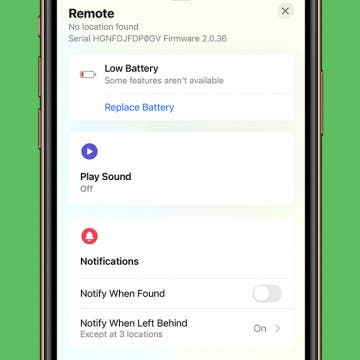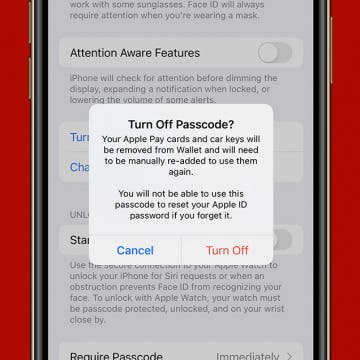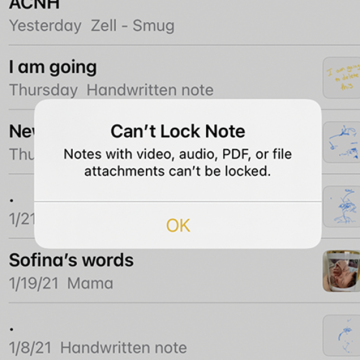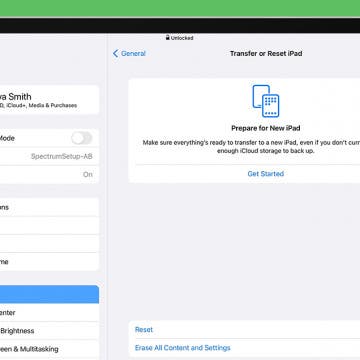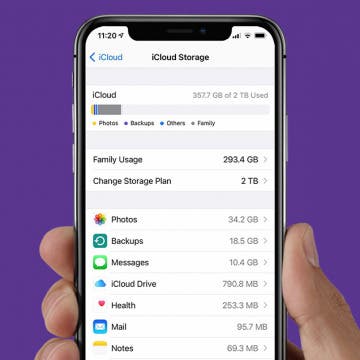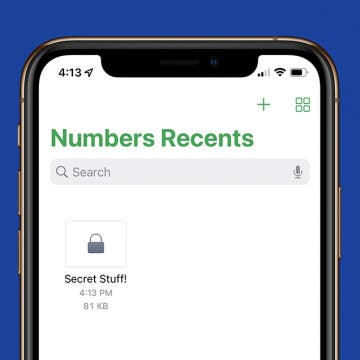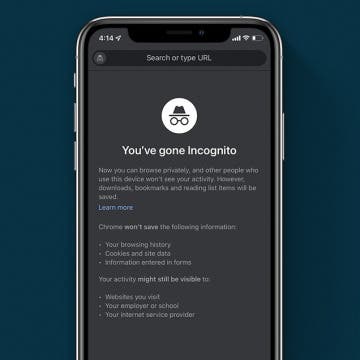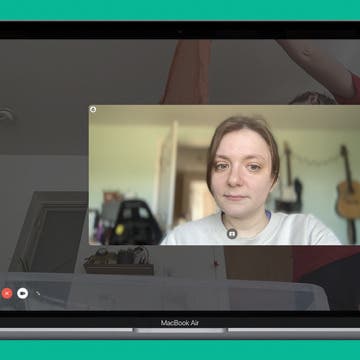How Long Does AirTag Battery Last & Checking Battery Life
By Olena Kagui
If you're in the market for an AirTag or already have one, you may be wondering, "How long do AirTags last?" As long as you keep your AirTag safe and dry, it should last you years, but you'll have to replace the battery every year or so. I'll teach you everything you need to know about AirTag battery life and replacement.