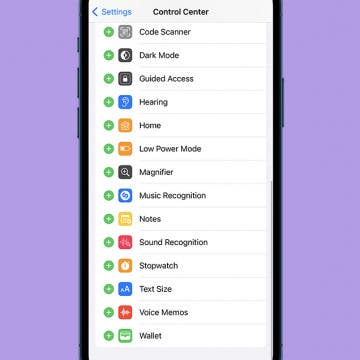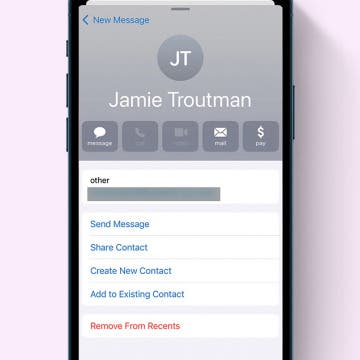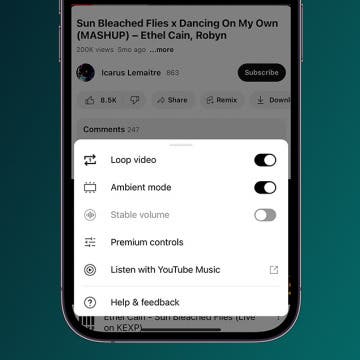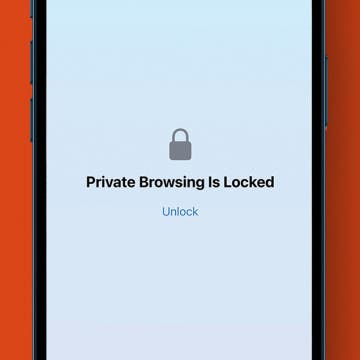How to Print Pictures from iPhone
By Paula Bostrom
Digital photos have their benefits, but sometimes you just need a stack of photo prints to pass around, use for scrapbooking, or send to relatives. Fortunately there's no need to upload or send photos to your computer before printing. Read on to learn about printing photos from your iPhone.