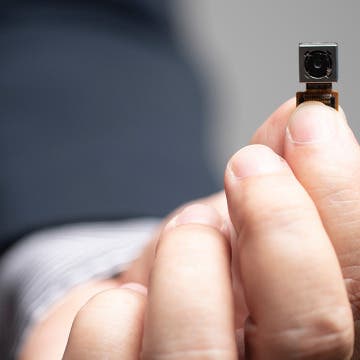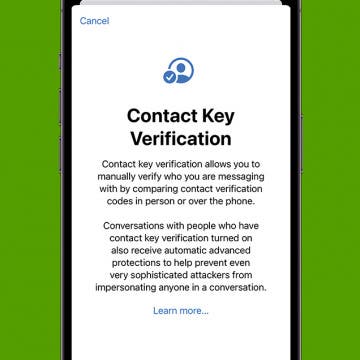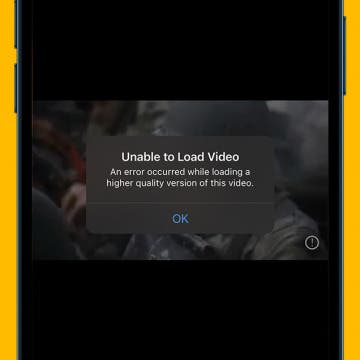Share Photos on iPhone in the Messages App
By Leanne Hays
If you want to send a picture in the Messages app, you'll need to know where to find your photos. This process has changed a bit with recent iOS updates. Let's go over how to share photos on iPhone via text message.