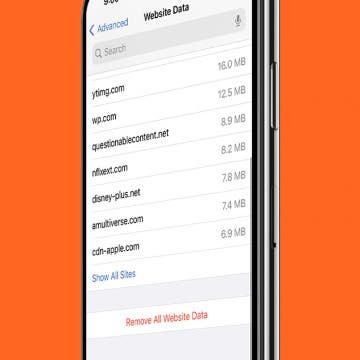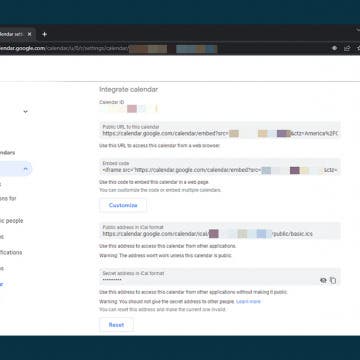What Is Emergency SOS: How to Set It Up
By Rachel Needell
Apple's Emergency SOS feature allows you to contact emergency services without having to unlock your phone. It will also send your location to your emergency contacts. So if you need help fast, the Emergency SOS feature can contact emergency services and send your location to your Emergency Contacts. Sound interesting? Here's how to set it up!