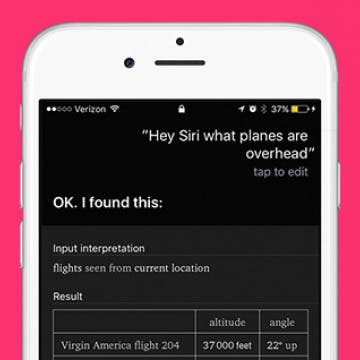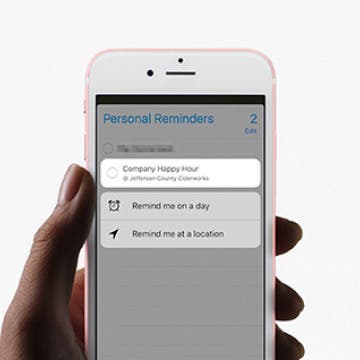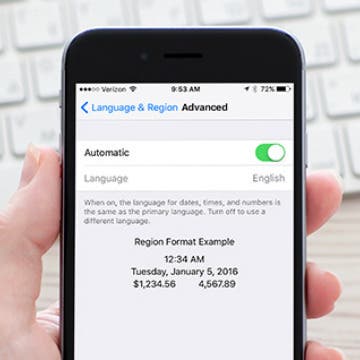Save the date! We can say without a doubt that Apple will hold its fall keynote event next Wednesday, September 7. At its event, Apple will release the iPhone 7 and possibly the Apple Watch 2. After sending out the official invitations this morning, Apple finally confirmed the day for its September event by simply saying, “See you on the 7th.”
iPhone
Could This App Breathe New Life into Your Older 16 GB iPhone?
By Todd Bernhard
Recently, I wrote about the difficulty in using a 16 GB iPhone and how Apple should really consider making a larger capacity model be the entry-level configuration. Perhaps I would have been okay with 16 GB if I had iMyFone Umate iPhone Cleaner ($19.95).
You can ask Siri all kinds of fun things thanks to its connection with the WolframAlpha database. One of the fun questions to ask Siri is what flights are overhead, the answer to which might surprise you. Sitting in my friend’s apartment in Boulder, CO, there are five planes over my head within a 50-foot slant all at different altitudes. There’s not much you can do with the knowledge of what planes are flying overhead, but it’s a lot of fun. We’ll cover how to ask Siri what airplanes are above you along with a few other fun or helpful things you can ask Siri. Here’s “what flights are overhead” and other things to ask Siri.
It won’t be long now until Apple’s September keynote event but a lot is still tightly under wraps. We know the iPhone 7 will make its debut. We also now know the event will take place Wednesday, September 7, but most of the other details remain up-in-the-air. Will the iPhone 7 have new features we haven't heard about? What other products will Apple release at its September Keynote event this year? Let’s take a look at the possibilities, starting with the obvious (iPhone 7) and descending into the strong maybes. Here’s everything we’re expecting to see at Apple’s September keynote event 2016.
The iHome mini iBT82 ($49.99), the mid-sized iBT35 ($69.99), and iHome's largest boombox, the iBT9 ($99.99) are three excellent alternatives for those in search of a reliable, affordable, and portable Bluetooth speaker solution. These rugged Bluetooth speakers are part of iHome's Weather Tough line of Bluetooth speakers, all of which are waterproof, shock proof, and dirtproof. They also float, even the biggest of the lot, the iBT9.
If you've got a subscription cable service or a TV package with your internet service provider, then watching the 2016 Olympics in Rio De Janeiro on your iPad or Apple TV will be a snap. The bulk of the Olympics will be broadcast on NBC, with other events being shown on NBC's affiliates, such as *Bravo, *MSNBC, *CNBC and USA Network. Viewing the games is as simple as tuning in, either on your television, or via the free NBC apps for Apple TV, iPad, or iPhone, all of which work in conjunction with your paid subscription service. You can also watch the Olympics at the NBC website; however, by necessity, you have to watch it in a browser, and again, log in to a subscription service is required. But what about those of us who have happily cut the cord with traditional television providers? Read on to discover all of the alternatives that exist for viewing the 2016 Olympics sans TV subscription service.
The Good, the Bad and the Ugly of Pokémon Go
By Todd Bernhard
Pokémon Go has invaded the App Store and our society's consciousness, and as with any such trend, there are good, bad, and ugly elements. We've seen the good news—people getting out, socializing, getting exercise. It's even breathed new life into small businesses who have seen increased traffic due to players searching for characters to catch.
The leading cause of broken, unusable iPhones is a cracked screen, followed closely by water damage, so a good waterproof case can typically go a long way to keeping your precious device safe from exposure to liquids. The great thing about waterproof cases is that when they work, they turn your iPhone (or iPad) into the ultimate adventure-proof accessory. Not only does your iDevice become capable of safely handling what could otherwise be catastrophic conditions like underwater videography or surfing, but also it's protected from day-to-day hazards like an accidental drop into the bathtub or toilet. The not so great thing (major understatement) about waterproof cases, is that even the best waterproof case is only waterproof, until it isn't. When it comes to intentionally submerging your iPhone in water, there aren't usually incremental levels of damage. Let's face it, short of a minor splash, if your iPhone's innards get soaked, it's history, and hopefully you have insurance and a recent back up if that happens.
How to Edit Reminders with 3D Touch
By Conner Carey
The reminders app is my favorite way to easily remember events coming up. Often, I’ll ask Siri to set a reminder for me. When you add a time or location to your reminder, you’ll get a notification at the perfect moment. Usually to edit this information in the Reminders app, you need to tap the blue “i” next to the reminder. But with 3D Touch (only on iPhone 6s and later), you can skip all that and quickly jump into editing. Here’s how to edit reminders with 3D Touch.
How to Make the Language for Dates, Times, and Numbers Different Than Primary Language on iPhone
By Conner Carey
The iPhone has a primary language that is found across and throughout the device. But you can choose to change which language your dates, times, and numbers are shown in while keeping your primary language the same. Someone who is bilingual or learning a new language may find this setting useful. Here’s how to make the language for dates, times, and numbers different than the primary language on iPhone.
How to Get Facebook to Stop Showing You Sports Scores
By Conner Carey
I’m sure there are plenty of people who love logging on to Facebook and seeing the latest sports scores. I only tend to see these while a game is currently underway, but Facebook is the only way I know a game is being played because I don’t care for watching sports. So if you’re like me and you’d rather not see those sport scores at the top of your Facebook feed, there is a way to turn it off. Here’s how to get Facebook to stop showing you sports scores.
Hopefully you will never need this tip. But there may come a day when you need to either bring in or send in your Apple device to get fixed for one reason or another. But while your device is in someone else’s hands, you’re going to want to protect your information by getting it ready to be serviced beforehand. You also need to get your iPhone ready for service so that the technician can access what they need to in order to fix it. Here’s how to get your iPhone ready for service.
iOS 10: Photos App will Boast New “Memories” Tab and Facial Recognition Technology
By Rheanne Taylor
This year at Apple's Worldwide Developer's Conference, Craig Federighi announced a couple of new changes to the Photos app that many of us were excited to see—myself included! The following are two of the main changes you can look forward to seeing in the near future.
Review: Catalyst Waterproof iPhone SE Case
By Todd Bernhard
It's summertime and that means beaches, pools, and other watery adventures. None of those are good for electronics. Fortunately, there's the Catalyst Case ($69.99) for the iPhone SE, and other iPhones. I tried it with my new iPhone SE, and I plan to use it on my upcoming trip to Disney World. I normally use a less rugged case, but the Catalyst Case will protect against water damage and more, while it won't add too much bulk. After all, I chose the SE because I wanted a smaller phone, so I don't want to add a much thicker case.
Review: Apex Fusion Fine-Point Stylus Pen
By Nate Adcock
Styluses are not much in style anymore, the Apple Pencil still being a somewhat enigmatic and premium exception. That doesn't mean you can't buy good ones for an affordable price. Those of us addicted to scribbling, old-fashioned note-taking, doodling, or sketching know the good ones. A good stylus pen, like a fine pen, has a certain weighted balance and comfortable feel that makes it practically seem to disappear in your hand. The Lynktec Apex Fusion Stylus pen ($59.99) is one such fine electronic handwriting implement.
My coworker recently shared with me Mashable's article, “The iPhone 7 Sounds like It Will Be Totally Boring,” an opinion piece by Raymond Wong. In summation, the article states that the iPhone 7 will be boring, because we already know all the details far before the keynote. But has anyone stopped to think, “Yeah, it’s nothing revolutionary to me, but I have access to this technology and the money to own it — and that’s amazing.” Just so we can really get an idea of how fortunate we are to have any iPhone at all, let’s take a look at a map of how much of the population has access to smartphones globally. Then tell me how boring any iPhone is.
The rugged, waterproof case market has exploded this year, and now that summer is in full effect, people keep asking me, “Which waterproof iPhone case should I get?”
This time last year, Lifeproof had excellent offerings, and... well, that was really about it in terms of quality waterproof iPhone cases. This year, however, there is no shortage of top-quality waterproof cases for your iPhone. Read on for a quick roundup of the best of the best available. And while I can't tell you which one is best suited to you, I can turn you on to some great options (some of which you may not have known about), and let you decide.
To help you prepare for your warm weather adventures with all of your devices in tow, I recently compiled and reviewed some of the best, rugged, Bluetooth speakers currently on the market. All of the speakers featured in that particular roundup were of outstanding quality and durability, but one thing they all had in common was the fact that they were all too large to comfortably tuck in your pant’s pocket or clip on your belt loop or backpack. Many adventurers these days would appreciate having a more portable Bluetooth speaker solution, and with that in mind, the following roundup features some of the best portable bluetooth speakers available.
How to Take Vertical Panoramic Photos on Your iPhone
By Sarah Kingsbury
Panoramic photos are great for capturing an expanded view of a beautiful landscape. Typically, this is done by moving your iPhone from left to right or right to left as you take the photo in Pano mode. But what about when you want to capture a shot of something really tall, like a tree, for example, or even the Eiffel Tower? Well, you'll be excited to hear that you can take vertically oriented panoramic photos with your iPhone too!