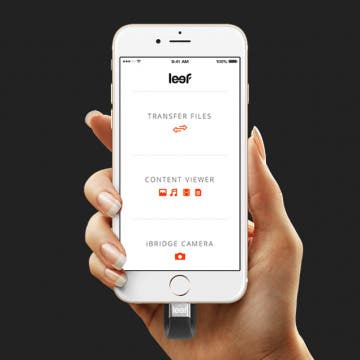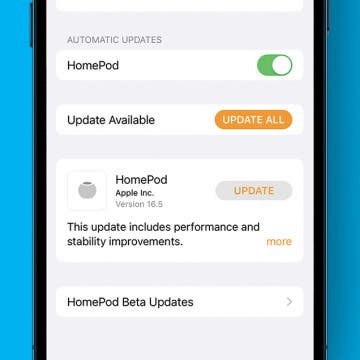How to Shoot an Overhead Picture with Your iPhone Camera
By Leanne Hays
Some of my favorite features of the iPhone are the Camera and the Photos app, and there's always something new to discover. I love learning iPhone photo hacks so I can fully utilize my phone to take great pictures! Here's a tip that I want to pass on to you: how to take an overhead shot on your iPhone. Let's get started!