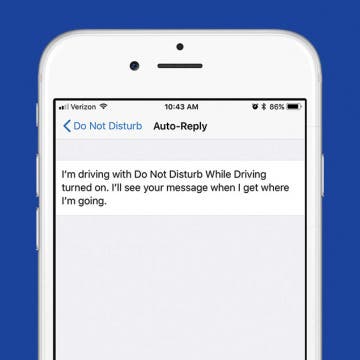How to Use iPhone's Auto-Answer Calls Setting
By Conner Carey
Did you know that the iPhone allows your phone to answer calls automatically after a certain number of rings? This is great for when you're using a headset, or you're making dinner but also expecting an important phone call. It's also a great accessibility feature for those who might find swiping to answer calls difficult to do.