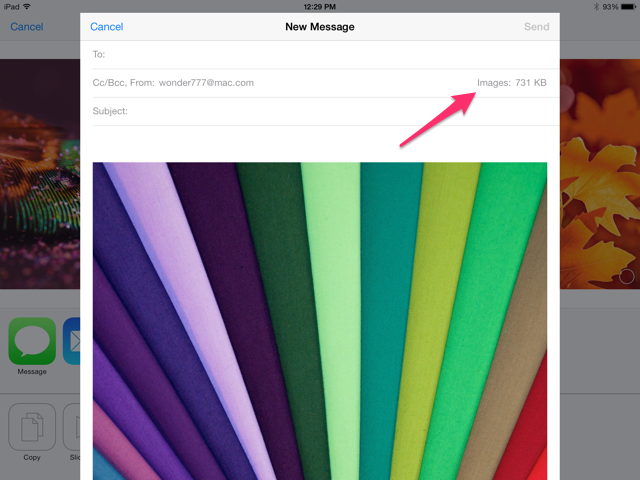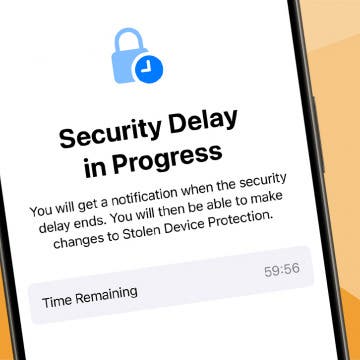I just came across a solution to a problem I never would have figured out if not for the great and powerful "Internets."
I was trying to send a full-resolution photo from my iPad via email. Normally on my iPhone, when I click send, I am presented with a pop up asking what resolution I want. Not so on iPad. Once I chose a photo and clicked to send via email, it automatically loaded the photo in a size that is not full resolution. I went directly to settings and hunted around for anything that seemed like it would control default resolutions. NOTHING!

I surrendered my male ego and went to Google to ask directions. Here is what I found out.....in the mail pop up there is a field called Cc/Bcc and on the right it indicates the size of the image. It is grayed out, but tap it anyway. A new pop up appears with all the resolution choices we have grown accustomed to.