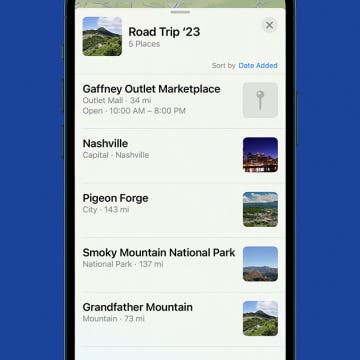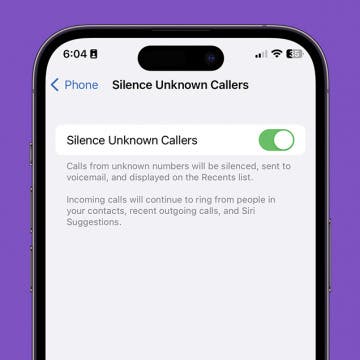Why does a call go straight to voicemail without ringing? The culprit may be a setting like Do Not Disturb, Focus modes, or Silence Unknown Callers. There are several more things to check if those settings aren't to blame. Here's how to stop calls from going straight to voicemail on your iPhone.
Tamlin Day
Looking for the perfect holiday gift for the nerd or geek in your life? No matter what kind of tech your friend or family member is into, we've found a present for them. We've selected a range of products at a variety of manageable price points, so you can find something for everyone on your list, old, young, and everywhere in between. Here are our top picks for geeky gear in 2019!
How to Share ETA on iPhone with Apple Maps
By Tamlin Day
Sharing your ETA with a contact using Apple Maps allows you to keep a friend or colleague up to date on your arrival time so that you can focus on driving. You can share your ETA, route, and current location with a contact using the Maps app on your iPhone.
How to Check AirPods Case Battery & Charging—Easiest Way
By Tamlin Day
How do you know if your AirPods are charging? Using your iPhone to check on your AirPods Case and AirPods battery life is a quick way to know if your case is charging and estimate the remaining AirPods charge time. We’ll also show you other ways to check AirPod battery life and we'll even teach you how to check AirPods battery on Android phones!
How to Customize the Share Screen Action Menu on iPhone
By Tamlin Day
When you tap the Share icon in an app, you are taken to a sharing menu that includes options for Recent Contacts, Apps, and Actions. You can customize which options you see in the Share menu to make your life easier! The customizable actions available will vary between apps. We'll show you how to customize action menus in the iPhone Share screen.
To secure notes when using the Notes app, Apple allows you to create a unique Notes password for each of your Notes accounts, whether they're in iCloud, iPad or iPhone Notes, or an email-associated account. This way, if you want to keep some notes only on your iPhone under an extra layer of security, you can.
How to Turn On Dark Mode on iPhone
By Tamlin Day
The iPhone Dark Mode feature reverses the color scheme on your iPhone, darkening the background and lightening text to provide higher contrast. It can help reduce the eye strain caused by looking at bright screens or might just look better to some users. All you need to do to turn on Dark Mode on iPhones of all models is to make quick changes in the Settings app.
How to Create a Custom Map Guide in Apple Maps
By Tamlin Day
Whether you’re planning a cross-country road trip or an eventful day with a loved one, creating your own personal Apple Maps Guide is a great way to ensure a good time. An Apple Maps Guide is a feature in the Maps app that allows you to create a list of places you'd like to go, sort of like having a personal handheld travel guide.
How to Silence Unknown Callers without Blocking Them
By Tamlin Day
Do you want to know how to silence calls on iPhone without blocking the number? The Silence Unknown Callers feature is a great way to avoid robocalls without having to keep your iPhone on silent. Additionally, it can also keep you from having to answer to strangers by directing them to your voicemail. That way, if they need to speak with you, they can leave a voicemail and you can decide whether to call them back later.
How to Rotate a Video on iPhone Photos App
By Tamlin Day
If you've accidentally recorded a video in landscape mode or upside down, you can learn how to rotate a video on your iPhone from inside the Photos app. Here's how to convert portrait videos to landscape and vice versa.