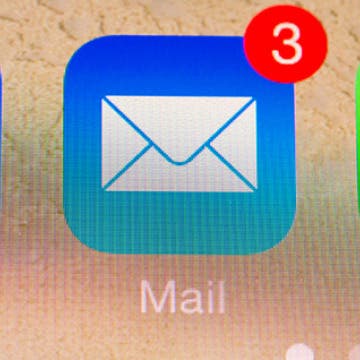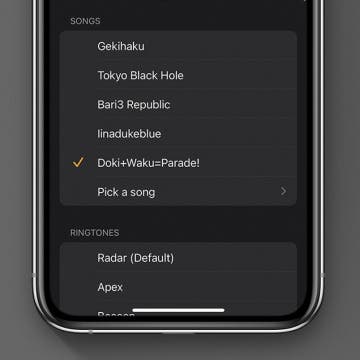iPhone Life - Best Apps, Top Tips, Great Gear
How to Lock Tesla Model 3, Y, S & X without Key
By Olena Kagui
Learning how to unlock a Tesla in several different ways is useful if you ever lose or misplace your key card. In this article, I will teach you how to lock Tesla 3, Y, S, and X with or without key cards or fobs, from the inside or outside, using your Apple Watch and using third-party apps. You'll even learn how to lock your Tesla remotely from anywhere in the world!
Turn Off State of Mind Reminders on iPhone
By Rhett Intriago
So you’ve recently updated to iOS 17 and find yourself getting hounded by notifications telling you to log your state of mind? Not to worry, there’s an easy way to turn this functionality off. Read on to learn how to turn off the iOS 17 mental health features.
- ‹ previous
- 265 of 2408
- next ›
How to Organize Your Calendar in 2025
(Sponsored Post) By Amy Spitzfaden Both on Thu, 02/13/2025
Apple is pretty good about updating its products, but it seems to have forgotten about the Calendar app and its many downsides. The makers of Informant 5, on the other hand, do not forget to regularly improve their app based on user experience. The latest updates to this calendar and task-management app are a productivity game-changer.
Do you have an idea for an app but lack the programming knowledge to begin building it? In this weekly blog series, I will take you, the non-programmer, step by step through the process of creating apps for the iPhone, iPod touch, and iPad. Join me each week on this adventure, and you will experience how much fun turning your ideas into reality can be! This is Part 22 of the series. If you are just getting started, check out the beginning of the series here. (This post has been updated to Swift 1.2, Xcode 6.4, and iOS 8).
In the last few posts in this series, you have learned a lot about retrieving entities from a database using Core Data, and displaying the results in a table view. Now that we have we have all the other functionality working in the Write Review scene of iAppsReview, it's time to learn how to save a ReviewEntity using Core Data!
iPhone 6s Rumor Roundup: What to Expect from Apple's New iPhones
By Conner Carey
As September quickly approaches, iPhone 6s rumors swirl and grow ever-more grandiose. After WWDC in June, with its focus on the new iOS 9 and watchOS 2 software, chatter quickly moved to talk of what to expect from the upcoming iPhones. This is an 's' year, which usually brings mainly internal changes, such as the addition of an A9 chip and Force Touch, but we may also see some cosmetic changes, such as the addition of rose gold as a color option. So, which rumors are likely to be most accurate?
Enter the iPhone Life Photo Contest: Deadline September 4!
By Rheanne Taylor
It's photo contest time again. We know you enjoy taking the occasional artistic shot with your iPhone, so why not get rewarded for it? Enter our iPhone Photography Contest for a chance to win awesome prizes and a spot in our magazine!
How to Stream iTunes Videos on Your Apple TV
By Conner Carey
So you bought an Apple TV; now what? There are countless streaming network subscriptions, but what if you want to play a movie or song from your iTunes library? Welcome to Home Sharing. Using Wi-Fi and your Apple ID to connect your devices, Home Sharing makes it easy to watch the videos you own (or made) right on your TV screen.
Review: Charge Up to 7 Devices with the Skiva StandCharger
By Todd Bernhard
If you have an assortment of smart devices that need to be charged daily, you probably have USB chargers in every outlet in the house. Skiva has a smart alternative and it's on sale for half price. The StandCharger 7-Port USB Charging Station ($59.99) is normally $119.99 and even that would be worth it. The well-built charger accommodates up to seven devices, including iPads and other tablets.
How to Record Voice Memos on Your iPhone or iPad
By Conner Carey
Sometimes, you need to record a thought quickly. Using the Voice Memos voice recorder app on an iPhone or iPad to record that thought out loud is the fastest way to capture an idea before it flies away forever. The Voice Memos app is the little-known gem of the iPhone and iPad. Ease of use and clarity of sound makes the native Voice Memos app ideal for recording interviews, notes, and vocals, with the ability to record for hours at a time. If you're the type of person whose brain moves faster than your typing hands can keep up with, then Voice Memos is the ideal app for you.
How to Use Side by Side on Your iPad
By Conner Carey
With iOS 9, Apple introduces the iPad to split-screen multitasking. Also called Slide Over, this new function is supported by the iPad Air, iPad Air 2, iPad mini 2, and iPad mini 3 and later. Located on the right edge of the screen and designed to run multiple apps, Slide Over allows you view another app without leaving the one you're in; however, the two applications won't run together side by side unless you have an iPad Air 2 or later.
How to Add Phone Numbers to Contacts from Mail
By Sarah Kingsbury
You probably already know you can call a phone number from within an email by tapping on the number. But did you know that you can also quickly add the phone number to Contacts as well?
How to Install the iOS 9 Public Beta
By Jim Karpen
The forthcoming iOS 9 has a lot of great new features, including the News app, split-screen multitasking on the iPad, transit and walking directions in Maps, new formatting options in Notes, and a more intelligent Siri. For the first time, Apple is making a beta version (which means a not-yet-final test version) available for public download. You can use the new iOS software and report any bugs to Apple. But beware: Apple advises users not to install it on their main device because there may still be some bugs and because some of your favorite apps may not work. If you'd like to give the new software a test run, you can download it by following these steps.
How to Set an iPhone Camera Timer—the Easy Way!
By Rheanne Taylor
It's easy to put yourself in the picture using the iPhone self-timer in the Camera app. The iPhone photo timer lets you choose a delay of either three, five, or ten seconds, perfect for selfies or squeezing into a group photo with friends. Here's how to use the iPhone photo timer delay.
Apple Music Festival September 19–28
By Jim Karpen
Apple is again offering a free music festival this year featuring top performing artists. Those in London can attend the Apple Music Festival in person, and the rest of us can stream for free, both live and on-demand. Slated for September 19–28, the festival will feature Pharrell Williams, One Direction, Florence + The Machine, and Disclosure. You'll be able to stream the event via the Music app, as well as via the iTunes software and Apple TV. Plus, you can follow the festival on Beats 1, as well as get a "virtual backstage pass" by following the festival in Apple Music's Connect and in iTunes — bringing you exclusive videos, photos, and behind-the-scenes access to your favorite artists.
How to Update Your Facebook Profile and Cover Image
By Conner Carey
Our phones have officially become our cameras too, with our Photos apps full of everything from selfies to vacation shots. Yet how do you take that suave picture of youself and put it on Facebook? Or, upload that gorgeous photo you took of Niagara Falls as your cover image? Easily.
How to Change Alarm Sound to a Song on Your iPhone
By Paula Bostrom
Getting up in the morning can be challenging, and waking up to blaring or jangly alarm tones can make it even worse! The good news is that if you use your iPhone as an alarm clock in the mornings, you can choose to wake up to your favorite song instead.
How to Set Default Alert Times in the Calendar App
By Conner Carey
It’s easy to miss appointments when our calendars are always full, and pasting sticky notes to computer screens just doesn’t cut it anymore. However, your phone is happy to do the thinking for you; change the Default Alert Time and your Calendar app will remind you.
Review: NoiseHush Noise-Cancelling Headphones
By Brian Faulkner
NoiseHush offers two great pairs of affordable noise-cancelling headphones. The i9 BT comes with Bluetooth connectivity while the i7 does not. Check out the pros and cons of both of these pairs of headphones in this in-depth review.