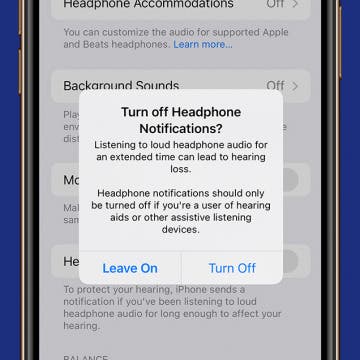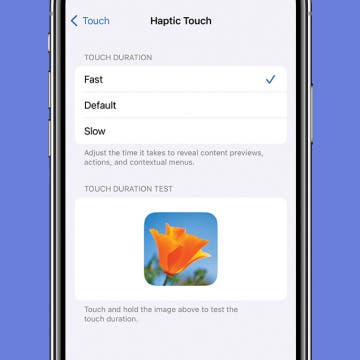iPhone Life - Best Apps, Top Tips, Great Gear
Everything Apple Announced at Its iPhone 15 'Wonderlust' Event
By Ashleigh Page
Apple's September 12 "Wonderlust" event brought us four new iPhone 15 models, a new Apple Watch Series 9, and an Apple Watch Ultra 2. These new Apple Watch and iPhone models feature some practical device performance upgrades (faster, brighter, and more energy-efficient), while being more eco-friendly in their production and design. Apple continues to focus on making its devices more user-friendly, so feature upgrades focused on customization, like the programmable Apple Watch double-tap gesture and the new iPhone 15 Action button that can be set to perform different actions. Let's take a look at the new devices, their upgraded features, and when they'll be available to order!
How to Turn Off Headphone Safety Notifications on iPhone
By Rhett Intriago
Ever been jamming out to your favorite song, only to be interrupted by a notification that your headphones are too loud? This notification can be a bit annoying if you like to listen to your music at a louder volume. Thankfully, there’s an easy method for switching off this warning. Read on to find out how to turn off headphone safety notifications.
- ‹ previous
- 260 of 2408
- next ›
How to Organize Your Calendar in 2025
(Sponsored Post) By Amy Spitzfaden Both on Thu, 02/13/2025
Apple is pretty good about updating its products, but it seems to have forgotten about the Calendar app and its many downsides. The makers of Informant 5, on the other hand, do not forget to regularly improve their app based on user experience. The latest updates to this calendar and task-management app are a productivity game-changer.
How to Change Video-Recording Resolution on iPhone
By Conner Carey
Maybe you want to make a video with your iPhone camera, but you don't need it to be high resolution. After all, high-quality videos look gorgeous, but they also take up a lot of storage space. Here’s how to change the video resolution on your iPhone.
Save 5 Percent on Apple Watch at Target
By Todd Bernhard
Don’t Have Live Photos? Use Boomerang by Instagram
By Conner Carey
You don’t need 3D Touch to take a gif-like video, and it seems Instagram saw an open market after Apple's Live Photos release: meet the app Boomerang (free) for capturing short loop videos. Boomerang shoots a burst of 10 images and strings them together to create a mini video. From there, you can share the burst to your phone, Facebook, or Instagram.
How to Turn Live Photos into GIFs
By Conner Carey
Currently, Live Photos can only be viewed from an Apple device running on iOS 9 or later and Macs running OS X El Capitan. Others will see only the still version of the Live Photos. However, iPhone 6s and 6s Plus users are eager for those Live Photos to be shareable beyond that limited circle of Apple users. Here’s how to create a GIF from a Live Photo so you can share it with anyone.
How to Remove Apps from Spotlight Search
By Rachel Needell
Spotlight Search allows you to search your apps but can also be used to search within an app. Each new app that you download is automatically added to Spotlight Search. However, you might not want some apps showing up in Spotlight Search, like the Notes app or the Photos app, in case they have private content.
Adjust Touch Sensitivity to Navigate Your iPhone with Ease
By Conner Carey
Your iPhone has a feature called Haptic Touch that lets you tap and hold certain items to get extra options and open menus quickly. Haptic Touch makes navigating your iPhone faster and more intuitive. However, the default sensitivity can make this feature difficult to trigger or, conversely, too easy to trigger when you're not trying to. Here's how to adjust your iPhone's touch sensitivity.
How to Find Your Kids with Siri
By Conner Carey
Apple's free Find My Friends app allows you to track the location of friends and family members who have given you permission. The feature probably works best for keeping track of teenagers running around town, and Siri is happy to help you locate them.
Apple’s New Watch Ads May Convince Me to Buy One
By Conner Carey
Apple is slowly but surely convincing me to buy an Apple Watch. A couple weeks ago, the company released a string of short Apple Watch ads each about 15 seconds long and focusing on a specific function of the Apple Watch. Yesterday, Apple released seven more highlighting Dance, Style, Travel, and more.
How to Disable Pop-Up Character Previews on the iPhone Keyboard
By Conner Carey
When typing on the iPhone's keyboard, every character you press pops up as you select it. If you’re not a fan of the feature, it’s easy to turn off.
How to Set up Contextual Reminders with Siri
By Conner Carey
Setting reminders for yourself on your iPhone has never been easier. With iOS 9, Siri has received a major intelligence boost and is capable of understanding terms such as "it" or "this," which means you can now ask Siri to set a contextual reminder based on what you are looking at on your iPhone screen.
How to Follow Your Favorite Sports Teams with Siri
By Conner Carey
Siri received some major upgrades in iOS 9. One of the new ways you can use Siri is to ask about game schedules, scores and stats, and team members. If you have a favorite team, you can find out when they’re playing next as well.
Extreme iPhone 6s Testing: “This Thing Will Not Die”
By Conner Carey
Don’t ask me how, but I stumbled upon YouTuber TechRax’s video in which he tests the iPhone's durability by spinning it in a paint shaker. You remember those machines at hardware stores that chug paint around really fast to mix the colors? Yeah, that. Naturally, I found myself yelling at the screen, “Nooo!” and wanted to bring you the same discomfort.
How to Enable Picture in Picture on iPad & iPhone
By Conner Carey
Picture in Picture (PiP mode) allows you to watch videos and movies or chat on FaceTime while working in other apps. Originally only available for the iPad, you can now use your iPhone for Picture in Picture, and capabilities have expanded to include YouTube Picture in Picture mode, with some caveats. Let's go over how to multitask on an iPad and iPhone using Picture in Picture.
How to Drag-Select Multiple Photos
By Conner Carey
With iOS 9, not only can you select multiple photos, but you can drag your finger over multiple photos to select them for sharing or deletion.
Skybuds: Truly Wireless Earbuds
By Conner Carey
The devices we listen to music on have evolved greatly, yet the devices we listen with haven’t changed much. Skybuds wants to change that with truly wireless earbuds that store and charge from your smartphone case.
How to Adjust iPhone Audio Settings with iPhone Equalizer
By Conner Carey
In Apple Music settings, you have the ability to adjust the way the music sounds, like how loud the bass is and more. You can also customize your Apple Music settings based on whether you're listening to pop, rock, or jazz. This feature is called the equalizer, or "EQ." The EQ can be adjusted to provide the best sound regardless of your surrounding environment.