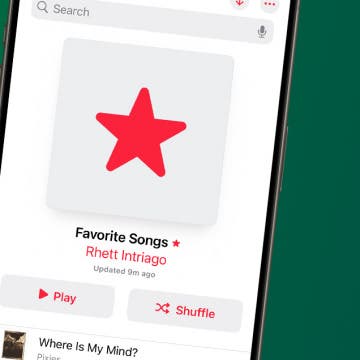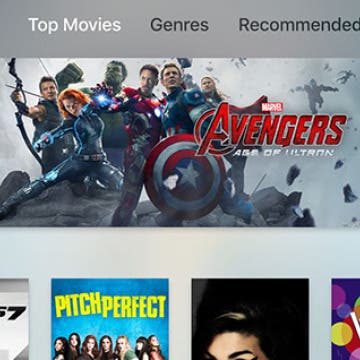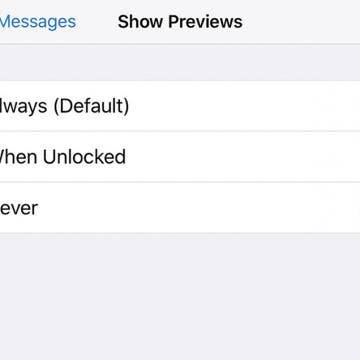iPhone Life - Best Apps, Top Tips, Great Gear
How to Favorite Songs in Apple Music
By Rhett Intriago
In previous versions of iOS, you could tap a heart in Apple Music to indicate that you love a specific song. Then, you could see a list of all your "loved" songs. With the latest update, the heart has become a star, and loved songs have become favorites. Here's how to add songs to your Apple Music favorites.
Solved: Instagram App Keeps Crashing on iPhone
By Rhett Intriago
Sometimes, you just want to sit back and scroll through Instagram. But what should you do when the Instagram app keeps crashing on your iPhone? There are a few possible solutions that can help resolve any issues you might be experiencing with Instagram crashing.
- ‹ previous
- 198 of 2387
- next ›
How to Shoot Clearer, Better Photos on Your iPhone
By Rheanne Taylor
I’ve heard it said over and over again that the best camera is the one you have with you. Honestly, I couldn’t agree more. I have an amazing DSLR and yet I find that the majority of my pictures are taken with my iPhone. Unfortunately, our iPhones still struggle in a lot of ways that more advanced cameras don’t. One of those ways is the iPhone’s intolerance for low-light situations. If you’re sick of blurry, unclear images, then here are a few tips and tricks that have really helped me out. Here’s how to shoot clearer, better photos on your iPhone.
Save the date! Apple has finally sent out invitations and confirmed the rumors that it will hold its 10th-anniversary iPhone announcement on Tuesday, September 12 at the Steve Jobs Theater at the company's new Cupertino headquarters. At its event, Apple is expected to release the iPhone 8 and possibly the Apple Watch 3 and 4K Apple TV. After sending out the official invitations this morning, Apple finally confirmed the day for its September event by simply saying, “Let's meet at our place,” a reference to Apple's new 175-acre campus.
With an ever-increasing number of note-taking apps appearing in the App Store, Apple has responded with solid updates to its iOS Notes App in iOS 11. The most popular third-party note-taking apps are apps that can convert writing to text, scan documents with the iPhone, and search handwritten text. In iOS 11 Notes app, Apple has integrated these popular features seamlessly. These updates to the iOS Notes App will be included in the September iOS 11 update, so we have drawn up a guide on how to use the Notes app for iPad and iPhone in iOS 11.
4 Best Free iOS Game Apps for Kids
By Kristin Parodi
Are you an animal lover? Do you have kids? Great, then you’ll love these interactive apps! Along with being visually pleasing and easy to use, these are some of the best game apps for iPad and iPhone that promote learning – through pictures, puzzles, and even some math! Kids will be so into the apps that they will forget they are learning, but parents will be pleased because their children are gaining fundamental knowledge. Here are four iPhone apps for kids that have some purely fun objectives and features to stimulate your child’s giggly, energetic personality.
How to Quickly Mark All Emails as Read on iPhone
By Jim Karpen
Mail on the iPhone and iPad has a lot of helpful features that makes it easier for you to deal with the onslaught of email messages. Luckily, there is a quick way to mark all email messages as read that’s been around since iOS 8. Unfortunately, unlike iOS 8, iOS 11 no longer makes deleting all your emails simple. However, there’s a glitch which you can take advantage of to delete large chunks of your inbox at once. Here’s how to mark all your emails as read and bulk delete emails from inbox on iOS 11.
How to Avoid Toll Roads with Google Maps on iPhone or iPad
By Kenneth Boshell
How to Avoid Tolls on Google Maps:
Get driving directions without tolls on Google Maps using the following directions:
- Download Google Maps in the App Store.
- Open the app and search for your destination.
- Tap the blue button or Route.
- Sidenote: you can tap the up and down arrows next to the search boxes to switch your “from” and “to” if needed.
- Enter your “from” address or use your current location.
- Tap the three vertical dots right of the search boxes.
- Select Route Options.
- Toggle on Avoid Tolls.
- To save your preference for avoiding tolls with Google Maps, toggle on Remember settings.
- Tap the back arrow to return to the map.
- Tap the blue circle with a white arrow pointing up to begin navigating.
How to Use Evernote: The Ultimate Guide
By Chris Vasques
I often refer to Evernote as my “second brain.” The app allows me to follow a modified version of David Allen’s Getting Things Done (GTD) philosophy, a productivity method designed to help you arrange a systematic workflow to prioritize, manage, and execute important tasks while snoozing those that can wait. Today, I don’t know what I would do without my omnipresent, all-knowing digital assistant. Here are some tips that will keep you coming back to the green, glowing reliability of Evernote.
What to Expect from Apple's Tenth Anniversary iPhone Launch
By Sarah Kingsbury
In the 65th episode, the iPhone Life team unpacks all of the latest rumors as Apple's tenth anniversary product launch quickly approaches. Tune in to learn what to expect from the iPhone 8, Apple TV, and Apple Watch on the most exciting day of the year for Apple fans.
How to Reopen Closed Tabs in Safari on iPhone
By Jim Karpen
If you're an avid user of Safari, you've probably accidentally closed a tab before when you were still in the middle of reading. As a result, you wished you had a way to open closed tabs so you could get it back. Luckily, there are two simple ways to reopen closed tabs in Safari on your iPhone! We'll show you how.
Text message stickers for iOS devices are a great way to add an extra personalized touch to your iMessages. If you have an iPhone or iPad running iOS 10 or later, then you have access to the plethora of texting stickers that are available in the Messages App Store.
How to Get the Most from Your Audible Subscription
By Hal Goldstein
Humans have passed down culture from generation to generation through spoken word. Reading, on the other hand, is a relatively recent human invention that requires the brain to convert symbols to words in order to decipher the meaning. Maybe it’s not surprising then that I enjoy listening to a book more than reading it.
How to Create a Group Text on Your iPhone
By Conner Carey
You can create a group chat on your iPhone as a convenient way to stay in contact with multiple people simultaneously, even if there's a mix of Android and iPhone users. Below, we'll cover how to make a group chat on an iPhone, add and remove people, and leave group chats that you no longer need to be a part of.
Want to get rid of that annoying, “Sent from my iPhone” signature? Here’s how. Better yet, if you have more than one email account connected to your Mail app, you can create different signatures for the separate accounts. This is especially convenient if you have mail accounts for different purposes, such as one for work and one for personal use. You can create different signatures for Gmail, Yahoo, Hotmail, iCloud, and more. Here’s how to create different signatures for separate email accounts on iPhone.
How to Rent a Movie from iTunes: Everything You Need to Know
By Conner Carey
There are two main ways to rent a movie from iTunes. If you use your iOS device or Apple TV, you have to watch the movie on that iOS device or another Apple TV. However, you can Airplay a rented movie from your device to your Apple TV. But if you want to be able to move a rented movie from one device to another, you have to download it to your computer. However, the process is basically the same whether you’re in iTunes on your iPhone, iPad, or Apple TV, or on your computer. Renting is the least expensive way to watch movies with iTunes, and I recommend using this option whenever available. Often Apple won’t let you rent new releases, but otherwise, renting is usually an option. Here’s everything you need to know about how to rent a movie from iTunes, from how to watch rented movies on iTunes, how to play iTunes movies on TV, how to download movies from iTunes, how long does an iTunes rental last, and how to delete a movie from iTunes once you've watched it.
How to Delete All Photos on iPhone
By Becca Ludlum
With older iPhones we had to know how to delete photos from our iPhones in order to free up space and make room for apps, music, and more pictures. Now the iPhone is designed with plenty of storage space so that’s not always an issue. More often than not we need to know how to delete all the photos from our iPhone or remove photos from our iPhone to protect our privacy. But sometimes, people want to delete all the photos from their iPhone along with their other personal information because they want to give the phone away to a friend or family member. In that case, the information they really need is how to wipe an iPhone. For that reason, this post will cover how to delete all photos on an iPhone, and how to erase and restore an iPhone to factory settings as well.
How to Hide Messages on iPhone
By Becca Ludlum
Can you hide messages on your iPhone? If you need to know how to hide text messages on your iPhone in Messages or a secret messaging app, we can help. You can lock or hide messages, and hide alerts for the Messages app, so your personal information stays private. There are even some secret text messaging apps for iPhones.