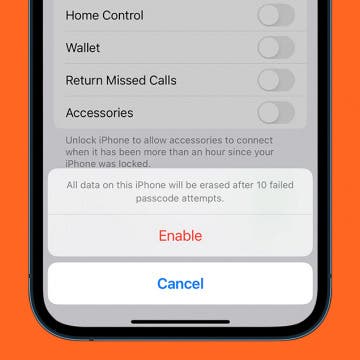iPhone Life - Best Apps, Top Tips, Great Gear
Best Karaoke Night Accessories for iPhone & iPad
By Olena Kagui
All you need to have the perfect karaoke night is your iPhone or iPad, a few third-party accessories, and a group of your favorite people. Musical talent is optional! I'll list my favorite iPhone and iPad-compatible devices that will take your sing-along, open mic, or lip-syncing party to the next level.
How to Find SSID on iPhone Easily
By Rhett Intriago
Need to know how to find the SSID on your iPhone? What does SSID mean? In this article, I’ll answer these questions and more so you can find your network SSID quickly and easily. This important piece of information is necessary when sharing your Wi-Fi login with friends and family, so read on to discover how to find the SSID on your iPhone!
- ‹ previous
- 244 of 2387
- next ›
How to Move Mail to Junk Folder on iPhone
By Conner Carey
We all receive junk mail, also known as spam, in our inboxes now and again. Despite our best efforts, there’s always the occasion where we’ve signed up for something years ago or entered our email to purchase an item but find we’re now signed up for a newsletter. Whatever the case, it’s super easy to move an email to junk in the Mail app; here’s how.
How to Set a Temporary Profile Picture on Facebook
By Conner Carey
You can now set temporary Profile Pictures on Facebook to commemorate events or show support for causes. The Profile Photo expires after a set amount of time, automatically switching back to the original photo it replaced. This is an awesome way to promote a show you’re in, a holiday or event photo that’s fun, or to show support for a cause such as when Facebook allowed users to overlay the rainbow flag on their pictures. Here’s how to set a temporary Profile Picture on Facebook.
Top Charging Cords That Are Virtually Indestructible
By Conner Carey
When you buy your iPhone, or other iDevice, a charging cord is included. However, it doesn’t take long before that cord begins to show some wear and tear. When it stops working altogether, you want to replace it with a cord that will last forever. More and more companies are coming out with iPhone charging cords that are virtually indestructible. And while you may spend a little more now on a new cord, you’ll save yourself money, and a lot of headaches, later on. Here are the top charging cords for iPhone that are virtually indestructible.
How to Turn Off Lock Sounds & Keyboard Clicks on Your iPhone
By Conner Carey
A hilarious function of modern devices is the extra sounds we have to mimic the sounds older technology used to make. Two such sounds are the Keyboard Clicks and Lock Sounds on the iPhone. When the function is turned on, you’ll hear a sound similar to a door closing when pressing your side button (Sleep/Wake button) that lets you know you’ve locked your phone without needing to look. Or, when you’re typing on the iOS keyboard, you’ll hear clicking sounds letting you know you haven’t missed a letter. However, a lot of people find this unnecessary or even annoying and want to turn off the typing sounds, the locking sound, or both. Here’s how to turn off Lock Sound and Keyboard Clicks on your iPhone.
Set Your iPhone to Automatically Erase All Content & Settings
By Conner Carey
If you have data or images on your iPhone that you want to protect from thieves, you can set your iPhone to erase all content and settings after 10 failed passcode attempts (this will not delete data in iCloud). This is not a setting you should turn on lightly because if anyone–including your nosy grandchild–fails to open your phone after those 10 attempts, everything on the phone disappears, and you’ll have to start from scratch. However, as a security measure, it’s a great way to make sure your data is secure.
5 Reasons the iPad Pro Still Can’t Replace the Macbook
By Conner Carey
“Many people are telling us that the iPad Pro has become their primary computing device,” said Apple CEO, Tim Cook at last Monday’s Apple Spring Event. One question Tim, who? When the 12.9-inch iPad Pro was released last year, Cook said, “They will start using it and conclude they no longer need to use anything else, other than their phones.” Sure, that might be true depending on what you use your computer for; however, even then, there are major gaps between the two devices that have me rolling my eyes at another iPad and waiting for an updated Macbook.
How to Set a Video as Your Facebook Profile Pic
By Conner Carey
Awhile back, Facebook began rolling out the ability to upload a seven second video in place of your Facebook profile picture. The short video plays in place of the usual still photo and doesn’t include sound unless someone clicks on the video specifically. It’s yet another addition to the social network that allows you to customize your profile and generally have fun with it. Without further ado, here’s how to set a video as your Facebook profile pic.
How to Switch to a 24-Hour Clock on Your iPhone
By Conner Carey
The iPhone Clock app is automatically set to a 12-hour cycle. But did you know that you can change the time format on your iPhone? A 24-hour clock format, also known as military time, is a popular way to tell time worldwide. It is easy to learn. For example, 7 in military time is 19:00. Perks of 24-hour time format include never accidentally setting an alarm for noon instead of midnight!
Unlock Your Imagination with Sony’s MESH Tags
By Conner Carey
Every year, iPhone Life team members visit CES in Las Vegas to see the latest and greatest in consumer electronics. And each year, we give awards to the companies whose products amaze us, peak our interest, and generally improve life with technology. One of our 2016 awards went to MESH Tags ($49.99) by Sony. What you can do with MESH tags is too limiting a question; it would be easier to ask what can’t you do. The possibilities are truly endless, but let’s take a look at the seven different tags available and how you might benefit from each.
Best 5 Features of iOS 9.3
By Conner Carey
A lot of people tell me that they are never the early adopters of new iOS updates, “I always wait at least three months.” I felt the same way before I started working for iPhone Life, but being immersed in all things iPhone has changed my perspective. If there were ever an update to download, iOS 9.3 is it. With new features like Night Shift Mode and Touch ID or passcode protection for the Notes app, there’s a lot to appreciate. Here’s the best five features iOS 9.3 provides and how to use them.
It’s Time to Enter the 9th Annual iPhone Photography Awards
By Conner Carey
Between the ever-improving camera and amazing editing apps available, the iPhone has become more than just an amateur's tool for photography. If you’re someone who loves to take photos with your iPhone, iPad, or iPod Touch, consider entering this year’s IPPAwards, also known as The iPhone Photography Awards. There is a long list of categories photographers can choose from including Animals, Tree, Nature, People, Still Life, Events, Sunset, and more.
How to Record a Music Memo
By Conner Carey
Music Memos is one of the most recent Apple apps the company has introduced. You’re used to Voice Memos, but Music Memos is made specifically for iPhone music creation. What’s really cool about the app is the ability to add Bass and Drums to a recording instantly. You can even adjust the added instruments such as choosing a Modern Kit or Vintage Kit for Drums. It’s not always perfect but the technology is amazing. Here’s how to record a music memo.
How to Change Your Apple ID Email: The Easy Way
By Sarah Kingsbury
Your Apple ID is the key to using your iCloud account and making purchases in the App and iTunes Stores. If you want to change your Apple ID email address, perhaps because you no longer use that email, the process is surprisingly simple. Below, let's take a look at how to change Apple ID email.
Opinion: Apple’s Spring Event Leaves Much to Be Desired
By Conner Carey
We all sat around the table as Tim Cook made his closing remarks saying, “this can’t be the end. It’s only been an hour. Is that it?” Beginning at 10 a.m Pacific Time, the Apple Spring Event was exactly what the rumors predicted with a couple unexpected features. Tim Cook began by addressing the ongoing controversy between Apple and the FBI stating, “we did not expect to be in this position, at odds with our government,” but, “We will not shrink from this responsibility.”
Apple Event Live Blog: Aw look! It’s a baby iPad Pro! 9.7-inch iPad with Apple Pencil Support
By Conner Carey
9.7-inch iPad Apple released today is the second iPad Pro. With over 1 million apps in the App Store for iPad and 600 million iPads active that are over five years old, Apple saw a market for a smaller laptop replacement. Even though the original iPad Pro is still fairly new, the iPad Pro line-up is clearly taking over.
Apple Event Live Blog: It’s Official the New iPhone is the iPhone SE; Releases March 24
By Conner Carey
“The most powerful 4-inch iPhone ever.” Apple announces Special Edition iPhone with 64-bit A9 chip, giving it the same performance as the iPhone 6s but in a smaller package. So, the new iPhone will be faster than the iPhone 6s because of size alone. Plus, the iPhone SE will have improved battery life across the board. Apple has focused lots of attention on its camera with 12mp iSight camera, and it can capture Live Photos. The iPhone SE has improved low light functions, slow motion functions, and can capture 4K video.