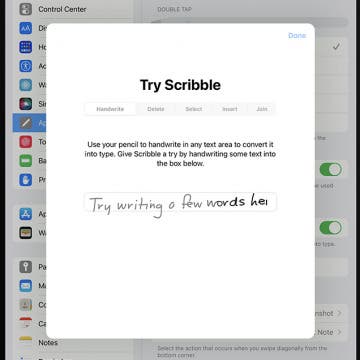iPhone Life - Best Apps, Top Tips, Great Gear
How to Check Apple Watch VO2 Max Accuracy
By Rhett Intriago
If you're a health nut, the Apple Watch is the perfect device for you. The device is packed with a wealth of fitness-related features that are designed to help you meet your goals and stay in shape. One of the Apple Watch's many great features is its ability to measure your heart rate and blood oxygen level. As a part of this, it can also measure your VO2. But how accurate is the Apple Watch’s VO2 max reading? Let's find out.
Apple Goes All-In on AI
By Susan Misuraca
Apple has announced what new features will be part of their next iOS operating system. The announcement came June 10th at their WWDC event, and it’s got us hyped for the next major update. We’ll walk you through everything Apple announced, and why it’s a big deal.
- ‹ previous
- 51 of 2387
- next ›
iView: Drone On
By Hal Goldstein
I’ve long thought about using a drone to capture footage of my Iowa woods. Knowing nothing about drones, I hesitated for years, concerned that I would crash it and it would disappear. I yielded and purchased the 5-star-rated DJI Mini 2 Fly More Combo ($599). About half a pound, the Mini 2 looks like a bug-like creature (the light weight means no government registration is required). I am impressed despite a frustrating first few weeks.
iView: Use Your iPhone to Stay Healthy
By Hal Goldstein
Do You Need an iPhone to Connect to HomePod?
By Rhett Intriago
The HomePod is one of the best smart speakers on the market. The Google Home and Amazon Echo offer similar experiences, and both are compatible with any phone. What about the HomePod? Do you need an iPhone to connect to HomePod? The short answer is yes, but there are some caveats we'll go over below.
How to Use Emergency SOS via Satellite on iPhone
By Olena Kagui
The new iPhone 14 satellite SOS feature makes it possible for users to contact emergency services via satellite even if they don't have an internet or cellular connection. Users can send important information about the situation via text and their location via Find My. Apple created a demo to familiarize you with this feature so you can use it confidently in a real-life emergency.
Stolen AirPods? How to Track AirPods Before It's Too Late
By Olena Kagui
Were your AirPods stolen? We can help! We'll teach you how to find missing AirPods using FindMy and give you other tracking tips. We'll also cover reporting your AirPods stolen to the proper authorities and getting affordable single AirPod replacements in case all else fails!
USB-A vs. USB-C: What's the Difference?
By Leanne Hays
USB-A cable vs. USB-C cable; both cables charge, transfer data, and connect devices, but how are they different? Let's learn about these two USB types, and which is better, USB-A or USB-C?
How to Use Scribble on iPad
By Rachel Needell
Scribble is a super fun feature available on the iPad that allows you to use your Apple Pencil to handwrite text into any text field you would normally use the keyboard for, and it will automatically turn into typed text. Not only is the feature surprisingly accurate at picking up even messy handwriting, but there are also written commands that you can perform, like slashing through a word to highlight, that make this feature very convenient!
What Devices Work with Find My Network?
By Rhett Intriago
Apple’s Find My network allows you to easily locate your devices whenever they’re lost or stolen. Whether you need to locate your Apple Watch, iPhone, or MacBook, the Find My app has you covered. For some devices, it can work even when there is no internet connection. The best part is, this helpful tool works with more than just Apple accessories.
How to Share Wordle Results from Your iPhone & iPad
By Devala Rees
This simple online game seemingly gained mass popularity overnight! If you often play Wordle on your iPhone or iPad, we'll show you how to share Wordle results. Here's how to share your results in Wordle by emailing or texting them to friends or posting them on social media.
8 Hobbies to Learn on Your iPhone
By Rhett Intriago
Whether you’re stuck at home or just find yourself bored with your usual pastimes, you can effortlessly find a new hobby if you’ve got your iPhone nearby. From learning a second language to picking up better health habits, there’s an app for just about anything. Below you can find a list of some of the best apps for getting started with new pursuits and cultivating your talents.
5 Apps to Start Your Side Hustle
By Rachel Needell
Nowadays, it feels like everyone is running a side business out of their bedroom or selling clothes online. Additionally, business closures in the early days of the pandemic forced many people to turn to the internet to keep their families afloat. We've compiled a list of five very different apps where you can set up a small side hustle, or grow that side hustle into something bigger!
Hidden Tips & Tricks for Your iPhone
By Amy Spitzfaden Both
Our iPhones are capable of so much, yet many of us only scratch the surface with our daily use. Expanding your iPhone skills doesn’t mean you have to create feature-length movies or become a high-level app developer. You can simply learn hidden features that make your daily tasks easier. So, let’s take a look at the best hidden iPhone tricks to make your iOS use a little easier and a lot more fun.
What to Do If You Can't Copy & Paste Text from an iPhone App
By Devala Rees
Unfortunately, some iPhone apps make it difficult to copy and paste text. But whether you'd like to copy some Russian vocabulary from Duolingo, save the name of a product you're shopping for, or copy a solution you've found on Reddit, we'll show you how to take a screenshot and use Live Text to copy and paste the text.
6 Best Notetaking Apps for iPad
By Brian Peters
One of the great things about iPads is their combination of portability and a large screen. This makes them perfect for reading e-books, digital comics, and magazines. It also makes them a potential replacement for a paper notebook, especially when paired with a good stylus like the Apple Pencil. Of course, to replace someone’s sketchbook, journal, or notepad, the iPad needs a good notetaking app. As someone who used to love brainstorming ideas and writing short stories by hand, I’ve long been curious if the iPad could help me recapture that feeling. So, I decided to look at some of the most popular notetaking apps available for the iPad, all of which offer their core functionality for free (and most of which have premium versions with more features if you decide you love them).
How to Stop Apple Watch Notifications during Workout
By Rhett Intriago
One of the Apple Watch’s many workout features is that it will notify you at every mile interval you reach while on a walk or a run. This can be annoying as you might be expecting a notification from another app, but it’s just the Workout app letting you know you’ve reached a mile. So how do you stop Apple Watch notifications during a workout? We’ll go over the best ways to prevent alerts while working out.
How to Access Control Center on Apple TV
By Rachel Needell
Much like the Control Centers on Apple's other devices, the Apple TV has its own Control Center menu that allows you easily access important and frequently used settings. On iPhones and iPads, the Control Center is usually found by swiping down from the top left corner. However, on the Apple TV it's slightly different. We'll show you how to access the Apple TV Control Center in just a few steps.