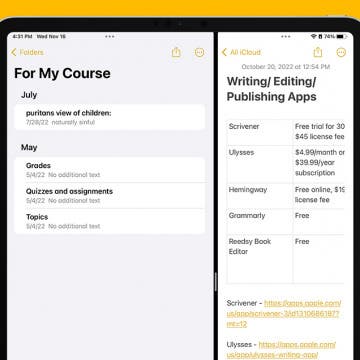iPhone Life - Best Apps, Top Tips, Great Gear
How to Recover Deleted Notes on iPhone in Seconds
By Rhett Intriago
Everyone has accidentally deleted notes from their iPhones at some point. Luckily, there is an easy way to get your missing notes back. Read on to discover how to recover deleted notes on iPhone.
Hack Aging & Stay Healthy with Apple
By Michael Schill
When one gets to a particular age, one might start to pine for the proverbial fountain of youth. At 71, I seem to have arrived at that juncture. I have been pursuing longevity by studying the latest scientific research and by using technology to track my health parameters, so I can be aware and improve them. There is a revolution in healthcare with respect to longevity. A plethora of scientific research is being conducted, shifting the paradigm to treating aging as a disease, not as an inevitability. That research is leading to many excellent technologies to test and track our health metrics so we can directly see where to put our resources toward achieving longevity.
- ‹ previous
- 146 of 2403
- next ›
How to Deactivate or Delete Facebook on an iPhone
By Sarah Kingsbury
Here's how to permanently delete Facebook on an iPhone, how to deactivate Facebook on an iPhone temporarily, and how to reactivate Facebook if you change your mind.
Coronavirus Prevention: How to Clean & Sanitize Your iPhone, iPad, Apple Watch, AirPods & Apple TV Remote
By Leanne Hays
The current panic about the novel coronavirus causing the COVID-19 outbreak has made us all a little more conscious about bacteria, viruses, and germs in general. While you're busy house cleaning and washing your hands to prevent disease and kill germs, remember to disinfect and sanitize your Apple devices, including your iPhone, iPad, Apple Watch, AirPods, EarPods, Mac, and even your Apple TV remote. Whether or not you ever come in contact with the coronavirus, studies have shown that our phones are downright filthy. A University of Arizona study shows that the average cell phone carries ten times more germs than a toilet. Ew. Bacteria found on iPhones include Streptococcus, MERS, and E. Coli, and viruses can linger on your smartphone as well. If this news leaves you wondering how to clean your phone and other Apple devices, this article will fill you in on all the methods to disinfect or sterilize them all without damaging them. Let's get started.
We've already shown you how to buy Kindle e-books on your iPhone or iPad, but did you know that there's a whole library of free e-books available for anyone who knows how to find them? There are literally thousands of books to read, in e-book form, and audiobooks as well, if you know where to download them. Come along, bookworm, and we'll reveal the reading apps that offer more free books to read than you can get through in a lifetime.
Review: PZOZ Apple Watch Protective Case
By Mike Riley
With the high-end Apple Watch costing nearly the same amount as a low-end iPhone, Apple Watch owners are essentially wearing an iPhone on their wrist. Protective cases keep the iPhone from harm. The same holds true for the Apple Watch. One case I have recently tested is PZOZ's Apple Watch Protective Case ($10.11). How well does this case hold up? Read on to find out.
What Apps Do You Keep in Your iPhone Dock?
By Donna Schill
In episode 131, David and Donna show you how to move icons in and out of your iPhone and iPad dock so you can be quick on the draw with your favorite apps. Other topics include how to eliminate pesky Apple Watch notifications that tell you to do things like breathe or stand up. Stick around to find out if using Shazam in public is a social faux pas.
Plan My Trip: 7 Best Travel Apps for 2020
By Hallei Halter
Getting out of town is great, but what if you don’t know what to do once you get there? Whether you’re planning a solo outing, have some free time during a business trip, or are planning your annual family vacation, these travel apps can make your trip memorable and avoid having “sitting in the hotel room” be the most-used description when you’re back home. Our list of the best travel apps for 2020 includes familiar favorites like Groupon and Lime, as well as some you may not have used before, including a coupons app, parking app, a concert tickets app, and of course, a restaurant app. These travel apps will help you create an itinerary of concerts, historical sites, and unique restaurants for your best trip yet.
How to Get a Screenshot on iPad: The 4 Best Ways
By Tamlin Day
If you want to know how to take a screenshot on an iPad Pro or a different model, you've come to the right place. Whether or not your iPad has a Home button, we will teach you how to take iPad screenshots using your iPad’s physical buttons, an Apple Pencil, or Siri. Let’s check out four ways you can take screenshots on an iPad.
Review: Catalyst Waterproof Case for AirPods Pro
By Todd Bernhard
I have been a fan of Catalyst's iPhone cases for some time, in large part because the company made iPhones waterproof long before Apple attempted to. I was able to try the Waterproof Case for AirPods Pro ($29.99) when I visited the company's booth at CES. They've done it again, this time for AirPods Pro. Keep in mind that the AirPods Pro case is considered water resistant but not waterproof. This is an important distinction that you don't want to find out the hard way, given how expensive those earbuds are.
How to Reverse Image Search on Your iPhone
By Leanne Hays
There are many reasons why someone may want to perform a reverse image search on iPhone. You can discover a lot about an image when you do this, including what the image is, where it's located, the original source, other websites using it, and much more.
How to Group FaceTime on iPhone
By Erin MacPherson
Sometimes you want to see everyone you’re speaking to on your iPhone group calls. Whether you’re using FaceTime with your friends, family, or co-workers, Apple makes group FaceTime calls easy to start and easy to add up to 32 people to your call. Here are your instructions for how to group FaceTime.
How to Open Multiple Windows of the Same App on iPad
By Rachel Needell
Many Apple users are familiar with Split View, a feature that allows you to open two applications on iPad at once. Did you know you can also use Split View to work in two windows of the same app open at once? I just learned this hidden trick that allows you to open the same app in two separate windows and work within them both at once. I'll walk you through exactly how!
In every issue of iPhone Life magazine, we feature the iPhone Home screens of people from different walks of life, so our readers can see how they use iPhone apps to meet a variety of needs. In our Spring 2020 issue, we featured fashion designer and blogger Louisa Moje, who uses her iPhone apps for photo editing, social media posting, meal planning, personal finance, and more. If you have a story and apps you'd like to suggest, email Tamlin Day, and we may feature you in an upcoming issue of the magazine!
If you love hiking in the mountains, camping and fishing at a favorite lake, or just going for a walk in the woods, you likely already know that time in nature does a world of good for both physical and mental health. Researchers at the University of East Anglia performed a meta-analysis of more than 140 studies completed in 20 countries that objectively confirms these subjective impressions. Exposure to wild spaces reduces the production of stress hormones, lowers pulse rate and blood pressure, decreases sleep disturbances, and increases happiness, well-being, and even creativity. For many people, spending time in the great outdoors, whether for an afternoon or weeks at a time, means a break from technology. But there are so many practical benefits of having your phone with you! So before you escape to the woods to eat roots and berries and forget human speech, think about adding some of this essential camping gear and equipment to your packing list. While you're at it, check out our collection of travel, hiking, plant identification, and bird apps.
You may have tried PopSockets phone grips and stands, but the folks at Ohsnap think they have build a better mousetrap. There are indeed advantages to the Ohsnap Phone Grip (starting at $19), which Ohsnap gave me to try. First, it's slim and gets even slimmer by sliding out so you can wirelessly charge your smartphone when the Ohsnap is removed. It's also magnetic so you can easily mount your phone on refrigerators or other metal (not aluminum) surfaces.
Our Favorite Dark Mode Shortcut, Self Timer Tips & Astrology App That Will Analyze Your Life
By Donna Schill
In the 130th episode, David and Donna share a shortcut for enabling Dark Mode, self timer tips for capturing group photos, and the astrology app they can't get enough of this week.
I use a MacBook Pro at work and a different one at home, and I use multiple monitors and other accessories in both places, so I'm always looking for the ideal docking hub. Kanex sent me the iAdapt 7-in-1 Multiport USB-C Hub + Card Reader ($79.95) to try. For users like me, it's a great addition. I specify users like me, because it does require a MacBook Pro with two adjacent USB-C ports. It simply won't fit on other Macbooks. Indeed it plugs in to those two slots and essentially become a part of the MacBook Pro.