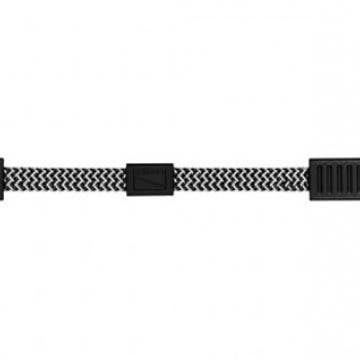iPhone Life - Best Apps, Top Tips, Great Gear
Flic 2 Smart Buttons Upgrade Any Smart Home
By Olena Kagui
Smart buttons can make controlling your smart home easier without forcing you to memorize dozens of voice commands. I love being able to use my Flic 2 buttons to quickly control scenes in my home without belting out the voice commands and disturbing the animals or humans in the room. Here’s everything you need to know before purchasing the Flic 2 Starter Kit!
Smart Home Frequent Issues & How to Fix Them
By Olena Kagui
Despite the many benefits of having a smart home, there can also be many problems. It's quite ironic when devices that are supposed to make your life easier instead make it unnecessarily harder. If you have a smart home, frequent issues can arise, but we will help you fix each one for good!
- ‹ previous
- 255 of 2403
- next ›
Crush Your 2025 Health Goals with the Withings Body Scan
(Sponsored Post) By Amy Spitzfaden Both on Thu, 01/09/2025
Your 2025 health goals deserve so much more than just a number on a scale. Withings is here to support all your body resolutions with a revolutionary health analysis. The Withings Body Scan revolutionizes home health checkups in a powerful, incredibly simple experience, directly from your home, in just 90 seconds.
Review: Catalyst's Apple Watch Waterproof Case
By Todd Bernhard
Apple doesn't claim that the Apple Watch is waterproof, although a number of folks have given it a go with some success. For those of you who want to really keep your Apple Watch safe, under water, and in rugged conditions, there's the Case for Apple Watch ($59.99) from Catalyst.
All of the outstanding protective iPhone 6s cases included in this head-to-head battle have to meet a minimum criteria; and therefore, they all have the following core features in common. They are all waterproof to a depth of at least six feet for a minimum of half an hour and they are all drop-proof from a height of at least six feet. Additionally, these cases can all be considered full-time-use cases, which means that they allow full access to all of the iPhone's ports, controls, and features, without ever having to remove the case itself. Read on to see which of these quality cases—the Lifeproof Nüüd, the Catalyst, or the Punkcase Spikestar—is the best rugged waterproof iPhone 6s case.
Little do most people know, there are full dictionaries in languages other than English available on the iPhone. Whether you’re bilingual or enjoying learning about a language, it’s easy to add foreign-language dictionaries to your iPhone. Here’s how.
5 Free Apps You’ll Use Every Day
By Conner Carey
Some apps we use once and never visit again. Others become addicting rabbit holes where time disappears. Every now and again, we find a few good apps that stick with us through the good and the bad. They’re the staple apps often found on Home screens, free of folders to confine them, because they’re used too often for the extra tap. These are five of those awesome (& free!) apps that you’ll use often, if not every day.
7 Awesome Apps You Won’t Find on Android
By Conner Carey
Owning an iPhone over Android has its advantages. Many developers release apps over iOS first, giving us access to the newest in interesting apps. While some apps never make the transition to other operating systems. Here’s seven of the best iPhone-only apps that Android users can only dream of.
It's hard to believe that after all these years, someone could reinvent a USB cable and leave me impressed. But that's exactly what Lander did with its Neve Lightning Cable ($29.99). Lander paid a lot of attention to the pet peeves of most users. The cable is remarkably thin and while I've seen flat cables before and I've seen fabric braided cables before, I've never seen one cable that is both flat and covered with braided fabric. The result is a tangle-free, comfortable cable with an attractive design. It's one of the best lightning cables out there.
5 Best Apps for Keeping Your New Year’s Resolutions
By Conner Carey
The New Year is quickly approaching and it’s time to reflect on how the previous year has gone. As we do so, we appreciate the goals we met and strive to improve the areas we didn’t. Featurings apps for quitting smoking, staying calm, getting good sleep, and improving nutrition, here’s five apps for keeping your new year's resolutions. Plus an app that focuses on goal tracking, allowing you to join a community of people on a similar path.
4 Beautiful Leather Apple Watch Bands
By Conner Carey
I recently bought myself an Apple Watch. Now it’s time to find the perfect band for my wrist and I’m a sucker for a good leather cuff. For those of us who have expensive taste (I’m looking at your Hermes) but want to stay in a reasonable budget, this is the list for you. Just make sure to keep these out of water; your Apple Watch may be waterproof, but leather bands are not!
If you receive an iTunes gift card or app code, you’re going to want to use it. You can redeem music in the iTunes app and other codes in the App Store. Doing so is easy and who doesn’t love free music and apps?
Apple’s Top 25 Favorite Apps of 2015
By Conner Carey
Apple released its top 25 apps of 2015 list on the App Store last week. The company declared these apps the “most visionary, inventive, and irresistible” of the year. Did your favorite make the cut? Top picks include Paper for sketching and Instagram for sharing, but the winners range largely in category. So let’s get to it: here’s a look at the top award winners on Apple’s list and quick links to all the apps.
Review: Epson Projector + Apple TV Make a Great Home Theater
By Todd Bernhard
Before the recently enhanced Apple TV was introduced, rumor sites speculated that Apple might actually make large-screen television sets and embed its Apple TV intelligence into them. I was never a fan of that strategy. TV sets are fragile and bulky, and Apple doesn't need to get into that business. For several years, I have relied on an Epson projector connected to an Apple TV for my home entertainment. I've never looked back since I set up the home theater system. My screen is as large as my wall, which is far bigger than any TV set at Best Buy. I mounted the Epson projector to my wall and painted the screen-side of the wall with a special paint to make the image even better.
Now You Can Pay With Your iPhone or iPad at Walmart
By Jim Karpen
Walmart hasn't adopted Apple Pay, and it's not clear whether it will (though one report I read said the company is increasingly open to it). Now, however, you have another option for paying at Walmart. Last week the company launched a new mobile payment system at selected stores that lets you pay for your purchase at the checkout counter by scanning a QR code with your iPhone or iPad. (For it to work on an iPad, though, you'll likely need to have a cellular data model.) The new mobile payment system will be available nationwide by the first half of next year.
Tip of the Day: How to Create a Wish List in iTunes
By Conner Carey
Maybe you’re not ready to buy those songs you love in iTunes, but you do want to save them for purchase later. Well, in iTunes you can easily create a wish list for those songs.
Social media is one of many ways to keep in contact with someone these days; it makes sense to include that information within a contact card, especially for the people you interact with most. Doing so allows you to view their social media profile directly from Contacts. Here’s how to include someone’s social media profile information in their contact card.
Top 4 Free Running Apps for Beginners
By Conner Carey
It seems like there are thousands of fitness apps to choose from and little advice on where to get started. Meanwhile, the most difficult part of any workout routine is to begin. Running, in particular, can feel daunting when you’re sitting on the couch, but nothing beats the movement of propelling one’s body through the air. Here’s a list of four running apps to help beginners feel like pros.
Similarly to the Safari browser on your Mac, the Safari app on your iPhone or iPad will recommend suggested websites, show popups related to your search, and auto-fill search queries as you type. Here's how to turn off suggestions for search in Safari. It's a simple, quick tip!