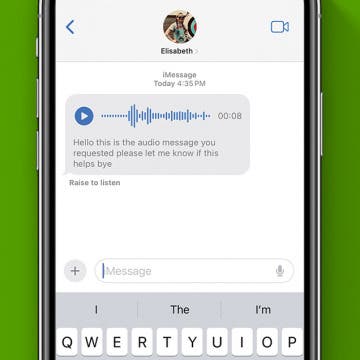iPhone Life - Best Apps, Top Tips, Great Gear
View a Transcript of Audio Messages
By Rhett Intriago
There have been a number of new additions to the Messages app in the latest version of iOS that make it easier to use and navigate. Among those updates, audio messages in the Messages app are now automatically transcribed.
See Real-Time Transcriptions of Voicemails
By Rhett Intriago
Ever get a call from an unknown number, but don’t want to pick it up? Live Voicemail is a new feature that takes the iPhone back to the days of answering machines. Now, whenever you receive a call, you’ll be able to see a live transcription of the voicemail message being left by the caller, as they're leaving it.
- ‹ previous
- 285 of 2405
- next ›
Unleash Your Inner App Developer Part 36: Diving Into Google App Engine for iOS Apps
By Kevin McNeish
Do you have an idea for an app but lack the programming knowledge to begin building it? In this weekly blog series, I will take you, the non-programmer, step by step through the process of creating apps for the iPhone, iPod touch, and iPad. Join me each week on this adventure and you will experience how much fun turning your ideas into reality can be! This is part 36 of the series. If you are just getting started, check out the beginning of the series here.
In my previous post, I provided an overview of using Google App Engine to scale your iOS apps, and demonstrated how to get Google's iOS sample app running on an iOS device so that you can check it out.
Recently, AT&T created headlines, raised suspicion, and set tongues wagging with its announcement that they are starting a new Sponsored Data program. This new plan will allow eligible 4G customers to access mobile content and apps without impacting their monthly wireless data plan. In simpler terms this would be like a toll-free service for wireless data where websites that sign up as sponsors will be free for AT&T wireless customers. As a result, no data will be deducted from a surfer’s monthly allotment of data. Data charges will be borne by the sponsoring company.
iPhone Life magazine's Best of CES Award Winners!
By Alex Cequea
The Consumer Electronics Show (CES) is one of the largest tech shows in the world, and it serves as a yearly marketplace for future and innovative technology. The iPhone Life team scoured the show floor—all two million square feet of it—for genius iOS-related gadgets, some of which are already out, and some that will be released later this year.
Do you have an idea for an app but lack the programming knowledge to begin building it? In this weekly blog series, I will take you, the non-programmer, step by step through the process of creating apps for the iPhone, iPod touch, and iPad. Join me each week on this adventure and you will experience how much fun turning your ideas into reality can be! This is part 35 of the series. If you are just getting started, check out the beginning of the series here.
In my previous post, I discussed making your web-enabled apps scalable by outsourcing your web services to a third-party company, and I provided an overview of the services offered by Google, Amazon, and Microsoft. In this post, I'm going to dive into Google App Engine so you can get a detailed look at how to access web services hosted by Google from your iOS app. I'll provide an overview of Google App Engine's features, and show you how to set up and use Google's iOS sample app.
CES 2014 saw a slew of protective cases for the new iPad Air in all shapes, styles, and colors. Finding a case that stood out from the crowd was no easy task. After looking closely at what seemed like hundreds of cases, the Pelican Pro Vault ($99.95) emerged as one of best cases for the iPad Air, and certainly the best case for the Air if you are looking for rugged, heavy-duty protection.
Great Multimedia Player BUZZ Player. 5.0.2 is Out – But not Necessarily Worth Updating to
By Werner Ruotsalainen
In many of my older articles (like this one), I've praised BUZZ Player. ($3.99) and BUZZ Player HD. ($3.99). Up until 4.0.2, which royally messed up the player's MKV playback capabilities, making it one of the worst choices for MKV playback.
(A quick note: note the full stop after the name of both the iPhone and the iPad-specific apps. I've explained the cause for this seemingly amusing name HERE.)
In the meantime, newcomers to the iOS multimedia player scene, nPlayer ($4.99; read my latest review) have become the most important “go to” player for everyone looking for MKV playback and not wanting to play back DTS audio.
Rumor: Apple iWatch Facing Manufacturing Challenges
By Jim Karpen
We just keep hearing about an iWatch, so it seems pretty definite Apple is working on such a device. The question is whether they'll bring it to market, since they're known for developing devices that they eventually decide not to release.
A Rock Solid Case for Your iPad Air from Pelican
By Todd Bernhard
I love my iPad Air, but it's probably the most expensive gadget I carry around on a daily basis. And as an app developer, I depend upon my iPad Air. So I need to protect it. I was able to try the appropriately named Vault from Pelican ($99.95) and it's a serious case.
iPad Air Case Roundup: First Looks at 19 iPad Air Cases
By Daniel Rasmus
It used to take forever for new iPad cases to arrive. Now it takes days, at most weeks. Many of the new iPad Air cases got the size and shape right, but a few missed the magnets on folios that enable sleep/wake. This first batch of iPad Air cases doesn’t offer any new twists or innovations, instead continuing mostly with cases that are one-offs of earlier iPad cases. The variety does, however, suggest that iPad Air owners will have plenty of options to choose from.
Look for CES announcements to greatly expand the number of options available.
iOS 7 Tips & Tricks: Weather, Email, Texts, and Apps
By Paula Bostrom
Our iPhones and iPads are capable of amazing things, but most of us only use a small percentage of their abilities. In this weekly column I share tips and tricks for beginners, or anyone who wants to harness the full power of their iDevice. This week, I'm going to give you tips on weather, email, text messages, and refreshing apps.
A reliable protective case not only comes in handy to ward off scratches and scrapes, and a good, heavy-duty protective case can make the difference between a catastrophic, life-ending event for your iDevice and a mere bump in the road. Whether you are a bathtub iBook reader or an outdoor adventurer who always has their iPad in tow, a ruggedly protective case that offers a high measure of insulation from outside elements can be a very worthwhile investment.
With that in mind, check out these ultra-protective iPad cases, each with its own unique features and advantages, yet all designed to absorb and redirect the shock and potential damage to your iPad.
Watch Your Neck App Helps You Avoid Text Neck
By Steve Young
With over 2.19 trillion text messages sent annually, there’s a little known condition that is plaguing smartphone users known as "text neck." The injury involves stiffness in your neck and shoulders and typically is caused by excessive smartphone usage.
A 2011 study published in the International Journal of Occupational Safety and Ergonomics found that 53 percent of mobile phone users suffer numbness or neck aches. Another study led by Erik Peper of San Francisco State University showed that 84 percent of subjects reported some hand and neck pain during texting. Moreover subjects also displayed other signs of tension, like holding their breath and increased heart rates.
Unleash Your Inner App Developer Part 32: Running Your App On an iOS Device in Xcode 5 (Provisioning)
By Kevin McNeish
Do you have an idea for an app but lack the programming knowledge to begin building it? In this weekly blog series, I will take you, the non-programmer, step by step through the process of creating apps for the iPhone, iPod touch, and iPad. Join me each week on this adventure and you will experience how much fun turning your ideas into reality can be! This is part 32 of the series. If you are just getting started, check out the beginning of the series here.
in this week's post, I'm going to break down the process of installing and running an app on a real iOS device (rather than the Simulator). Even if you think you know everything there is to know about this process, things have changed a bit under Xcode 5, so I recommend you read on!
Best Rugged Bluetooth Speakers of 2013
By Dig Om
These days there is a seemingly endless array of excellent quality Bluetooth speakers. However, out of the multitudes of Bluetooth speakers on the market, only a limited and select few can lay claim to being rugged and heavy duty. What follows are the cream of the crop of ultra-durable, shock-proof, and waterproof speakers. Read on to find the best rugged Bluetooth speakers for those who are adventurous or accident prone, or those who are looking for the perfect speaker for someone who can be really hard on their gear.
How To Send A Full-Resolution Photo From Your iPad
By Steve Overton
I just came across a solution to a problem I never would have figured out if not for the great and powerful "Internets."
I was trying to send a full-resolution photo from my iPad via email. Normally on my iPhone, when I click send, I am presented with a pop up asking what resolution I want. Not so on iPad. Once I chose a photo and clicked to send via email, it automatically loaded the photo in a size that is not full resolution. I went directly to settings and hunted around for anything that seemed like it would control default resolutions. NOTHING!