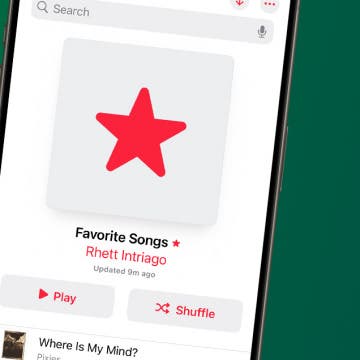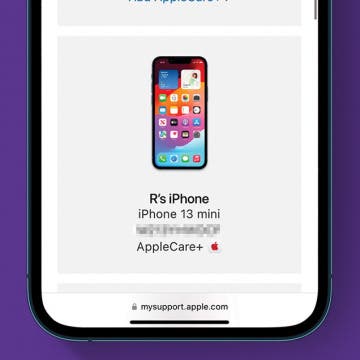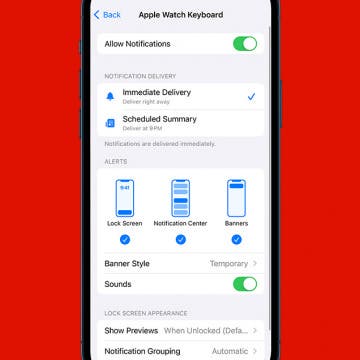iPhone Life - Best Apps, Top Tips, Great Gear
Best Ways to Use ChatGPT in iOS 18.2
By Rhett Intriago
With the latest version of iOS, ChatGPT is natively integrated into Siri, allowing you to use ChatGPT to complete requests that are too complex for Apple Intelligence to handle. Find out how to maximize your ChatGPT use below!
Use ChatGPT with Siri (iOS 18.2)
By Rhett Intriago
You can now use ChatGPT with iOS to make more complex requests, create images, rewrite text, and more. While Apple Intelligence is capable of doing many of these things already, ChatGPT allows your iPhone to push the AI a little further. Find out how to enable ChatGPT on iPhone.
- ‹ previous
- 30 of 2414
- next ›
Use Photo Shuffle to See a Specific Album
By Rhett Intriago
Can’t decide which photo to use for your Lock Screen? Photo Shuffle is the wallpaper you’ve been searching for. This neat feature is a wallpaper that shuffles through featured photos automatically. However, the latest software update has now made it possible to select a specific album.
How to Favorite Songs in Apple Music
By Rhett Intriago
In previous versions of iOS, you could tap a heart in Apple Music to indicate that you love a specific song. Then, you could see a list of all your "loved" songs. With the latest update, the heart has become a star, and loved songs have become favorites. Here's how to add songs to your Apple Music favorites.
Solved: Instagram App Keeps Crashing on iPhone
By Rhett Intriago
Sometimes, you just want to sit back and scroll through Instagram. But what should you do when the Instagram app keeps crashing on your iPhone? There are a few possible solutions that can help resolve any issues you might be experiencing with Instagram crashing.
Buyer's Guide 2024: Best iPad Gear
By Ashleigh Page
If you're a fan of the iPad then you must check out our picks for the best gear of 20234 From stands to keyboards, here are the top iPad tech and accessories to take your iPad to the next level!
How to Charge Apple Watch without Charger
By Olena Kagui
Charging Apple Watches is pretty straightforward when you have the official charger, but what if you don't? Unfortunately, there is no magical way to charge an Apple Watch without a power source and a compatible charger, adapter, mat, stand, or pad. Luckily, there are many viable ways to charge an Apple Watch; there are even portable and solar third-party chargers!
How to Customize iPhone Contact Cards for Safe Sharing
By Olena Kagui
iOS 17 came up with a cool new way to share your contact information with other iPhone users. Simply hold two unlocked iPhones together, and you can exchange contact information! But what exactly is shared when you tap a stranger's phone? We'll teach you everything you need to know about Contact Cards and Contact Poster customization and privacy.
Quickly Turn Off Night Mode on iPhone
By Rhett Intriago
Night mode on iPhone is a feature that makes low-light photography easier. It allows the camera sensor to capture more light than normal so that a photo with little lighting can still come out crystal clear. However, sometimes, this feature will activate when it isn’t really needed, and its delayed photo capture can be annoying when you're not expecting it. Here’s how to turn off Night mode on iPhone quickly.
Protect Yourself from USPS Text Scams
By Rhett Intriago
USPS text scams are becoming more and more common lately. You’ve probably received a text recently saying that your package is being held at a warehouse because it can’t be delivered for one reason or another. The text might even provide a URL to a website that looks exactly like the United States Postal Service website. However, these texts are almost always a scam. Let’s go over how to avoid falling for these USPS scam texts.
Buyer's Guide 2023: Kid's Tech
By Amy Spitzfaden Both
Just because they're young doesn't mean there aren't all kinds of different tech for kids that are both safe and age-appropriate. Technology can be a useful tool for raising healthy and happy kids in this fast-paced modern world. Check out our top picks for tech gear designed specifically for little ones!
Everything Apple Announced at Its ‘Scary Fast’ Mac Event
By Susan Misuraca
In the 206th episode, David and Donna cover everything Apple announced at its surprise October event. Is a new M3 MacBook Pro or iMac for you?
Should You Buy a New M3 MacBook Pro?
By Olena Kagui
During its 'Scary Fast' Event on October 30, 2023, Apple announced a new MacBook Pro lineup with brand new M3 chips. With the lower-priced M3 MacBook Pro now on the market and so many chip options to pick from, deciding which MacBook to buy can seem overwhelming. We'll help you decide which MacBook is best for you by outlining the pros, cons, and key differences between your options.
Apple Announces New M3 Chips in MacBook Pros & iMac
By Amy Spitzfaden Both
On October 30, Apple squeezed in what is probably its last announcement of the year by bringing us the third-generation M3 chip and refreshing its MacBook Pro line and the 24-inch iMac. The upgrades to these computers focused entirely on performance rather than design or special features, but the M3 chips bring big improvements to graphics processing, and signifies a noteworthy boost to the iMac, which was last updated with the M1 chip. Here's everything to know about Apple's latest Mac release.
How Do I Know If I Have AppleCare?
By Rhett Intriago
AppleCare+ is incredibly convenient for those with Apple devices. It protects you in case you ever damage your device, and in some instances, from theft and loss. However, how do you know if you have AppleCare? There’s an easy way to find out.
Solved: Why Are My Apps Invisible
By Rachel Needell
If you have ever unlocked your iPhone to find that some of your apps are invisible or the app image icon has disappeared. This is usually because you have very low storage space. To fix invisible app icons on your iPhone, keep reading.
How to Turn Off Apple Watch Keyboard Notification
By Rachel Needell
Typing on the Apple Watch can be a little tricky because the screen is so small. That's why after watchOS 8, Apple released a feature that allows you to utilize your iPhone's keyboard to type on the Apple Watch instead. However, this notification popping up on your iPhone can get a bit annoying. Here's how to stop the Apple Watch keyboard notification that keeps popping up.
Why Does My Apple Watch Keep Locking While I’m Wearing It
By Olena Kagui
If your Apple Watch keeps locking while you’re wearing it, you may be wearing your watch band too loosely. Fortunately, a locked Apple Watch still tracks your steps, heart rate, and activities. However, I’ll teach you ways to prevent your Apple Watch from locking accidentally (or at all) and an automatic way to unlock it, just in case!