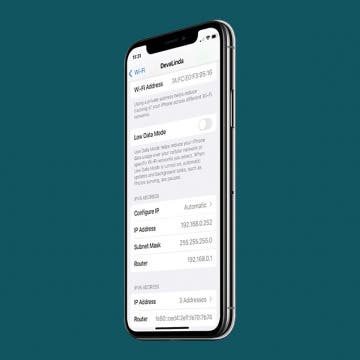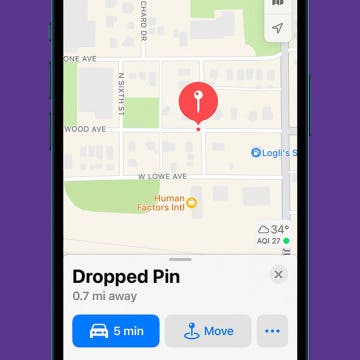iPhone Life - Best Apps, Top Tips, Great Gear
Apple Goes All-In on AI
By Susan Misuraca
Apple has announced what new features will be part of their next iOS operating system. The announcement came June 10th at their WWDC event, and it’s got us hyped for the next major update. We’ll walk you through everything Apple announced, and why it’s a big deal.
WWDC iOS 18: All-New Features & the Addition of Apple Intelligence
By Ashleigh Page
Apple previewed iOS 18 at the June 10 WWDC Keynote, and the latest updates are all themed around customization, convenience, and the integration of Apple's personal intelligence system. With iOS 18, it's now more convenient than ever to communicate, view needed information, and make fun new edits to photos. Let's go over all the new iPhone features we have to look forward to in the fall, including satellite-based texting, the all-new Image Playground featuring AI-generated images, improved customization options, and much more.
- ‹ previous
- 89 of 2415
- next ›
How to Charge iPhone Wirelessly, without a Charger & More
By Olena Kagui
It can be confusing to figure out how to best charge your phone, between the new iPhone cable, different iPhone wireless charger options, and various iPhone charger and adapter combos. This article will cover all that and more.
How to Post a Live Photo on Facebook from iPhone
By Leanne Hays
You can post Live Photos on Facebook, but you have to turn the Live Photo into a video or GIF first. (Instagram also supports these formats). Once you’ve turned your Live Photo into a video or GIF, you can share live images on social media.
How to Find IP Address on iPhone
By Devala Rees
When your phone connects to a Wi-Fi network, the network assigns you an IP address. For the most part, you'll never need to know your IP address. However, you may be asked to provide it in certain situations, like troubleshooting internet issues. Here's how to find your IP address.
How to Drop a Pin in Apple Maps
By Devala Rees
Dropping a pin is an easy way to temporarily mark a spot on the map so that you can easily find or retrace your steps to a marked location. This is especially useful when giving people directions to a large area without an address (such as a city park). Let's cover how to pin your location on the iPhone Maps app.
How to Send Confetti on iPhone
By Jivan Hall
Text the word “congratulations” to another iPhone user and your message will automatically send with an animated confetti background. Pretty cool, right? But the shortcut only works if you type in that exact word, and only that word. However, you can still add the iMessage confetti effect to any message.
How to Send Fireworks on iPhone
By Jivan Hall
What better way to ring in the new year than by sending fireworks on iPhone? With the Messages app, you can send iMessage effects along with your text. These iPhone texting effects include balloons, confetti, and fireworks. Below, we'll cover how to send fireworks on iPhone.
Fitness Challenges & Budgeting Apps for the New Year
By Susan Misuraca
In the 175th episode, David and Donna unveil the winner of their Apple Watch Fitness Challenge and share the pros and cons of competing with your friends. Other topics include budgeting apps to reign in spending and subscription bloat in the new year, their favorite keyboard shortcuts, and photo sharing tips.
How to Switch to Dark Mode on Mac
By Olena Kagui
Dark Mode on Mac works just like Dark Mode on your iPhone and iPad, and the primary purpose is to help with eye strain by reducing blue light exposure which can reduce headaches. Others simply prefer the aesthetics of the dark color background and apps. I'll teach you how to enable Dark Mode on your Mac!
How to Queue Songs on Apple Music
By Devala Rees
Apple Music features on iPhone allow you to queue up songs so that when the current song finishes, the app automatically moves on to the next song you selected. This lets you easily create custom playlists while you're listening. Let's cover how to queue songs on Apple Music.
How to Add New iPhone Photo Filters to the Photos App
By Devala Rees
Do you like using iPhone photo filters? There are many different iPhone photo filter apps that add extra image filters in addition to the options that come with the Photos app. The neat thing is, you can also add these to the Photos app to use them all in one convenient place. Here's how to add filters to the Photos app from third-party apps.
How to Clean iPhone Speakers & Get Water Out of Speakers
By Leanne Hays
Is your iPhone volume low, muffled, or distorted? If so, you're probably wondering, "what is the easiest way to clean iPhone speakers?" We'll also go over how to get water out of your phone speaker. Here's how to clean speakers and get water out of iPhone speakers.
How to Add Music to a Video on iPhone (2 Free Ways)
By Ashleigh Page
Got an adorable, hilarious, or action-packed video that you're dying to add music to? While you can't add music to videos using your Photos app, the good news is that you can do this with the native Apple iMovie app. Below, we'll show you how to add music to a video for free using iMovie and with the third-party InShot video editing app.
How to Cast Apple TV to Chromecast for Easy Viewing
By Olena Kagui
So, can you Chromecast Apple TV? Sadly, you can no longer stream content from your Apple TV app to your Chromecast. However, it's still possible to Chromecast Apple TV content! If you have a Google TV, you can install the Apple TV app directly on your Chromecast. Otherwise, you can log into Apple TV from a Chrome browser or the Google TV app. Below, we'll cover how to set up and cast Apple TV on Chromecast.
How to Watch Apple TV on FireStick
By Olena Kagui
Did you know that you can enjoy Apple TV on Fire TVs and stream it via FireStick? In this article, I will teach you how to get Apple TV on FireSticks so that you can enjoy even more movies and shows. Since most Apple purchases come with a free year of Apple TV subscriptions, you’ll want to make sure to get the most out of it!
iPhone Life's Best of CES 2022 Award Winners
By Amy Spitzfaden Both
The 2022 Consumer Electronics Show was a challenge to attend this year with its hybrid setup, but that didn't stop plenty of companies from showcasing exciting new technology. While we missed exploring the venue and chatting face-to-face on the show floor, we still discovered top-quality tech, from headliners to hidden gems. The following iPhone Life Best of CES 2022 Awards go to our favorite gear hitting the shelves this year, from tiny drones, to smart faucets, to trackable backpacks.
How to Turn Off Apple TV
By Jivan Hall
Because there are no buttons on the device itself, you may have wondered how to turn off your Apple TV. Well, technically you can’t (unless you unplug it). But you can put it to sleep at any time, which is essentially the same thing. In this tip we’ll show you how using your Apple TV remote control.