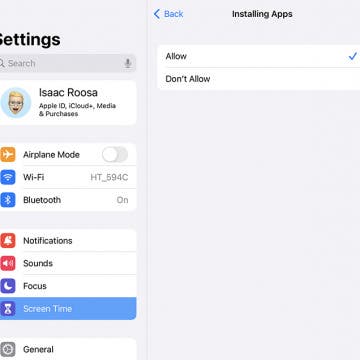iPhone Life - Best Apps, Top Tips, Great Gear
iPhone 16 & 16 Plus: The Upgrade for (Almost) Everyone
By Leanne Hays
Apple's September 9 "It's Glowtime" event was an exciting one for those of us who appreciate the more budget-friendly iPhone models, including the most Pro features we've ever seen in base models. The iPhone 16 and iPhone 16 Plus offer tons of updates, including new features like the Camera Control button and an upgraded camera system, faster performance thanks to the A18 chip, and Apple Intelligence features only available in the iPhone 16 series and the iPhone 15 Pro and Pro Max. Read on to learn why the iPhone 16 and iPhone 16 Plus are the upgrades for (almost) everyone!
5 Things You Need to Know from Apple's iPhone 16 Event
By Amy Spitzfaden Both
Apple's much-anticipated fall event brought us updates to three device lines: the iPhone 16, the Apple Watch 10, and the AirPods 4. Each category brought us a few headlining features, but whether or not you should upgrade each device depends largely on what device you already have. The entire 16 line sports the A18 chip, specially designed for Apple Intelligence features, and a brand new Camera Control button. We also see some Pro features come to the base models, such as the Action Button. The Apple Watch 10 sports a slimmer profile and a larger screen option than before and an important health feature that detects sleep apnea. The AirPods 4 also sees many of the AirPods Pro 2 features join its ranks, while the AirPods Pro 2 are getting a software update that can make them function as hearing aids. Here are the top five takeaways from Apple's iPhone 16 event.
- ‹ previous
- 49 of 2406
- next ›
Must-Have Accessories for the iPhone 14 Series
By Rachel Needell
When I set out to write this article, I was looking for the most functional, stylish, easy-to-use, and well-made iPhone 14 accessories on the market. After testing a huge pile of every kind of case, charger, dock, and battery, I still had twice as many products as I could include, so I prioritized the most essential gear here. Without further ado, here is the gear most worthy of your shiny new iPhone 14.
How to Use the Apple Watch Ultra Siren
By Olena Kagui
The Apple Watch Ultra is marketed for extreme athletes who may take on more risky activities in their lives. One of the most exciting features for hikers and off-road adventurers is the emergency siren that can be heard from up to 600 feet away! I'll teach you how to use the Apple Watch Ultra Siren, which has the potential to save lives.
Apple Watch: How to Turn iCloud Shared Photo Library On & Off
By Rhett Intriago
The iCloud Shared Photo Library is a relatively new feature, introduced with iOS 16, which allows two or more people to share a single photo library. You might have seen the Shared Library icon in the Camera Remote app on your Apple Watch. We’ll go over how to switch between your Personal Library and your Shared Library.
HomePod Not Responding? Try These 7 Simple Fixes
By Amy Spitzfaden Both
Experiencing your HomePod mini or HomePod not responding can be frustrating since troubleshooting isn't as intuitive as it can be on an iPhone. Still, there are several things to try to get your smart speaker working again. We'll cover how to reset HomePods, plus other steps you can take when your HomePod gives no response.
Can You Use an iPad Charger for iPhone? Here's What to Know
By Amy Spitzfaden Both
Can I use an iPad charger for my iPhone? You sure can! We all have so many charging blocks and cables around, and it's a relief to know when they're cross-device compatible. Many people worry about a more powerful adapter overloading their iPhone battery, but this isn't the case. Let's go over how to use an iPad charger for an iPhone and the benefits you might get from it.
Safari Not Working on iPhone? Here’s How to Fix It
By Rhett Intriago
It can be incredibly frustrating when Safari is not working on iPhone. Whether web pages are not loading or you’re getting a “Safari cannot open page” error message, we’re going to go over a few different fixes that should help resolve any issues you are having with your web browser. Here's what to do if Safari is not working on your iPhone.
There are many reasons why you might be unable to successfully complete an iPad app download. Maybe you can't find the App Store icon on your iPad, have no storage, or have accidentally enabled settings to prevent you from installing new apps. I'll go through a simple step-by-step checklist that will fix all your iPad won't download app concerns, regardless of what caused them.
Scan a QR Code on Your iPhone in Text or Email
By Devala Rees
You may know how to scan a QR code on your iPhone when it's printed on a menu or placard. But what about when someone sends you a QR code in a text message or an email, where you can't physically scan it with your QR code reader? Below, we'll show you how to scan a QR code from an email on your iPhone or iPad.
How Long Do AirPods Take to Charge?
By Rhett Intriago
One of the best features of AirPods is their long-lasting battery life. Thanks to the charging case, you can get up to 30 hours of listening time on the latest AirPods models. But how long does it take AirPods to charge? In this article, we’ll go over just how long it takes to charge your AirPods, why your AirPods take so long to charge, and other burning questions you might have about your wireless earbuds.
Apple Watch Ultra Night Mode: Turn Your Watch Red at Night
By Olena Kagui
iPhones and iPad have Dark Mode. Macs have Night Shift. But is there a setting to dim your Apple Watch at night? Yes! As long as you have the Apple Watch Ultra. With Night Mode activated, you can use your watch during night-time activities without compromising your night vision which can be crucial to staying safe in the dark.
Shared Photo Libraries: What Happens When You Delete a Photo?
By Brian Peters
The Shared Photo Library feature can help make collaborating and sharing photos with friends, family, and coworkers easier than ever, but there are some important things to be aware of when you use it that the Photo app doesn't make completely clear. Here's what to be aware of when deleting photos from a Shared Photo Library.
How to Enable Apple Watch Crash Detection & Turn It Off Again
By Amy Spitzfaden Both
The Apple Watch Series 8 and Apple Watch Ultra have a new feature to keep you safe: Crash Detection. This feature takes into account sounds, G forces, and other environmental indicators to recognize when you've been in a severe car accident. However, some situations can falsely trigger this, so it's important to learn how to toggle your Apple Watch car crash detection off and back on again. Here's how to do it.
What Is Emergency SOS: How to Set It Up
By Rachel Needell
Apple's Emergency SOS feature allows you to contact emergency services without having to unlock your phone. It will also send your location to your emergency contacts. So if you need help fast, the Emergency SOS feature can contact emergency services and send your location to your Emergency Contacts. Sound interesting? Here's how to set it up!
How to Enable Screen Sharing on Zoom
By Rachel Needell
The first few times you use the Zoom app on any given device or after an update, you may not have allowed Zoom to share your screen on the Mac. Additionally, sometimes when you click the button to go to Settings to fix the issue, it doesn't open to the proper settings menu to enable screen sharing on your Mac. Here's a step by step guide for how to share screen on Mac during a Zoom call.
How to Buy Extra Audible Credits on Your iPhone
By Leanne Hays
If you love audiobooks as much as I do, one Audible credit per month is just not enough! Here's how to get more credits on Audible, so you never run out of audiobooks, sleep tracks, meditation programs, and podcasts.
5 Best Job Hunting Apps to Land Your Dream Job in 2025
By Rachel Needell
Looking for a job can be a stressful affair. Regardless of your circumstances, finding a job listing, applying, and keeping track of your submissions can be a full-time job in itself. Fortunately, job sites with polished iOS apps make the hunt a less taxing endeavor. Let’s explore the top five free job search apps available today.