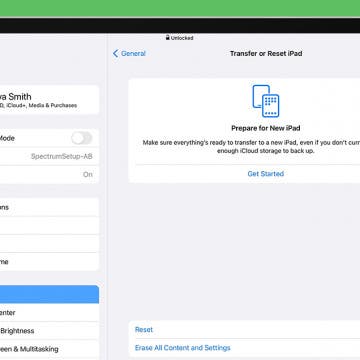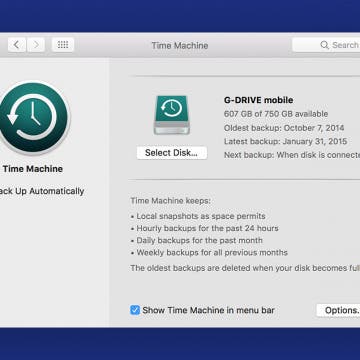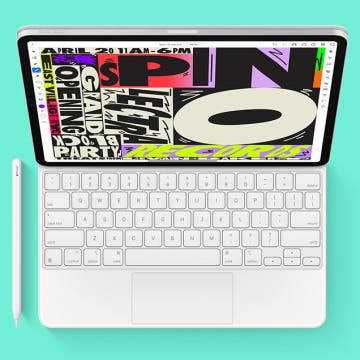iPhone Life - Best Apps, Top Tips, Great Gear
Apple TV VPN: Everything You Need to Know
By Olena Kagui
When it comes to getting a VPN for Apple TV, there are many factors to consider, such as cost, compatibility with your favorite streaming services, and the location and number of VPN servers in your area. We’ll give you a list of popular VPN Apple TV options and teach you how to set them up on your device.
Spring Rumors: AI Coming to iOS 18 & M4 iPad Pro
By Susan Misuraca
In episode 210, David and Donna cover all the rumored AI features coming to the iPhone with iOS 18, from auto-writing texts to summarizing articles in Safari. Other topics include Apple’s May 7 event, where they plan to debut the M4 iPad Pro and new haptic-powered Apple Pencil.
- ‹ previous
- 106 of 2408
- next ›
How to Organize Your Calendar in 2025
(Sponsored Post) By Amy Spitzfaden Both on Thu, 02/13/2025
Apple is pretty good about updating its products, but it seems to have forgotten about the Calendar app and its many downsides. The makers of Informant 5, on the other hand, do not forget to regularly improve their app based on user experience. The latest updates to this calendar and task-management app are a productivity game-changer.
What to Do if You Find an AirTag Making a Sound
By August Garry
What happens when that chirping sound you heard on the lawn wasn't a baby bird in need of rescue after all? What if it's someone's orphaned AirTag? You can still do your good deed for the day by using your iPhone to help get the AirTag back to its owner.
watchOS 11: How to Downgrade Apple Watch from Beta
By Olena Kagui
Before you get the watchOS beta, make sure you understand how to downgrade Apple Watch software. Although you can’t downgrade to watchOS 10, you will be able to upgrade to the shipping version of watchOS 11 and exit the Apple Public Beta Program at that time. Here’s how to do it.
Can You Use an Apple Watch without an iPhone?
By Olena Kagui
The Apple Watch is the most popular watch in the world. Most users are also iPhone owners because the Apple Watch needs to be paired to an iPhone for all the functions to work. However, there is a limited way to use an Apple Watch without an iPhone!
Common Emoji Meanings & Text Abbreviations
By Ashleigh Page
Since their invention, emoji meanings in text messages have continued to evolve. The use of emojis varies between individuals—some people rarely add emojis to their texts while others use them like modern hieroglyphics! In either case, we'll cover the most common text slang, abbreviations, and popular emojis to help you better decipher the meaning of your text messages. Let's get started!
Apple Privacy Tips: How to Maximize Your iPhone Privacy
By Amy Spitzfaden Both
Your iPhone has many privacy tools you may not be aware of. Many iPhone privacy settings are intuitive and easy to access, like setting up Face ID or asking apps not to track you, but there's actually a lot more you can do to make sure your data is private and secure. Here are the best privacy settings for your iPhone and tips to keep your data safe.
How to Reset iPad to Sell It
By Emma Chase
If you’re considering an iPad upgrade and want to sell or give away your current device, you will need to know how to factory reset an iPad to prevent the new owner from having access to your personal information. We'll show you how to prepare an iPad for sale.
You want your Mac to be in great shape before you sell it or give it away, so you'll need to know how to restore a Mac to factory settings (including how to reinstall macOS afterward), plus a few other important skills. Follow these simple steps to help you get top dollar for your old device and ensure your private data isn’t accessible to the new owner.
How to Crop a Screenshot on iPhone before Saving or Sharing
By Ashleigh Page
Can't get an image or meme to download? Want to share content but crop out private info? Take a screenshot and crop it before you save it! We'll walk you through how to crop a screenshot on iPhone and then save, share, or delete the image afterward.
How To Uninstall macOS Beta Software
By Ashleigh Page
Perhaps you decided to enroll your macOS in the Apple Beta Software Program only to find that it is a bit too buggy. In this case, you'll likely want to remove the macOS beta and restore your Mac to Monterey. The downside of doing this is that you will also need to restore your device with the backup you made before installing the macOS public beta. For those having serious software issues, we'll cover how to delete the Apple beta profile and restore your Mac to previous default settings.
How to Get watchOS 11 Beta on Apple Watch
By Olena Kagui
If you don't want to wait to experience the exciting features coming with the Apple Watch software update this fall, you can download the new watchOS beta as early as July 2024. I will teach you how to get the watchOS 11 beta download free of charge. However, keep in mind that once you install the beta, you won't be able to downgrade until the finished version of watchOS 11 comes out in the fall.
TvOS 15: How Do I Install Apple TV Beta?
By Olena Kagui
You don't have to wait for the fall release of tvOS 15 to enjoy the ability to use your HomePod mini as a default speaker, spatial audio support, SharePlay, and new Siri controls. You can install the public beta of tvOS 15 today! I will walk you through the steps and explain the risks involved in enrolling in the Apple Beta Software Program.
Fixed: Apple TV Remote Not Working
By Olena Kagui
If you experience your Apple remote not working, there are several things you can do to fix it! Apple TV not responding to remote? Is your Apple TV remote battery out of juice? Can’t pair Apple TV remote? I’ll take you through the steps to make it work again!
How to Set Up Apple TV
By Olena Kagui
Are you wondering how to connect Apple TV to your TV? Apple TV setup is easier than it seems, and I'll walk you through the steps. You can follow these instructions regardless of your Apple TV model. Let's dive in!
Is the Apple Pencil Worth It?
By August Garry
If you have an iPad that gets a lot of use, you may be wondering if it's worth it to invest in an Apple Pencil to go along with it. Maybe you're an artist wondering if the Apple Pencil can help you get into digital art on your iPad, or maybe you're more a note-taker who wants the freedom of longhand writing without having to lug around a bunch of notebooks. In this article, we'll go over who the Apple Pencil will be good for and who might want to take a pass.
Should You Sign Up for the Apple Beta Software Program?
By Ashleigh Page
Following the WWDC 2021 event, Apple's Beta software for iOS 15, iPadOS 15, macOS Monterey, tvOS 15 and watchOS 8 are scheduled for a public beta release sometime in July. If you enjoy being an early adopter and testing the newest technology, you might be interested in enrolling in the Apple Beta software program and becoming a beta tester. Being a beta tester can be an exciting and rewarding experience, however, all bets are off when dealing with pre-released software. In the article below, we'll discuss the Apple Beta Software Program in further detail, and also cover the pros and cons of enrolling in the program.
Apple's April 'Spring Loaded' event brought us a new iPad Pro, but rumor has it that there will be more iPad releases this fall. Reliable Apple leakers are predicting an entry-level iPad that’s cheaper than ever before! Plus, the display on the iPad Mini is expected to get bigger as it loses the Home button.