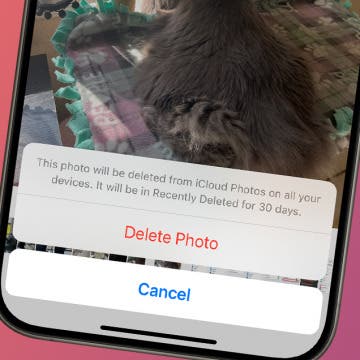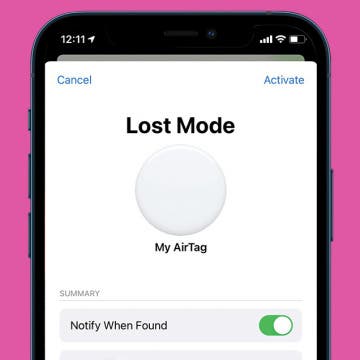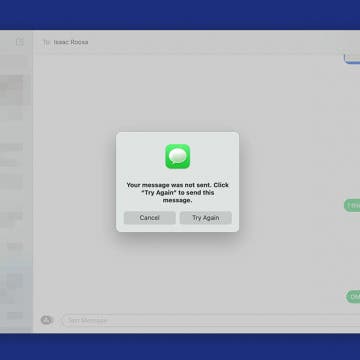iPhone Life - Best Apps, Top Tips, Great Gear
Fixed: iPhone Won’t Let Me Delete Photos
By Rhett Intriago
Photos tend to take up the most storage on any phone, so when storage is running low, the first thing you will likely want to do is delete photos. However, you might occasionally run into a bug where your iPhone won’t let you delete photos. Let’s find out how you can fix this issue and finally clear up some storage.
Answered: What Are Haptics on iPhone?
By Rhett Intriago
While fiddling with your iPhone’s settings, you’ve probably come across something called System Haptics. You might not have even noticed a huge difference when turning it off or on. So what are haptics on iPhone and what do they do? Let’s find out!
- ‹ previous
- 110 of 2408
- next ›
How to Organize Your Calendar in 2025
(Sponsored Post) By Amy Spitzfaden Both on Thu, 02/13/2025
Apple is pretty good about updating its products, but it seems to have forgotten about the Calendar app and its many downsides. The makers of Informant 5, on the other hand, do not forget to regularly improve their app based on user experience. The latest updates to this calendar and task-management app are a productivity game-changer.
How to Use Apple Pay Cards on Your Apple Watch
By Olena Kagui
Learn how to activate Apple Pay and use it on your Apple Watch. That way, you can make purchases at brick-and-mortar stores without bringing your credit card or iPhone. I'll also take you through setting up Apple Pay and will explain how to set a default card in your Apple Wallet!
iOS 15 Rumors: Activity-Based Notifications, Lock Screen Widgets & iMessage Upgrades
By Susan Misuraca
In the 160th episode, David and Donna unpack all the new features coming to your iPhone with the iOS 15 software update, from notifications tailored by activity to formatting options for texts. Other topics include Apple’s new addition of lossless audio to Apple Music.
How to See Steps on Apple Watch Face
By Olena Kagui
While you can track steps on Apple Watch without downloading a third-party app, there is no built-in way to see them on your watch face. To show steps on the Apple Watch face, you have to download a third-party Apple Watch step tracker and add the app's complication to your watch face. Here’s how to track steps on Apple Watch via the Activity app and on your watch face.
Apple AirTags: How to Set Them Up & How to Use Them
By August Garry
Apple’s new AirTags can help you find those items you’re always misplacing: keys, purses, umbrellas, wallets, and more. The Apple tracking device uses the Find My network to show you the location of the item it's attached to. But before you can retrieve your lost item, you’ll need to learn how to set up and use your AirTag. Here’s how:
How to Find & Use Apple Watch Control Center Icons
By Olena Kagui
The Apple Watch Control Center gives you quick access to various modes, features, and information. You can use it to check your battery percentage, silence alerts, enable and disable Bluetooth, and even ping your lost iPhone. We'll even teach you how to rearrange and customize it.
Apple Watch Band Sizes Explained: 5 Steps to a Perfect Fit
By Olena Kagui
Each Apple Watch, except the Ultra, comes with a simple Sport Band, which can be made to fit any wrist size. However, the world of Apple Watch bands is as diverse as the people who wear them, and if you're looking for a Solo Loop or another band that's not adjustable, you'll need to know how to use the Apple Watch band size chart and other metrics to find the right fit.
iPadOS 15 Rumors: Home Screen Updates, New Notification Options & More
By Amy Spitzfaden Both
iPadOS 15 is expected to be announced at WWDC next month, and we're pretty excited about some of the rumored new features. Though nothing has been leaked yet, there is some solid speculation about what may be coming to the iPad, including widgets, improved privacy options, and which old iPads may no longer be supported. We've also taken a look at what iPadOS features users hope to see, and whether or not this is likely. We'll also go over the likely iPadOS release date.
7 Best Language-Learning Apps for Casual & Serious Students
By Ashleigh Page
Whether you're casually interested in learning a new language or you plan to travel for work or vacation, we've compiled a list of the best language-learning apps available. With options for everyone from newbies to proficient speakers, these fun and educational apps have been chosen for their innovative approaches to language learning.
The Apple Watch has a comprehensive built-in sleep tracker that can analyze your sleep graph, create a healthy bedtime routine, and even monitor your nightly heart rate, body temperature, breathing rate, etc. If you want to dive even deeper into sleep tracking, I’ll introduce you to paid and free third-party apps that use artificial intelligence to help track, analyze, and improve your sleeping habits.
Best Power Banks & Chargers for Mac & iPad Pro
By Mike Riley
Even though Apple products have made remarkable strides in battery life performance, they still haven't quite made it to a full day of non-stop use. And with the iPad Pro and Mac line moving their charging connectors to USB-C, the old USB charging bricks no longer suffice. This article takes a look at three power-related products to help you decide which one may be best for your mobile computing work and play styles.
Is iTunes Going Away? Sort Of. Here's What's Taking Its Place.
By Amy Spitzfaden Both
Where is iTunes on my Mac? This might be a question you're asking if you have just updated to MacOS Catalina or later, or switched from a PC to a Mac. Apple replaced the music part of iTunes with Apple Music at the end of 2019, so while many people have made the transition already, first-time Mac owners or the newly updated might be feeling anxious about where their music went, and worry it's hidden behind a paywall. While it is true that Apple Music has replaced iTunes in the latest MacOS updates, you're still able to access your old library for free, and can still buy individual songs and albums instead of paying for the subscription service. Here are the answers to all your questions about the Apple Music/iTunes switch including how does Apple Music work, who can get the current iTunes version, and what about non-music content?
How to Connect AirPods to Non-Apple Devices
By Ashleigh Page
Whether you're a brand new Apple Airpods owner or have recently purchased a non-Apple device, the process to set up your AirPods is easy! We've already covered how to pair AirPods with Apple devices, and in this article, we'll focus on how to connect your AirPods to Android, Windows, Chromebook, and other non-Apple devices. To pair your AirPods, all you need to do is make sure your device Bluetooth is on, enable AirPods pairing mode, and select your AirPods from the Bluetooth device list. Let's get started.
Apple Pencil Not Working? Here's What to Do
By Amy Spitzfaden Both
Why isn't my Apple Pencil working? This was a question I asked just six weeks after buying my first ever Apple Pencil. There are a few different reasons why your Apple Pencil no longer shows that it's charging or won't interact with your screen, and many of them have easy fixes. Your Apple Pencil may be truly broken, and if that's the case you'll need to send it in for repair, but first you'll want to go through the steps below to rule out all the easy fixes. Here is your complete guide to troubleshooting your Apple Pencil.
AirPlay Not Working? How to Get Screen Mirroring Working
By Olena Kagui
Is AirPlay not working for you? If AirPlay is not available, unable to connect, or dropping out, or if screen mirroring and streaming lags, here’s what to do. Here's how to fix AirPlay and screen mirroring on an iPhone, iPad, and Mac and what to do if AirPlay to TV is not working.
Lost AirTag? Here's What to Do
By August Garry
AirTags are supposed to help us find our misplaced items, but what happens when an AirTag itself is lost? We'll show you why you might need to mark your AirTag as lost, how to do it, and how to mark your AirTag as found once you're reunited with it.
iMessage Not Working on Mac? Here’s the Quick Fix
By Olena Kagui
iMessages can be sent between Apple users in the Messages App and have many cool nifty effects and features. Although it is primarily a phone app, it can be used on your Apple Watch, iPad, iPod touch, and MacBook. We will give you tips on how to sync messages from your iPhone to your Mac, as well as iMessage troubleshooting tips!