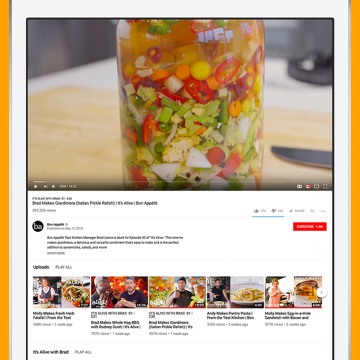iPhone Life - Best Apps, Top Tips, Great Gear
There's a lot of advice out there for how to get over a breakup, but in the age of the cell phone, there are more things you can do to get the closure you need than ever before. Here's how to stop sharing location, photos, and more with your ex on an iPhone or iPad.
Fixed: iCloud Sign Out Is Not Available Due to Restrictions
By Olena Kagui
Is your iCloud sign-out not available due to restrictions? You are not alone! The restrictions mentioned are most likely your Screen Time allowance that has been exceeded. We'll teach you how to turn off your Screen Time limit; if someone else sets them for you, they can follow these steps to help you sign out of iCloud successfully.
- ‹ previous
- 181 of 2408
- next ›
How to Organize Your Calendar in 2025
(Sponsored Post) By Amy Spitzfaden Both on Thu, 02/13/2025
Apple is pretty good about updating its products, but it seems to have forgotten about the Calendar app and its many downsides. The makers of Informant 5, on the other hand, do not forget to regularly improve their app based on user experience. The latest updates to this calendar and task-management app are a productivity game-changer.
How to Crop Photos on iPhone (Fastest Way!)
By Leanne Hays
Want to know how to crop a photo quickly to capture the perfect picture? Sometimes you get an amazing shot on your iPhone, only to find that your pet is off-center in the final product. If you're wondering how to crop a picture on the iPhone, there's a quick and easy way to accomplish this without adjusting the crop box manually.
How Much Data Does Spotify Use on iPhone & iPad?
By iPhone Life Team
How much data does Spotify use is an important question to answer if you have limited data on your iPhone or iPad. If you often enjoy streaming music on the go with the Spotify app on your iPhone, it makes sense to ask yourself, does Spotify use data, and also, does Spotify Premium use data. We’ll answer the question how much data does streaming music use and how to find out the details of your Spotify data usage. Remember, if you’re streaming music on Wi-Fi or listening to music you’ve downloaded over Wi-Fi (only available for Spotify Premium), there’s no reason to be concerned about Spotify data usage, unless you have very limited bandwidth with your internet provider at home. Let’s jump in: Here’s how to find out the answer to the question how much data does Spotify use and what you can do to control how much data Spotify uses on your iPhone.
How Much Data Does YouTube Use on iPhone or iPad?
By iPhone Life Team
How much data does YouTube use is an important question to answer if you have limited data on your iPhone or iPad. If you often enjoy streaming YouTube videos within the YouTube app on your device, your YouTube data usage can quickly get out of control. We’ll answer the question how much data does YouTube use per hour, which makes it easy to answer the question how much data does a YouTube video use. Remember, if you’re streaming YouTube on Wi-Fi or watching offline content you’ve downloaded over Wi-Fi from YouTube, there’s no reason to be concerned over YouTube data usage, unless you have very limited bandwidth with your internet provider at home. The YouTube app does use a decent amount of data when you’re streaming long videos or watching multiple videos over a period of time, but there are still things you can do to control how much data YouTube uses on your iPhone or iPad. Let’s jump in: here’s how to find out the answer to the question how much data does YouTube use on your iPhone or iPad and what to do about it.
How to View & Sort Your Apple Watch Workout History
By Leanne Hays
Do you know how to see past workouts on Apple Watch? The Fitness app for Apple Watch tracks data about your workouts each day so you can find your workout history with ease. This can help you get a feel for your habits and keep track of any goals you've set for yourself! We'll show you how to see your Apple Watch Workout history.
WWDC Rumors: New iPad Pro, AirPods, iOS 12, watchOS 5 & More
By Sarah Kingsbury
In the 84th episode, members of the iPhone Life team tell you everything you can expect Apple to announce at its annual Worldwide Developers Conference June 4. Other topics include tracking a fitness streak with the Apple Watch, storing passwords and credit cards in iCloud keychain, and trying to have a better relationship with Siri.
Jabra, one of the early market leaders in the Bluetooth wireless headset space, has manifested its wealth of audio engineering and communication expertise in the Elite 45e Wireless Stereo Headset ($99.99). How does this high-end headset compare to the sea of other wireless stereo headsets on the market? Read on to find out.
Sync Your Podcasts Across Devices: Mac, HomePod & Apple TV
By Leanne Hays
iCloud Photo Library vs. Google Photos: Workshop + PDF
By Conner Carey
If you weren’t able to tune-in live or if you’d like to watch it again, here’s the workshop video for iCloud Photo Library versus Google Photos. This workshop focuses on giving you the information needed to make an informed decision on which cloud-based photo storage tool is right for you. Thank you to everyone who joined us and all of you who watch it now. This was our second ever workshop, and we are thrilled with your feedback. We had almost 400 of your join us live! So again, thank you! Learn more on what we covered and watch the full replay below.
5 Best iOS Music Apps for Guitar Players
By Dig Om
I make no claims of being an amazing guitarist; I wouldn't even say I’m all that good. That said, I’ve enjoyed playing guitar for 20 years and I love it with all my heart. I find it to be both a creative outlet and a valuable form of relaxation and meditation. Back when I began my guitar playing journey, learning required paper books and teachers; nowadays, a few good apps can go a long way toward helping you learn and grow as a musician. The following are a few of my favorite, most indispensable iOS apps for guitar players.
Third-Party iPhone Insurance: Everything You Need to Know
By Leanne Hays
Congratulations on your new iPhone! It may be time to invest in some cell phone insurance! An insurance policy can protect you in case of damage, accidents, and sometimes even loss or theft. But is independent insurance, renters or homeowners insurance, or insurance via your cellular service provider the best way to go?
The 29th Annual Worldwide Developers Conference is taking place June 4–8 in San Jose, and Apple enthusiasts the world over are excited to hear whether rumors about software, tech, and services will be met, or even exceeded. The annual Apple conference features over 100 seminars and hands-on labs presented by Apple engineers, as well as special events including the WWDC Bash, an epic party and concert on the final night. Only Apple developers were allowed to enter the lottery for a chance to pay $1,599 for a WWDC ticket, and a select group of 350 students and STEM teachers earn a full scholarship to the event each year. For those of us who can't make it to one of the biggest Apple events of the year, the keynote address is the highlight of WWDC. This is because the Keynote speech is when we'll all finally learn about upcoming versions of iOS, macOS, and other Apple software, as well as rumored new devices like the AirPods 2, StudioPods, and 2018 iPad Pro. Let's round up all the 2018 WWDC rumors and make some educated guesses about what the Keynote will bring this year!
How to Watch Wimbledon 2018 Live on Apple TV without Cable
By Leanne Hays
The 2018 Wimbledon Championships begin on Monday, July 2 and end on Sunday, July 15 at the All England Lawn Tennis and Croquet Club in London, England. Wimbledon is the oldest tennis tournament in the world, and the only major played on grass. The BBC owns broadcasting rights to Wimbledon through the 2020 tournament, so if you live in Great Britain, you can enjoy the all the matches. For those of us who can't access live BBC just by flipping on the television, there are other alternatives. Let's get started learning how to live-stream Wimbledon to our Apple TVs without cable, so we can catch all the matches we've been waiting for!
What Is a VPN on iPhone & How Does It Work?
By Leanne Hays
You may have heard or read the acronym VPN in recent news stories about internet privacy and security and wondered, "What does VPN mean on iPhone?" VPN stands for Virtual Private Network, an extension of a private network over a public one that allows users to send and receive data safely, securely, and anonymously so that hackers, websites, and advertisers can't access it. Before picking the best VPN service for your needs, there are a few things to learn. Let's get started familiarizing ourselves with Virtual Private Networks.
How to Make Your Own Ringtones for iPhone on iTunes
By Leanne Hays
Your iPhone has a variety of free ringtones to peruse, and the iTunes Store has a gigantic selection of iPhone ringtones to purchase, but what if you want to make your own custom ringtone? Good news! You can make phone ringtones free using already purchased songs from your iTunes library. All you need is your iPhone, a Mac or PC, a Lightning cable, 20–30 seconds of your favorite song, a little bit of time, and a willingness to try something new. Let's get started learning how to make your own custom free ringtones for iPhone with iTunes!
Op-Ed: I Finally Upgraded from an iPhone 6 Plus to an 8 Plus; Here's What Surprised Me Most
By Dig Om
I’ve been a loyal Apple user for decades. I’ve also been an iPhone 6 Plus user since 2014 when the device was first released, with its large 5.5-inch, high-resolution screen, its dual FaceTime-capable cameras, its more powerful battery, and so on. The iPhone 6 Plus served me extremely well, so much so that I had little interest in changing iPhones. Recently though, I upgraded to the brand new iPhone 8 Plus; and if there’s one thing that has surprised me most about Apple’s newest model iPhone, it's just how little I’m impressed by it.
Apple Watch Series 4: Rumors, Release Date & Features
By Leanne Hays
Since WWDC 2018, we've been eagerly awaiting the release of WatchOS 5 this September. Now that Apple has confirmed the official date for the September announcement (that's the 12th of September for those of you keeping score) we're more excited than ever to dive into the rumors surrounding the Apple Watch. What might the new design feature, and what do we already know about WatchOS 5? Read on to dig into all the rumors leading up to the big announcement.